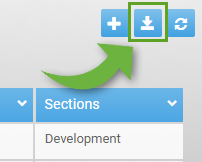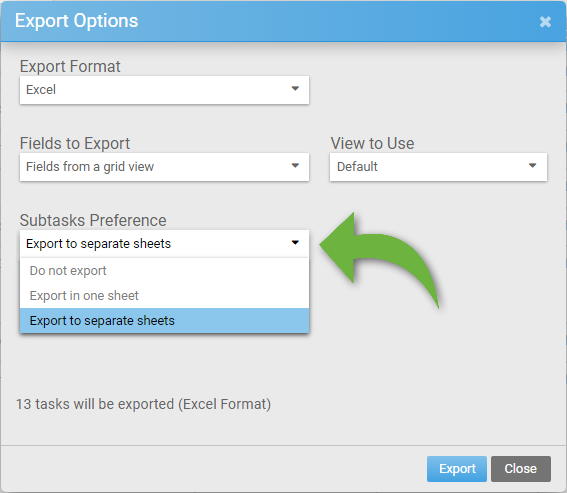Upload Attachments Now Supported Through Bridge24
Users are not only viewing, but also editing their data more and more within Bridge24 for AceProject, Asana, Basecamp, and Trello. To complete the basic editing capabilities already available, a new Attachment Uploader has been added for all providers. Now when editing your Task/Card/To do within Bridge24, the upload of documents, images, and any other files are made easy.
To use the Attachment Uploader:
- Open the Edit dialogue of a Task/Card/Todo
- Click on the Attachments tab and click the Browse button to select your files, or drag and drop your file(s) anywhere on the Edit dialogue
- Update the Task/Card/Todo
- Add multiple files at once
- Edit other information at the same time as uploading
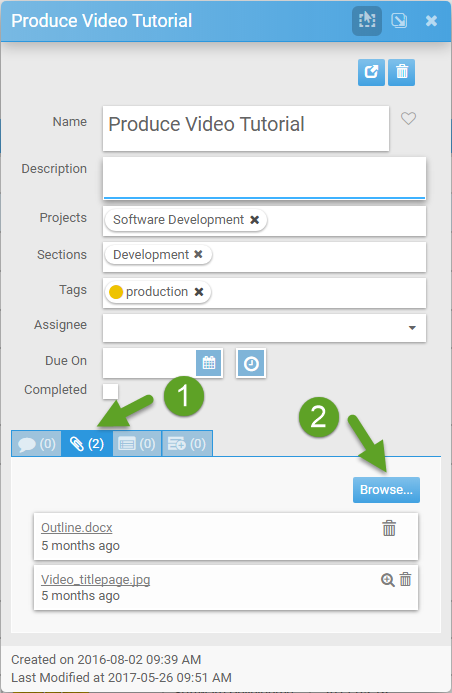
or
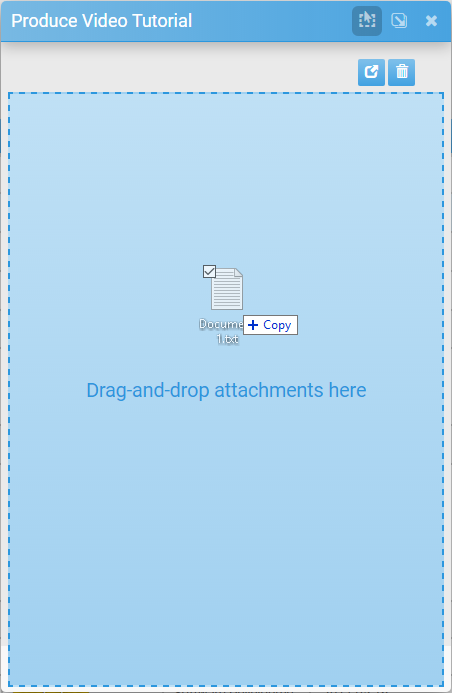
What else you can do:
- Use the preview icon to open images for a quick look
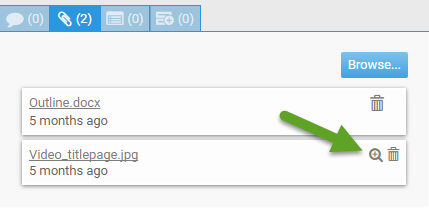
- Delete attachments
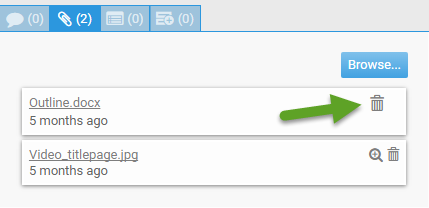
Like all functionality, anything done in Bridge24 is reflected in your […]