Asana Launches Custom Templates – Easily Replicate Success
 Asana is a project management tool that helps teams track their work and make sure it moves in the right direction. As a work platform, it is also a great application for organizing projects and company data to make it easy for everyone to do things in the most efficient and effective way. Very recently, it introduced a new feature Custom Templates for Asana Premium members. Those on the Free plan can easily upgrade to Premium plans. For a powerful extension to Asana, try out our own tool Bridge24 for Asana.
Asana is a project management tool that helps teams track their work and make sure it moves in the right direction. As a work platform, it is also a great application for organizing projects and company data to make it easy for everyone to do things in the most efficient and effective way. Very recently, it introduced a new feature Custom Templates for Asana Premium members. Those on the Free plan can easily upgrade to Premium plans. For a powerful extension to Asana, try out our own tool Bridge24 for Asana.
Custom Templates: What are they for?
Asana Custom Templates promote the idea of time-saving. Teams do not have to reinvent the wheel, to start from the very beginning, every time they initiate a new project. Indeed, teams who have been doing common processes for a number of times may have already figured out what works and what do not. Therefore, it is not necessary to always set things up from the very start. They can create a […]

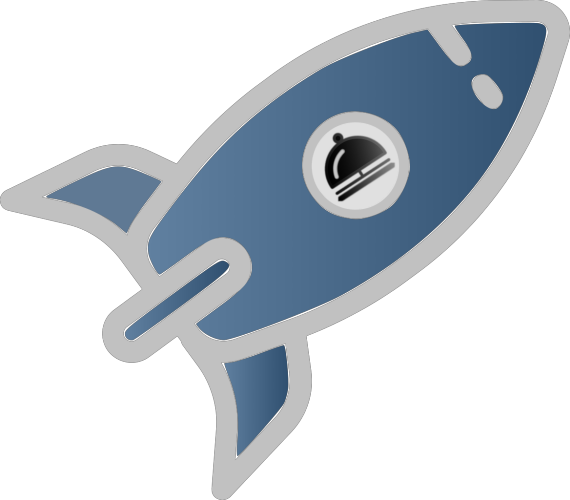
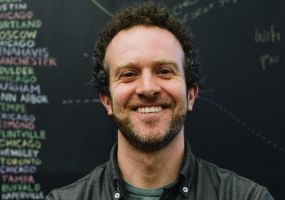

 The Bridge24 user account is now available and required for all users.
The Bridge24 user account is now available and required for all users.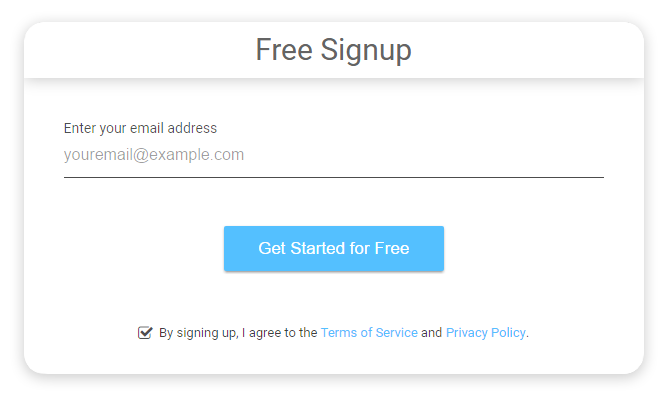
![Bridge24 Login - [...]
</p srcset=](https://bridge24.com/wp-content/uploads/2017/12/addUserInfo-interface-screenshot_450.jpg)
