 Trello allows teams to collaborate visually on any project. It is a popular project management and collaboration software that presents projects, workflows, and tasks through a system of boards, lists, and cards. Users across industries around the world take advantage of its power and flexibility. Moreover, it has Power-Ups or integrations with other apps that add more functionality, context, and connection to a user’s board. A few days ago, it announced new Power-Ups that will allow all kinds of teams to collaborate across their organization. For a brilliant extension to Trello, we suggest trying out our own tool Bridge24 for Trello.
Trello allows teams to collaborate visually on any project. It is a popular project management and collaboration software that presents projects, workflows, and tasks through a system of boards, lists, and cards. Users across industries around the world take advantage of its power and flexibility. Moreover, it has Power-Ups or integrations with other apps that add more functionality, context, and connection to a user’s board. A few days ago, it announced new Power-Ups that will allow all kinds of teams to collaborate across their organization. For a brilliant extension to Trello, we suggest trying out our own tool Bridge24 for Trello.
New Trello Power-Ups
Trello became part of the Atlassian group early this year. Without a surprise, Power-ups for JIRA Cloud, Bitbucket Cloud, and Confluence Cloud are now available. Improved HipChat integration was also announced. These are welcome news to both business and technical teams who can now collaborate easier and get a better perspective of the whole work they are bringing together. They can now accomplish this without the need to switch between apps. All important information such as statuses, updates, and priorities are visible on their Trello boards.
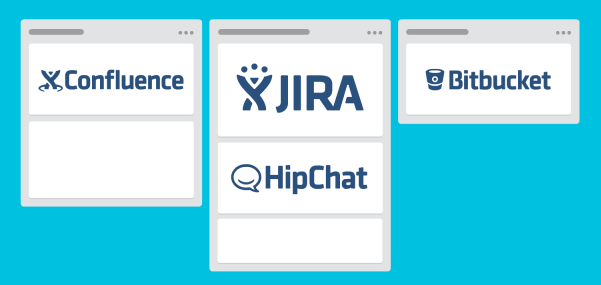
JIRA Cloud Power-Up
Software teams use JIRA to plan, track issues and release their products. The JIRA Cloud Power-Up lets users of both apps easily connect cards to issues. This enables team members to see what work is getting done. Users get a visual perspective of which issues are done with the help of color-coded badges. Also, they can see an attached issue’s status, priority, assignee and other details from the back of the card. Furthermore, users can instantly go to the attached issue from a card. Similarly, users can create new issues from Trello cards, or link back to those cards from JIRA.
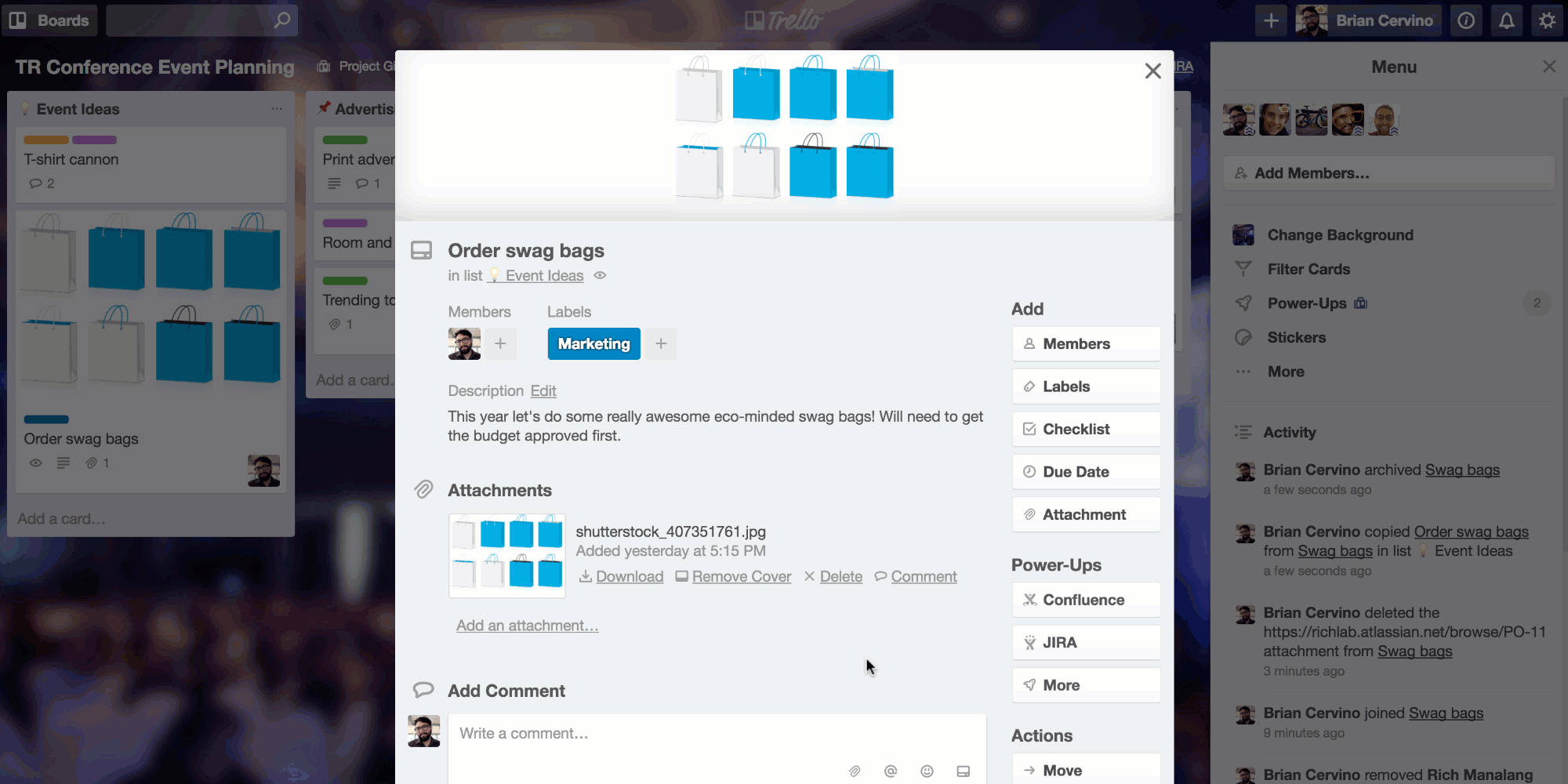
Bitbucket Cloud Power-Up
Trello is used by many coding teams to plan and track development work, providing information at a glance. The Bitbucket Cloud Power-Up makes it easy to keep track of code. It is also easier to get important information from branches, commits and pull requests from cards. Daily standups are effortless, as status updates, code reviewers and other details are available from the cards. The color-coded card badges allow users to see the pull requests across the board. Users can create and attach new Bitbucket branches from Trello, keeping code more organized.
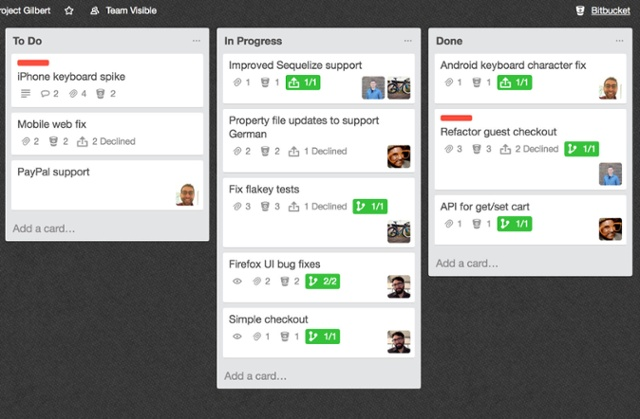
Confluence Cloud Power-Up
Confluence is software that enable teams to create, share and collaborate on projects in one place. The Confluence Cloud Power-Up now allows users of both apps to manage content, strategy and ideas right from Trello boards. Users can attach pages to cards and then get from their board to the detailed content of their pages in one click. They can create new pages directly from cards. Also, they can see details such as the page creator, date, number of comments and more, right from the back of the card.
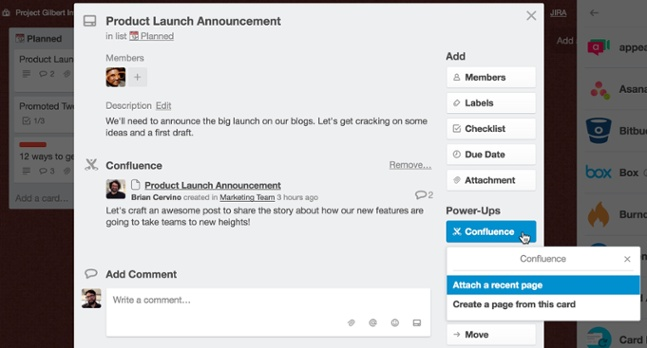
Improved Hipchat Integration
Together with the announcement of the new Power-Ups comes also the improved integration for HipChat. It is a free add-on that will allow teams to stay connected to work in Trello right from their HipChat rooms. In particular, users get notifications when board activity occurs. They can select which activity they want to send to HipChat. Also, users can create new cards directly from messages, complete with dates and descriptions.
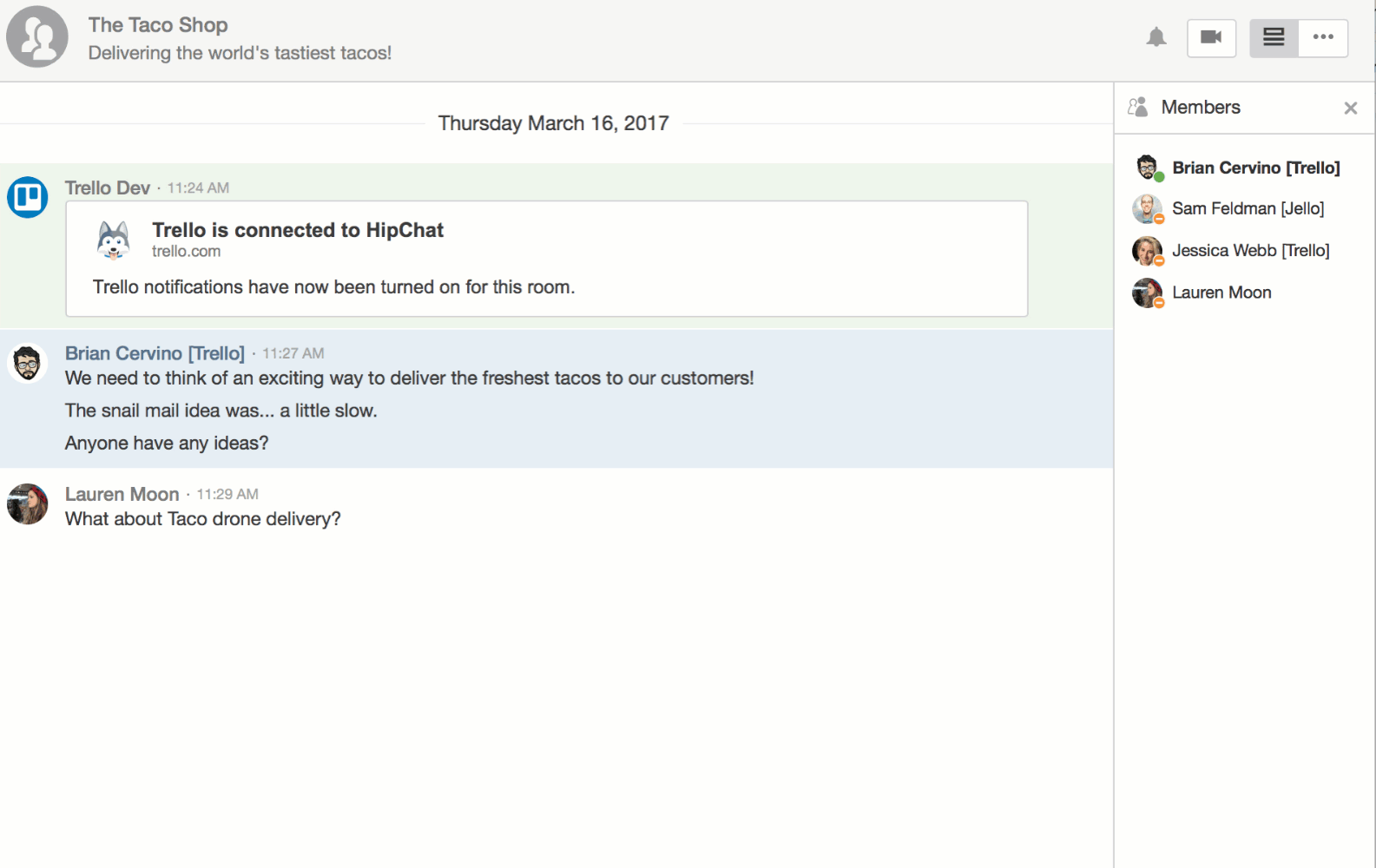
In conclusion, Trello provides the flexibility and the functionality to each and every kind of business need and team with Power-Ups and integrations. The right apps are all getting together, so that teams can collaborate better. For more updates about Trello Power-Ups and other announcements, check them out on Facebook, Twitter or Google+.
Leave A Comment