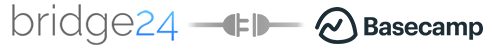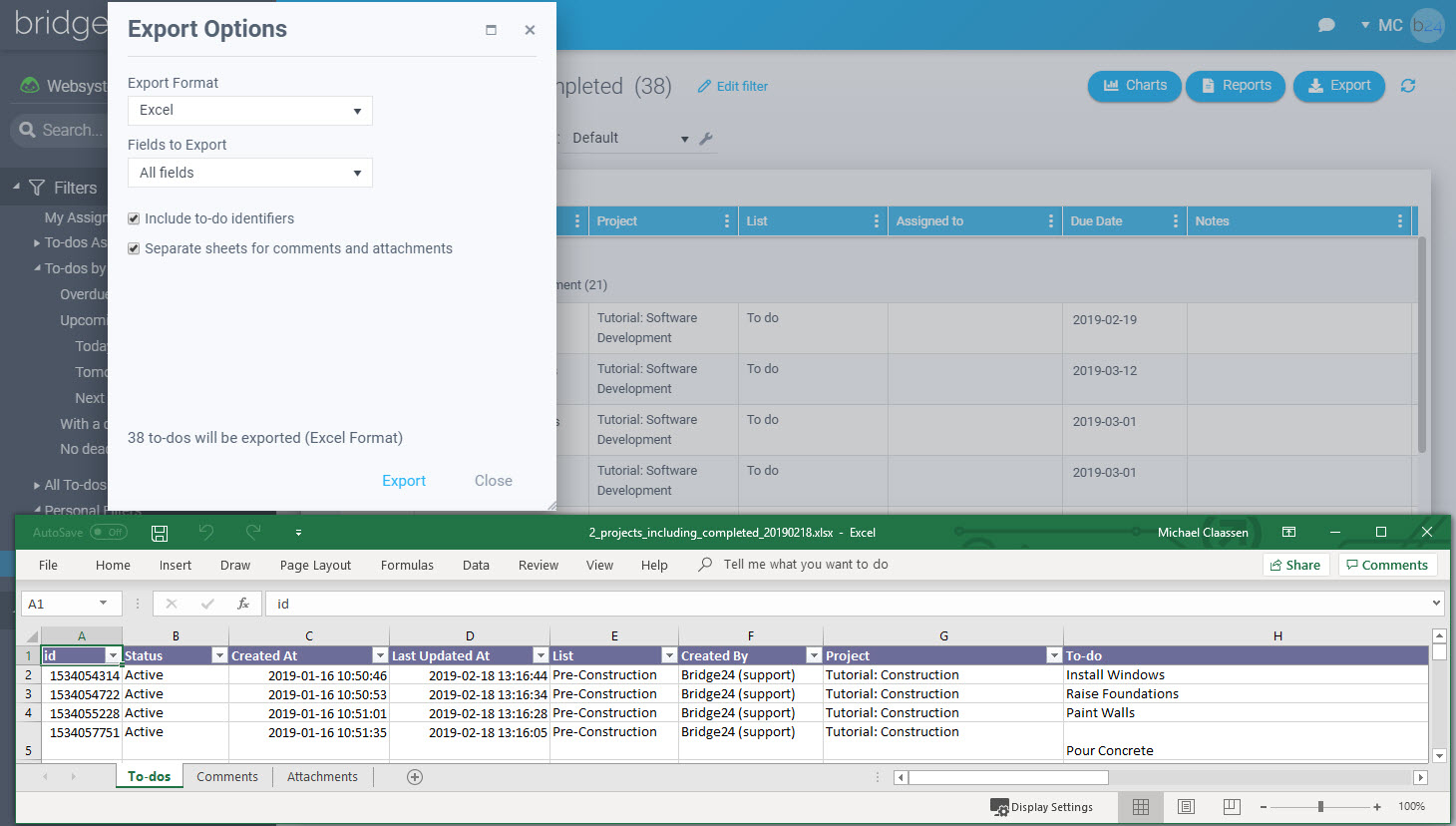EXPORT CARDS, TO-DOS AND PROJECTS TO EXCEL & CSV
BASECAMP
Video Explanation
Basecamp Export To Excel / CSV Tutorial
Export your Basecamp to-dos easily to an Excel or CSV format across all projects. Contains full to-dos information, including comments and attachment information.
For more information, you can visit our blog.
Video Explanation
Basecamp Export To Excel / CVS Tutorial
Export your Basecamp to-dos easily to an Excel or CSV format across all projects. Contains full to-dos information, including comments and attachment information.
For more information, you can visit our blog.
Our Happy Clients
Real Bridge24 reviews. Real results. Will you be our next success story?










Our Happy Clients
Real Bridge24 reviews. Real results. Will you be our next success story?