Asana: Search your Tasks by Custom Field
- Enum: Clicking this primary node will display all tasks using any value […]
We just released an effortless way to search your tasks by custom field across all your projects, and you’ll love it!
Context: In Asana, you can search your tasks by custom fields that are global to your workspace. You have to use the upper search bar and build your search each time you want to use a different custom field.
Solution: In Bridge24, a new node has been added to the left panel treeview: Tasks by Custom Field. The global custom fields that are available in your workspace will be displayed in the treeview. No need to create a search for each one. See the image below:
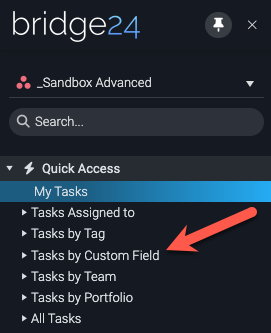
When expanding the node, you can see all global custom fields with enum, number, and text types. Unfortunately, the Asana API doesn’t support the other custom field types.
- Enum: Clicking this primary node will display all tasks using any value […]
Asana Time Reports Now Available in Bridge24
The time tracking feature in Asana is highly valued by its users, yet Asana does not provide capabilities for generating comprehensive time reports from your entries. In Asana, users cannot access detailed time information for individual tasks or compile extensive time reports for their projects and tasks. Typically, only the cumulative hours are shown, without the ability to view individual time entry details.
Bridge24 has introduced a time reporting tool that allows for the display of detailed hours by task, project, and user. It enables the creation of consolidated time reports categorized by task, project, or user. Detailed time data can be viewed in the grid, within task reports, and on the task editing interface. Additionally, Bridge24 provides a panel that aggregates all time entries across all projects, tasks, and users.
Display the “Detailed Actual Time” column in the Grid View
When using the Grid View, you now have the option to include the “Detailed Actual Time” column. This feature provides a breakdown […]
All Cards from All Workspaces now Available for Trello
- Grid: The workspace column can be added in the grid view. You can also group by workspace and sort by workspace;
- Charts: Create a chart and see your cards by workspace (vertical […]
After several requests from our Trello customers, we are pleased to announce that you can now view cards from all your workspaces simultaneously. Previously, you had to select a specific workspace, but now a new option is available to you: “All My Workspaces”.
How to display all cards from all workspaces?
On the left-hand side panel, instead of selecting a specific workspace, you can now select “All My Workspaces”. The image below shows a search from two boards of two different workspaces. The grid view indicates 105 cards grouped by two workspaces.
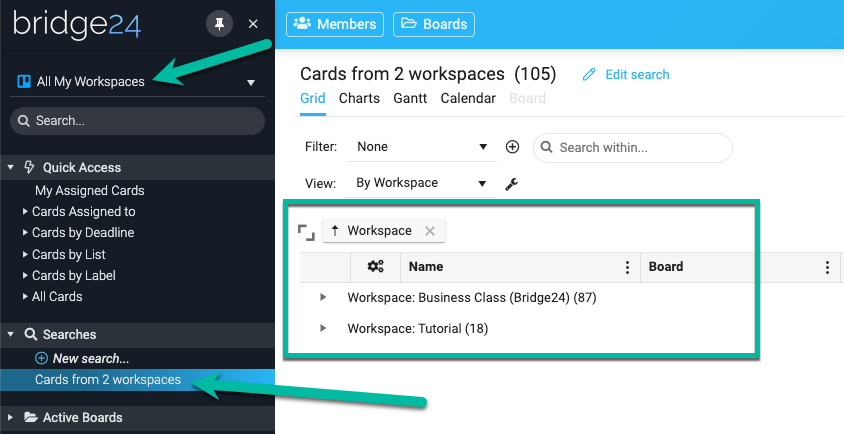
Where can I see my cards by workspace?
Most views can show your cards by workspace.
- Grid: The workspace column can be added in the grid view. You can also group by workspace and sort by workspace;
- Charts: Create a chart and see your cards by workspace (vertical […]
Asana Portfolios and Time Tracking Now Supported
After many customer requests, we have made the decision to provide support for Portfolios and the new Time Tracking module from Asana. This means that you can now utilize these new fields for your tasks: portfolio, estimated time, and actual time. Additionally, these fields are accessible in all views within the application, such as Grid, Charts, Calendar, Gantt, Reports, History, and Export.
Please take a look at the screenshots below, which illustrate how you can use these new fields.
Display your tasks by portfolio in the grid view
On the left-hand side panel, you can view your Portfolio list located under the “Tasks by Portfolio” node. If you click on a portfolio name, it will show you all of the tasks associated with that particular portfolio.
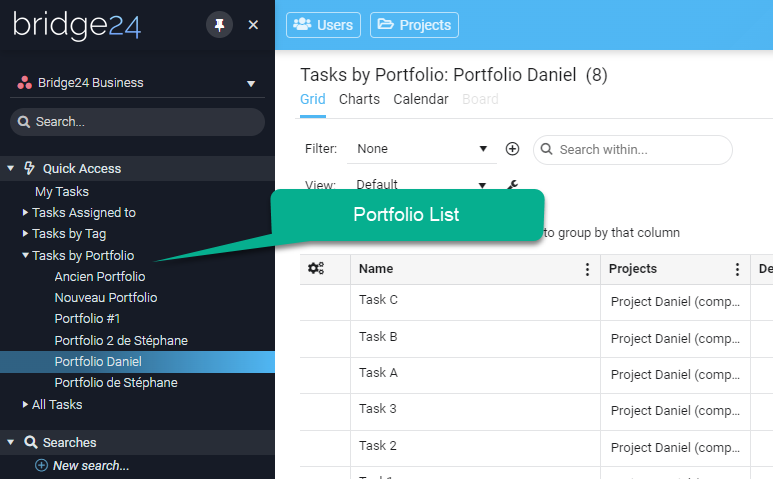
Generate a chart for your tasks grouped by portfolio
By selecting Portfolio as the grouping level when creating a new […]
Calculated Fields for Asana, Basecamp, and Trello
Calculated fields or computed fields are a feature that allows users to perform calculations based on values from other fields within the same project. They are typically used to automate the calculation of values that would be time-consuming or error-prone to do manually.
Bridge24 offers six calculated fields for Asana, Basecamp, and Trello. These fields can be used in most views: grids, charts, reports, and exports.
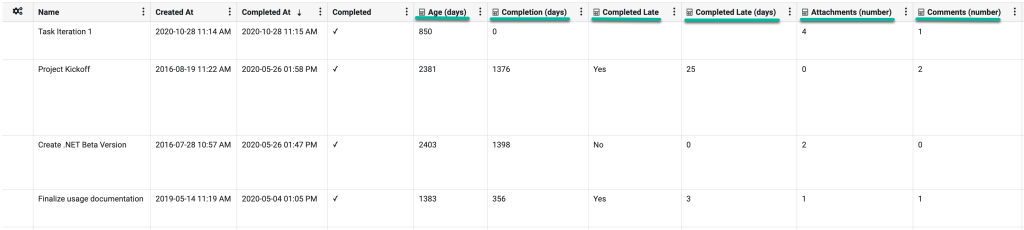
Age (days): The amount of time (in days) that has passed since the task was created. We calculate the value using the “Created At” field with today’s date.
Completion (days): This represents the number of days it took to complete the task since its creation. We calculate the value by taking the “Completed At” and the “Created At” fields.
Completed Late: This represents whether a task was completed on time. We calculate the value […]
User List Panel + Invitation for Asana, Trello, and Basecamp
Bridge24 is still evolving with a panel displaying the list of your users in a comprehensive grid, allowing you to filter, sort, group, and export them to Excel. Moreover, you can now easily invite your users to use Bridge24 with a single click of a button.
Table of Content
Asana
How to open the User List for Asana?
Simply use the “Users” button located at the top upper left of the screen. See the image below:
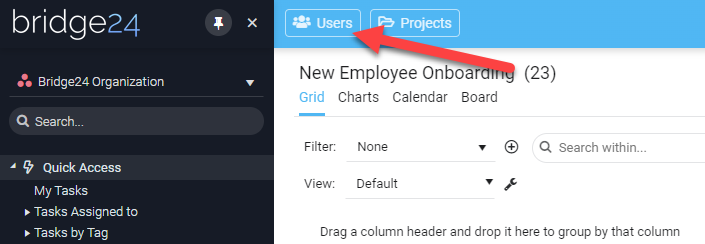
What columns are available in the panel view for Asana?
The user panel allows you to add/remove the columns in the grid by simply clicking the 3-dot menu for any column. You can choose among 4 columns […]
Introducing the Project List Panel for Asana, Trello, and Basecamp
Bridge24 is still evolving with a panel displaying the list of your projects (Asana and Basecamp) or your boards if you are using Trello. This new panel displays all your projects/boards in a comprehensive grid, allowing you to filter, sort, group, and export them.
Table of Content:
Asana
How to open the Project List for Asana?
Simply by using the “Projects” button located at the top upper left of the screen. See the image below:
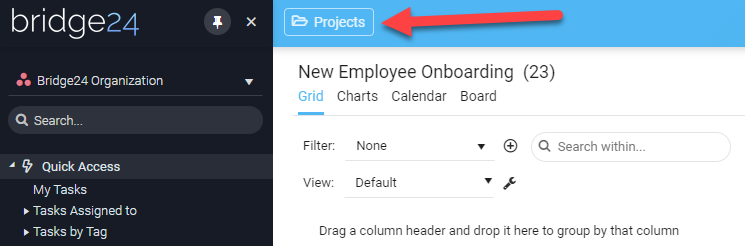
What columns are available in the panel view for Asana?
The project panel allows you to add/remove the columns in the grid by simply clicking the 3-dot menu for any column. You can choose […]
Top 10 Ways to Use Asana for Agile Project Management
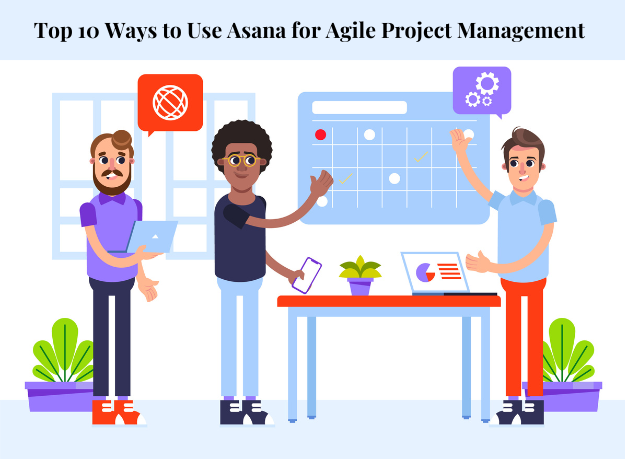
Today, the use of agile methodology is on the rise. Did you know that 70 percent of companies implementing agile practices were able to better manage their changing priorities? Yes, you read it right!
Besides that, you can also expect an increase in team productivity, better process discipline, and improvement in the quality of outcomes. When it comes to agile project management, Asana is the top tool that most companies leverage. According to recent research, 58% of teams use agile tools and practices in their work. The online project management tool empowers teams to effectively and efficiently plan, organise, and manage different agile projects.
Are you ready to get started with agile project management using Asana? In this blog, you will explore the top 10 ways to use the tool like a pro. Let’s dive in!
Top Reasons to Use Asana for Agile Project Management
Top 10 Best Advantages of Using WooCommerce

Did you know that more than 6.5 million websites on the internet use WooCommerce? WooCommerce, a robust e-commerce plugin for WordPress, has become a preferred choice for businesses aiming to establish and expand their online presence.
WooCommerce’s combination of user-friendly features, flexibility, scalability, and cost-effectiveness makes it a top choice for businesses entering the e-commerce world. It is also an integral part of the WordPress ecosystem, inheriting the strengths of the world’s most popular content management system while offering specialized tools for online retail.
So, whether you are a business owner, e-commerce manager, digital marketer, or website developer, WooCommerce is an ideal platform.
10 Pros & Advantages of Using WooCommerce
1. Seamless Integration with WordPress
Did you know that 20% of the websites built on WordPress use the WooCommerce plugin? Whether content integration or the user authentication system, WooCommerce seamlessly integrates […]
5 Ways How AI is Revolutionizing Trello for Project Management
- Boards and Lists: Create boards for different projects and lists […]
Various tools help automate many routine and paper processes, and project management is no exception. One such service is Trello, which uses AI to predict risks, automate tasks, analyze historical project data, plan, and much more. With the integration of AI, Trello is redefining how teams collaborate and manage their projects.
This article explores five innovative ways AI revolutionizes Trello for project management, making it a more robust and efficient platform for teams worldwide.
How Trello Helps Project Managers
Trello is a versatile Kanban-based tool for project managers that remains a favorite among teams due to its intuitive design, ease of use, and a wide range of helpful features. Trello helps teams organize tasks, set priorities, and streamline workflows.
Known for its practical interface and flexibility, Trello uses boards, lists, and cards to represent projects, stages, and tasks.
Key features include:
- Boards and Lists: Create boards for different projects and lists […]
The Pros and Cons of Using Trello Software

The widespread adoption of Trello as a premier online project management tool is no coincidence; it directly results from its undeniable advantages. Trello empowers its users with unparalleled collaborative capabilities, allowing seamless project task management without the hassle of juggling multiple apps.
The platform’s intuitive design ensures that users are fully informed about task assignments and their progress at a glance. Moreover, the effortless maneuverability of tasks across the platform isn’t just a convenience; it’s a strategic feature that visually maps out the entire project’s journey toward completion.

If you need an advanced reporting and exporting platform to boost Trello’s capabilities, consider our tool Bridge24 for Trello.
Trello Cons and Disadvantages
1. Insufficient Advanced Features
Trello lacks advanced project management tools. Essential features like time tracking, […]
Maximise Efficiency Using a Project Planning Tool like Asana

Everyone is always busy.
But are we being efficient? Getting more done in less time is super important!
So whether you’re working on an important project, organizing a club, or just trying to keep up with your daily work, a tool like Asana can make your life a lot easier.
This article will show how Asana can help you get things done more quickly.
★ If you use Asana, check out our tool, Bridge24 for Asana, for enhanced reporting and exporting capabilities.
Getting started
So, what makes Asana so great? First off, it’s really easy to use.
You don’t need to be a tech genius to figure it out. The design is simple and user-friendly, so you can jump right in. You can drag and drop tasks, use easy-to-use templates, and set everything up quickly. That way, […]
How to Use Trello to Organize Your Work and Life

You may be familiar with Trello if you use software to organize your life with to-do lists and calendars.
Trello is my preferred organizational tool for tracking everything from website board meeting agendas to weekly housekeeping tasks. Its boards, lists, and cards offer a customizable and intuitive way to organize my life efficiently.
★ If you use Trello, check out our tool, Bridge24 for Trello, for enhanced reporting and exporting capabilities.
Here are the top three ways I utilize Trello to enhance productivity and stay organized:
Create Separate Work Hubs with Boards
Trello enables users to create boards, similar to a physical board in an office, to pin essential information such as due dates, tasks, and to-do lists. Unlike a physical board, Trello allows the maintenance of multiple boards simultaneously.
I maintain distinct boards for various aspects of my life: […]
Manage tasks from Asana, Trello, and Basecamp from Todoist

Maximizing productivity is not just a goal, it’s a necessity. However, the growing dependence on multiple project management tools often leads to a fragmented workflow that reduces efficiency and increases the cognitive load on professionals. Recent studies suggest that shifting between different platforms can lead to a 30% drop in productivity.
★ If you are using Asana, Trello, or Basecamp, please try our professional reporting and exporting tool Bridge24.
While we recommend minimizing your app usage, we recognize that managing multiple platforms is sometimes unavoidable. For example, if you’re an agency owner with one client using Asana, another using Basecamp, and your own company relying on Trello, managing all these tasks can become complex. How do you deal with this issue?
Managing multiple project management tools simultaneously introduces significant challenges that can hinder productivity. Here are six core issues you might encounter:
● Fragmentation of Information: Tasks and details […]
6 Essential Project Management Life Skills for Students

Students highly seek out the benefits of project management life skills. Projects must be planned and executed with precision to solve worldwide issues. Therefore, project management skills are of the utmost importance in today’s society.
This makes it among the most crucial topics in the modern world. Organizations can thrive when students develop their project management skills. It’s important to remember that developing these skills can significantly impact growth.
In our modern world, you cannot afford not to possess project management skills. There is more to project management than just keeping projects in check. You must keep your team united by creating a vision and ensuring everyone is on the same page. In this post, we’ll help you understand how project management for students can help you beyond graduation.
If you use Trello, Asana, or Basecamp, check out our tool, Bridge24, for enhanced reporting and exporting capabilities.
Top 8 Pros and Cons of Link Exchange
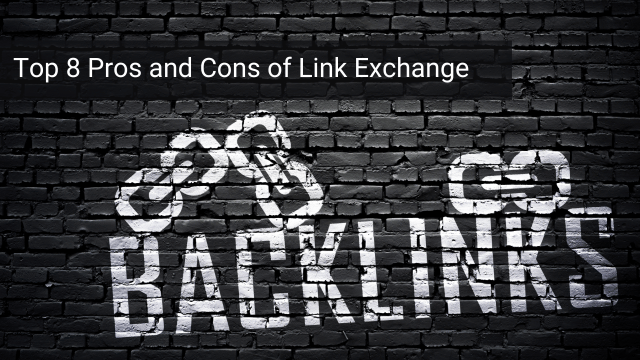
In the ever-evolving landscape of Search Engine Optimization (SEO), link exchange remains a topic of significant debate among digital marketers and website owners. The practice, involving the mutual sharing of links between websites to bolster visibility and improve search rankings, has its fair share of advocates and detractors.
This comprehensive article delves deep into both sides of the coin. We aim to provide a balanced view, examining the benefits and pitfalls of link exchanges to help you make informed decisions in your SEO strategies. Whether you’re a seasoned digital marketer or a newcomer to online marketing, understanding these critical aspects of link exchange is crucial for navigating internet visibility and search engine rankings.
According to recent surveys, 90% of link builders state that nofollow links impact search rankings, indicating a widespread belief in the importance of link attributes in SEO strategies. Additionally, 69% of SEO professionals believe that purchasing links can positively […]