The time tracking feature in Asana is highly valued by its users, yet Asana does not provide capabilities for generating comprehensive time reports from your entries. In Asana, users cannot access detailed time information for individual tasks or compile extensive time reports for their projects and tasks. Typically, only the cumulative hours are shown, without the ability to view individual time entry details.
Bridge24 has introduced a time reporting tool that allows for the display of detailed hours by task, project, and user. It enables the creation of consolidated time reports categorized by task, project, or user. Detailed time data can be viewed in the grid, within task reports, and on the task editing interface. Additionally, Bridge24 provides a panel that aggregates all time entries across all projects, tasks, and users.
Display the “Detailed Actual Time” column in the Grid View
When using the Grid View, you now have the option to include the “Detailed Actual Time” column. This feature provides a breakdown of every time entry for each task, made by individual users. Additionally, you can export your time entries to Excel for further analysis or record-keeping.
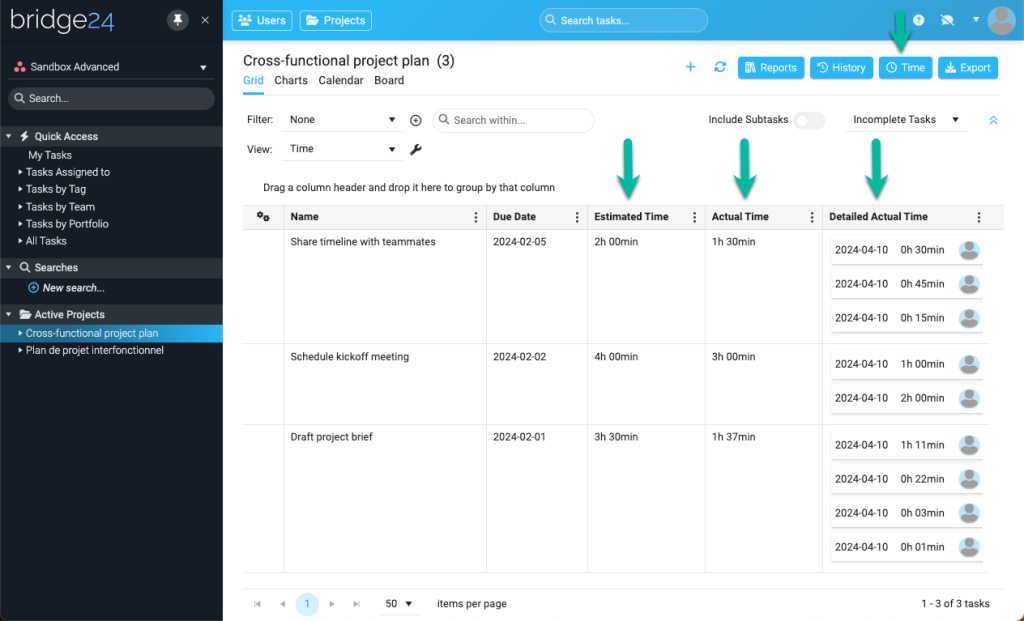
Generate a Task Report with Time Entries for Each Task
When creating a Task Report, you now have the option to include the “Detailed Actual Time” column. This addition allows you to see every time entry for each task, detailed by user. You can also export this report in PDF format and easily share it with your colleagues via email.
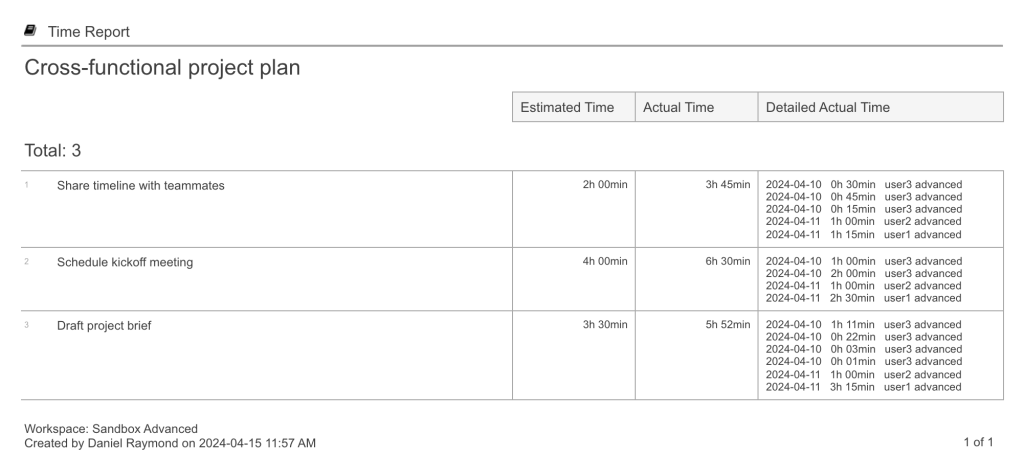
Display all your Time Entries using the Time Panel
The Time Panel allows you to see all your time items for a specific set of tasks. For example, when you select a project in the treeview, we load all the tasks for that project, and when you open the Time Panel, you see all the time items associated with those tasks.
The Time Panel allows you to:
- Group and sort your time using any field. When grouping, view the total number of time entries and the total duration for each group. Multiple fields can be used for grouping, providing detailed statistics for each.
- Apply filters using any field. Filters can be set based on user, project, date, and more.
- Export your time entries to Excel with a single click.
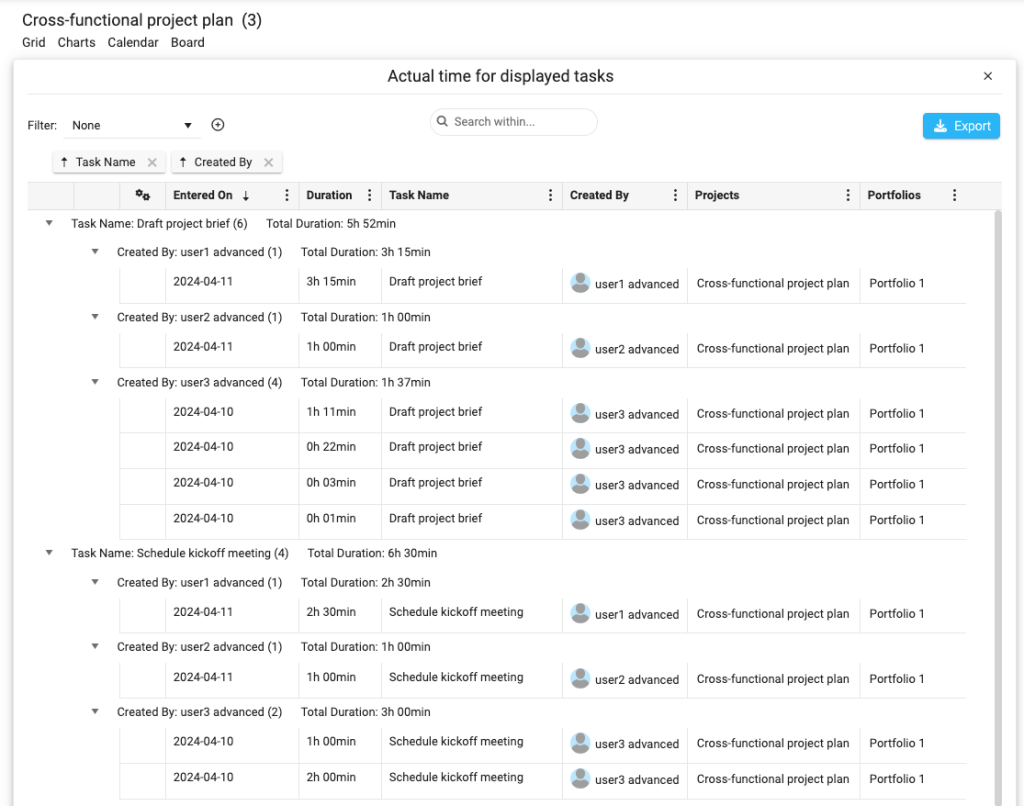
Leave A Comment