
Many project management teams have become more productive and efficient in their work because of using collaboration software. These tools automate many of the tasks and allow users to save a lot of time and money. Among the most popular choices of teams is Asana, a tool for planning, sharing, and organizing work. Created by Dustin Moskovitz and Justin Rosenstein, Asana boasts of creating a virtual workspace for users to collaborate. The manager can easily create tasks, put comments, and attach files they can assign to their members. Users can also communicate with their team through the software’s messaging tools, like its message boards. Asana also helps teams manage their budgets, stay within them, and meet deadlines with quality output.
Asana is available in both free and paid versions. Users can access basic features with the free version, including tasks, archives, and searches. On the other hand, those subscribed to the paid one can take advantage of more advanced features. They can have unlimited dashboards, reporting, and start dates.

We suggest you try our tool Bridge24 for Asana if you need powerful reporting and exporting tools. With Bridge24, teams can be assured of more robust features and better productivity.
Top 10 Time Tracking Integrations for Asana
Asana is a very intuitive tool with capabilities that automate a team’s work. However, because of this extensive suite of features, some functions, like time tracking, are compromised. Thanks to many third-party integrations, this lack is more than compensated for. Here are some of these time-tracking integrations Asana users can use.
1. Hubstaff

Hubstaff is not just for time tracking but also for productivity checks, including invoicing, employee payments, and reporting capabilities. It provides screenshots, app/URL tracking, and activity levels if proof is requested. Hubstaff is also equipped with geofences and GPS that enable users to monitor what members are working on and where they are working on them.
2. Everhour

Everhour is one of the top time-tracking integrations for Asana that teams use, which integrates directly into Asana. It provides users with the exact amount of time spent on a project, in contrast to the estimate. Not only that, but it also lets users create reports, including monthly timesheets with breakdowns. Best of all, all active projects are automatically synced for the freshest and updated data.
3. Velocity
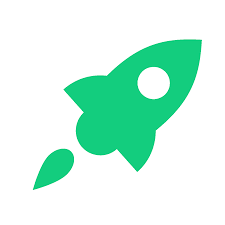
Velocity, when integrated into Asana, ensures that teams are productive and projects are done on time. Asana users can create analytics, dashboards, and powerful reports from dozens of preset reports of existing Asana data. Users can also create their reports or dashboards using the custom report builder. Moreover, they can share these reports in various formats, such as CSV and Excel.
4. Tick

Tick is the integration for time tracking and real-time budget tracking. With this app, projects in Asana can be quickly imported into Tick. Users can assign projects to their team and add budgets to use Tick’s time and budget tracking features. Also, Tick ensures that it has all of a team’s tasks on Asana to allow users to track their time based on the tasks they worked on.
5. TMetric

TMetric can track the time spent on projects and tasks in Asana. It can set rates and budgets for these tasks and projects and assess the earnings for every one of these. TMetric can also accurately compute employees’ salaries and create detailed Asana reports. With it, Asana can be referenced from a direct link in TMetric. Best of all, it can be used anywhere, on desktop or mobile devices.
6. Timely

Timely eliminates manual time tracking and offers an automated mode for accuracy. Users will immediately see completed tasks for an Asana project as they are time-stamped. These completed tasks also show up in Timely’s Memory timeline.
7. TSheets

TSheets lets users easily track time from any device to help create accurate invoices and streamline payroll. This integration is environment-friendly as users no longer have to use paper but encode everything in TSheets. Additionally, it automates time tracking by converting Asana tasks and projects into TSheets jobs for accurate reports. Best of all, users can send timesheets to payroll and accounting apps using just a few clicks.
8. Outplanr

Outplanr is a time-tracking integration that helps managers see what their team is working on in real-time. It turns to-do lists into weekly work plans and keeps track of projects and resources. Teams can check off their tasks in Asana, and the managers can see these appear in Outplanr. Users can also edit start dates, due dates, and task lengths accordingly.
9. TimeCamp

TimeCamp can be integrated into Asana, allowing it to track time for any project without leaving Asana. Users can import their tasks and projects in Asana into TimeCamp and categorize them as set up in Asana. This app allows users to log every hour and minute of work on every project or task. TimeCamp is essential for client transparency, providing detailed reports with project insights.
10. Time Doctor

Time Doctor helps managers track how their team uses their time on Asana. This is especially useful for teams with workers working remotely to ensure their productivity. Time Doctor ensures that the total time spent on each project is counted. This helps make sure that the exact labor cost is paid. It also enables the manager to track the time worked by each member and ensures that they are working efficiently. Most of all, it allows users to see what task their members are working on in real-time.
Conclusion
Transparency and accuracy are essential to every project as they win the clients’ trust. These integrations help ensure this is done and that every labor cost is paid and every dime worked for. Asana is an intuitive tool, but these integrations improve productivity and accuracy.
Leave A Comment