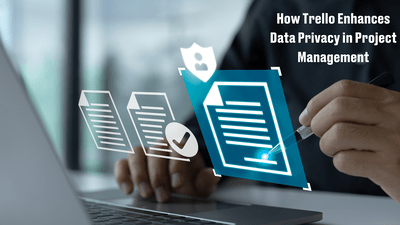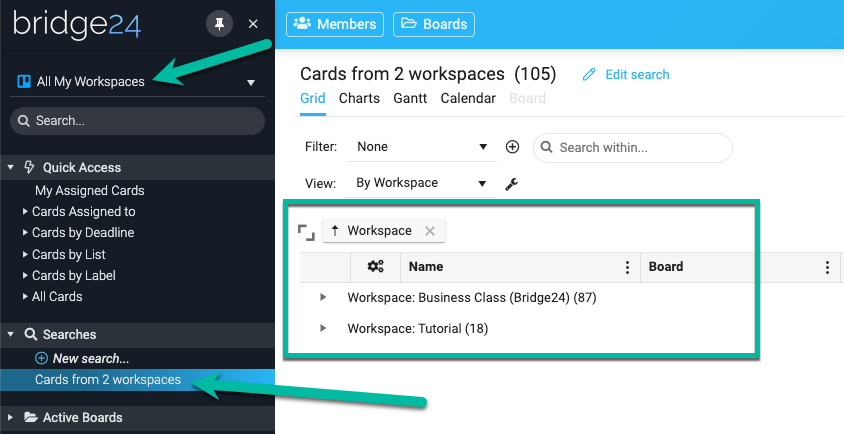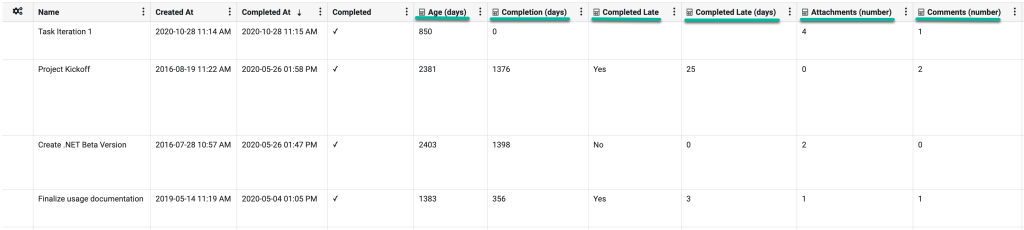The Pros and Cons of Using Trello Software

The widespread adoption of Trello as a premier online project management tool is no coincidence; it directly results from its undeniable advantages. Trello empowers its users with unparalleled collaborative capabilities, allowing seamless project task management without the hassle of juggling multiple apps.
The platform’s intuitive design ensures that users are fully informed about task assignments and their progress at a glance. Moreover, the effortless maneuverability of tasks across the platform isn’t just a convenience; it’s a strategic feature that visually maps out the entire project’s journey toward completion.

If you need an advanced reporting and exporting platform to boost Trello’s capabilities, consider our tool Bridge24 for Trello.
Trello Cons and Disadvantages
1. Insufficient Advanced Features
Trello lacks advanced project management tools. Essential features like time tracking, […]