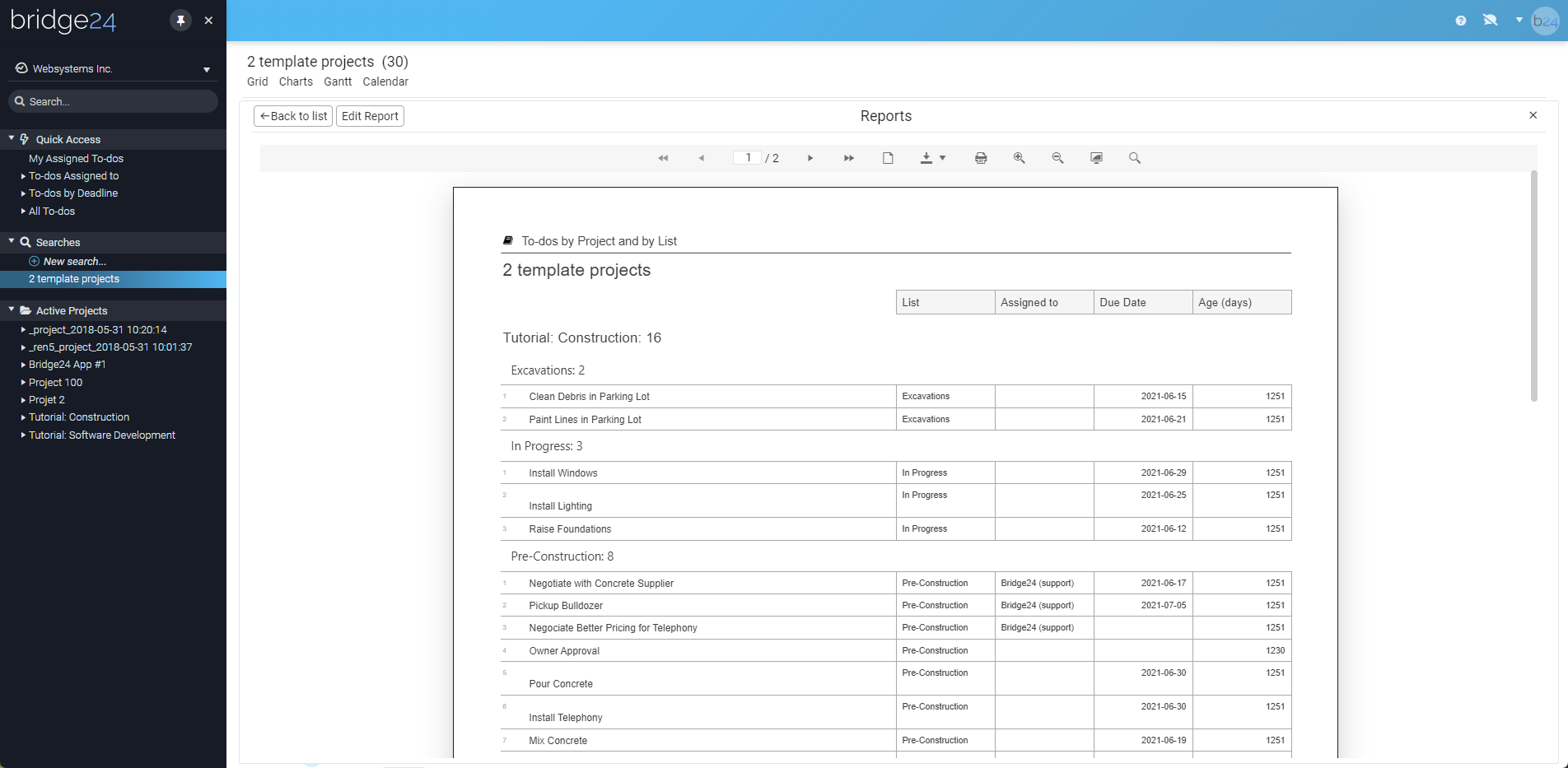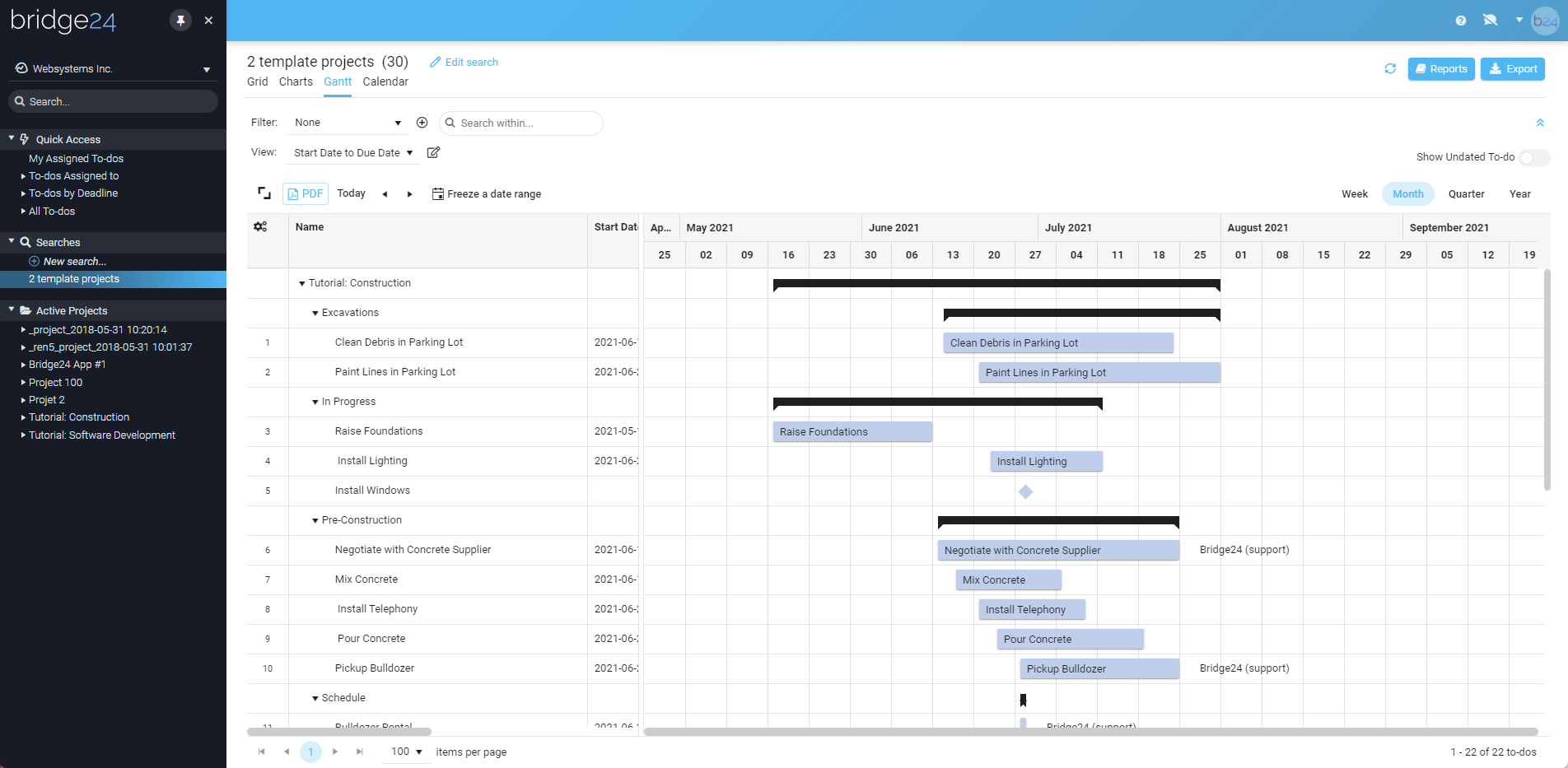Filling The Reporting & Exporting Gap For
BASECAMP
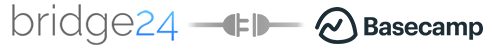
Basecamp’s
Features & Benefits
There is no doubt that Basecamp is a great app, considered an industry leader, and serving millions of happy users. To keep the application simple and easy to use, some compromises are required. These compromises include providing basic features for more high-end or complex needs. Bridge24 is here to expand on those existing and sometimes non-existing features.
Our Happy Clients
Real Bridge24 reviews. Real results. Will you be our next success story?










Our Happy Clients
Real Bridge24 reviews. Real results. Will you be our next success story?