Creating a Detailed Multi-client Content Calendar with Trello
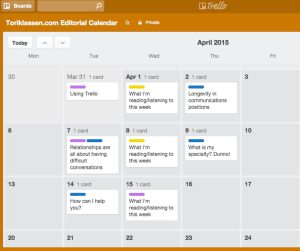 Managing content for multiple clients is no small task. A coherent content/editorial calendar can be the key to helping content teams stay on top of the work. At Heroic Search, we’ve created ours in Trello. Trello is great because it offers a variety of tools that can be used in whatever way is most helpful.
Managing content for multiple clients is no small task. A coherent content/editorial calendar can be the key to helping content teams stay on top of the work. At Heroic Search, we’ve created ours in Trello. Trello is great because it offers a variety of tools that can be used in whatever way is most helpful.
Very basically, here’s how it works: Each piece of content to be generated gets a card on the Content Calendar board. As the piece moves through our workflow, its card moves through lists representing that workflow.
Setting up the board
The Content Calendar should be its own Trello board. When you create it, add everyone who will be working on any part of the content as a member. This will allow you to assign them to relevant cards and will enable them to subscribe to lists and cards to get notifications of actions and comments related to their particular tasks.
You will also want to enable Calendar Mode. This will give you a clear picture of […]