 Trello visual collaboration tool is providing its millions of users a variety of enhancements to keep productivity high. A new simple Power-Up is now available especially for repetitive tasks – the Card Repeater. Fast-paced life is full of things to remember and tasks to complete. For instance, it includes important to-dos, regular chores and maintenance items. Most often, they are recurring and repeatedly done. Now, users have fewer items to remember as Trello automatically adds cards on schedule. As a result, they now have more time for work without having to copy or create cards on a regular basis. Looking for a brilliant extension to Trello, we suggest trying out our own tool Bridge24 for Trello.
Trello visual collaboration tool is providing its millions of users a variety of enhancements to keep productivity high. A new simple Power-Up is now available especially for repetitive tasks – the Card Repeater. Fast-paced life is full of things to remember and tasks to complete. For instance, it includes important to-dos, regular chores and maintenance items. Most often, they are recurring and repeatedly done. Now, users have fewer items to remember as Trello automatically adds cards on schedule. As a result, they now have more time for work without having to copy or create cards on a regular basis. Looking for a brilliant extension to Trello, we suggest trying out our own tool Bridge24 for Trello.
Create Cards for Repeating Tasks Automatically
Card Repeater allows users to set the creation of new copies of cards. This feature can create new cards on a daily, weekly, monthly or annual basis. Users specify the time. Repeated cards include items from parent cards, such as members, descriptions, and checklists, among others. Overall, users are able to free up more time otherwise spent on the tedious task of repeatedly creating cards.

Card Repeater Use Case Examples
Trello Card Repeater can be applied in a number of ways, all resulting in time-savings. The following are some examples of this feature’s application:
Scheduled Meetings with HR
HR managers or team leaders can set up repeating cards to remind team members of an upcoming meeting. The card holds the task of a regular 1:1 meeting, check-ins or reviews. Moreover, it provides the place for important information such as discussion items, notes or takeaways.
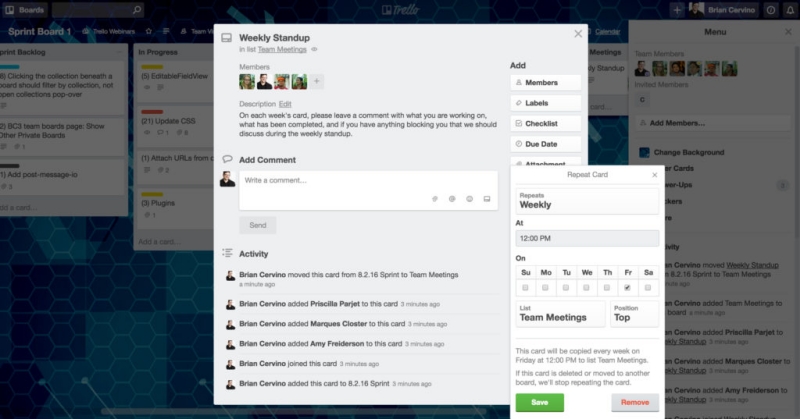
Content Creation for Marketing
In another example, the Card Repeater is also useful for marketing teams. Those that send out regular newsletters or publish blogs can set the creation of cards automatically. The card can contain the usual checklist to be completed before sending out the email on selected days of the week.
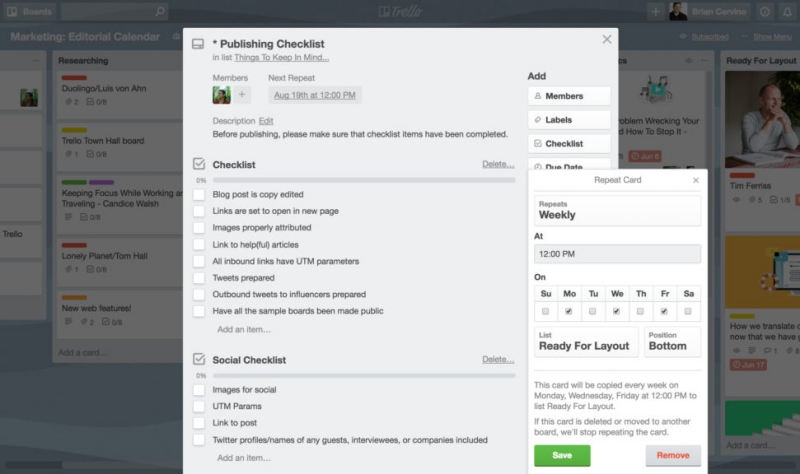
Password Change Enforcement by IT
This new Trello feature can also help IT admin teams in enforcing regular password changes. Users can schedule the creation of cards that remind them in tracking passwords. In effect, they are able to minimize security breach risks while needing to remember one item less in their list of tasks.
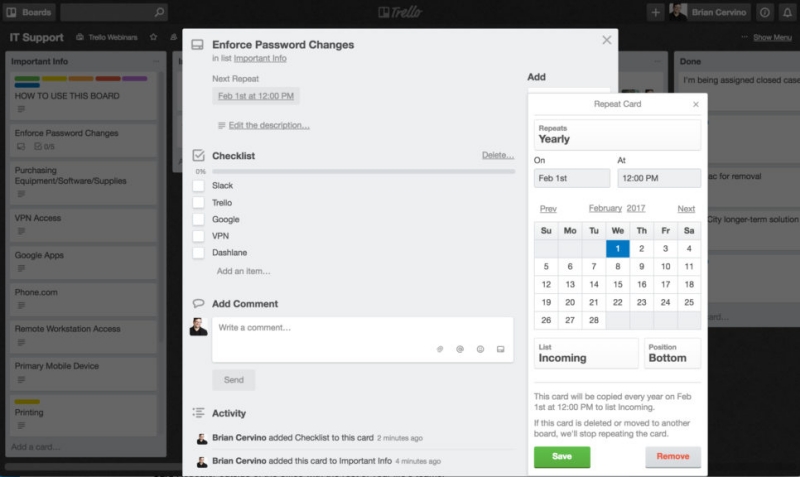
Other Examples
The ways to use Card Repeater are just as many as there are ways of using the visual collaboration tool. Here are some more examples:
- Finance creating cards with all the steps required for end-of-month bookkeeping
- Sales having tasks added to their to-do lists with Google sheet attachment for their weekly, monthly or annual sales report
- Parent-Teacher organizations setting up repeating cards to delegate tasks for meetings, fund raisers and annual events
- Adding automation for the healthy meal planning board, or
- Setting up recurring workout routines with checklists that need to be completed for fitness goals.
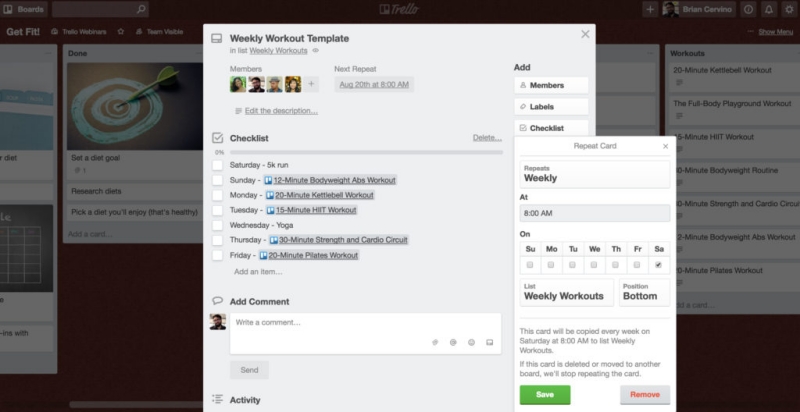
How to Enable Card Repeater
Users can enable the Trello Card Repeater similarly as the other Power-Ups. Users go to Menu, then select Power Ups, and click Card Repeater. Next, they can edit the settings for how they want to the different cards to be automatically created on schedule. This feature is board specific. Hence, they should set it up on the particular board they want the Card Repeater feature enabled. Users can also keep a dedicated list on the board of all the repeating cards. In turn, they can edit the setting easily within the card back. For more news on the latest Trello Power-ups and other enhancements, visit their Facebook, Twitter or Google+ page.
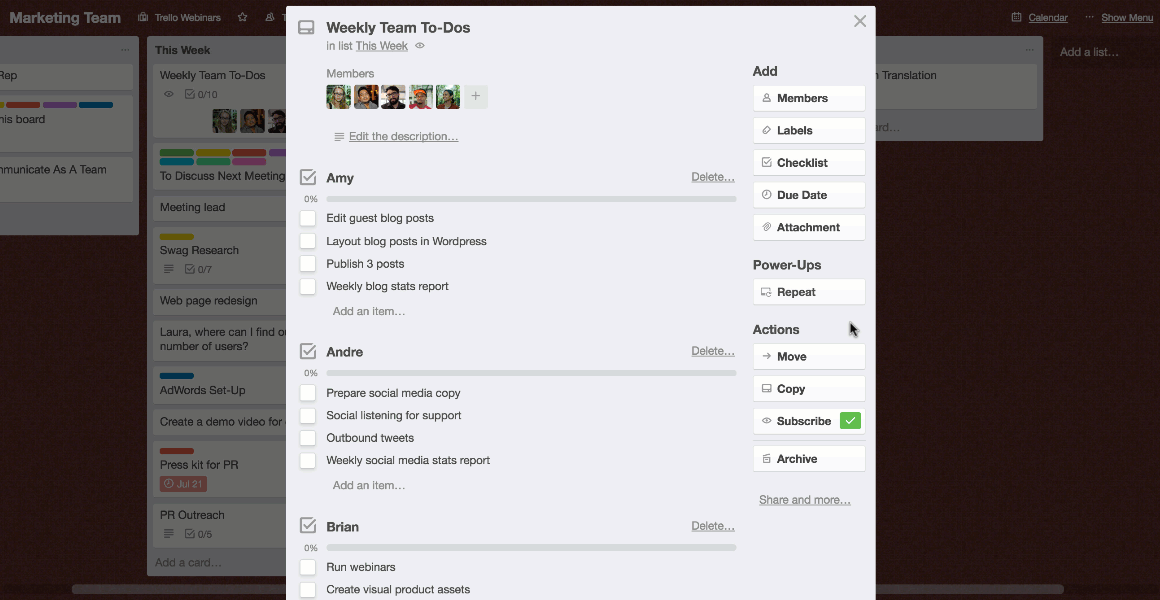
Leave A Comment