 Trello is a visual project management and collaboration software that helps teams successfully complete projects from beginning to end. It is simple to use but flexible enough for all kinds of tasks, projects and teams. As a result, companies of all shapes and sizes are using it as their central platform for work. It also integrates with many applications through its Power-Up feature, the latest of which is with Butler. If you are looking for a brilliant extension to Trello, we suggest trying out our own tool Bridge24 for Trello.
Trello is a visual project management and collaboration software that helps teams successfully complete projects from beginning to end. It is simple to use but flexible enough for all kinds of tasks, projects and teams. As a result, companies of all shapes and sizes are using it as their central platform for work. It also integrates with many applications through its Power-Up feature, the latest of which is with Butler. If you are looking for a brilliant extension to Trello, we suggest trying out our own tool Bridge24 for Trello.
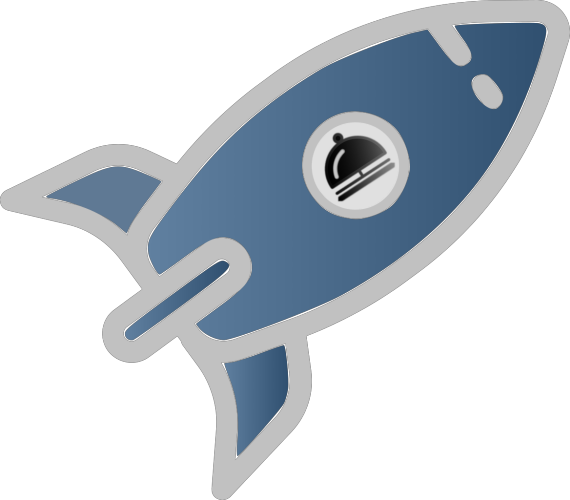
A Butler for Your Trello Boards
The latest Butler Power-Up for Trello can help automate actions that users frequently perform. The application can create custom buttons that will perform any action on cards or on boards. It is easy to use because the commands are written in natural language. Therefore, users do not need coding skills to create automation for repetitive tasks. Users can follow a simple step-by-step process to create tasks that can be simple or complex enough as much as the users want. Butler even performs analysis and provide recommendations for the most frequent actions. Visit the Butler Website.
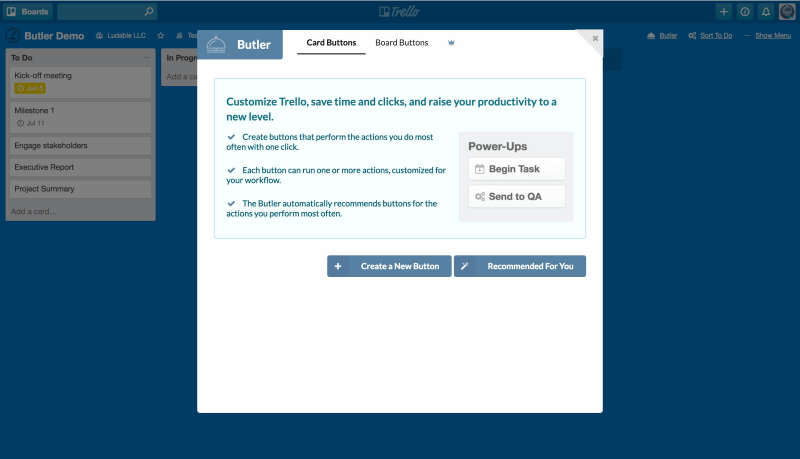
Create a Card Button
Users can create custom card buttons that will handle card level tasks. They should name the button that best describe its action. The next steps are to go through and add the actions they want to happen, including the details such as which list the card will be in or what label it will have. Some of the actions card buttons can perform are moving or archiving a card, adding or removing due dates or labels, or marking due dates as complete. It can also check/uncheck checklist items, add checklist to cards, reset checklists, join, subscribe, add or remove members from cards, and other actions.
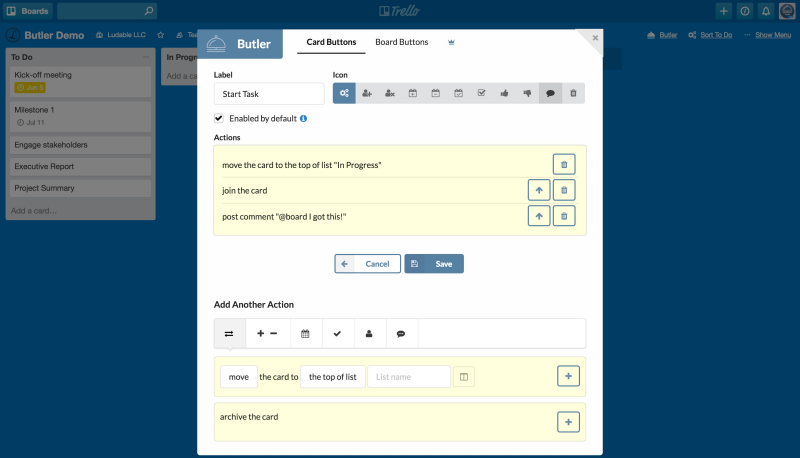
Create a Board Button
Butler custom buttons that perform board level actions are created similarly on the Board Buttons tab. They appear at the top of the Trello board. When users click on the board buttons, they can perform tasks across the entire board. Some of the tasks they can accomplish are creating new cards with descriptions on user-specified lists. They can create, archive or arrange lists. Board level buttons can also move and archive cards on a list, or sort cards in a list by a certain parameter such as by date, name, custom fields, or votes, among others.
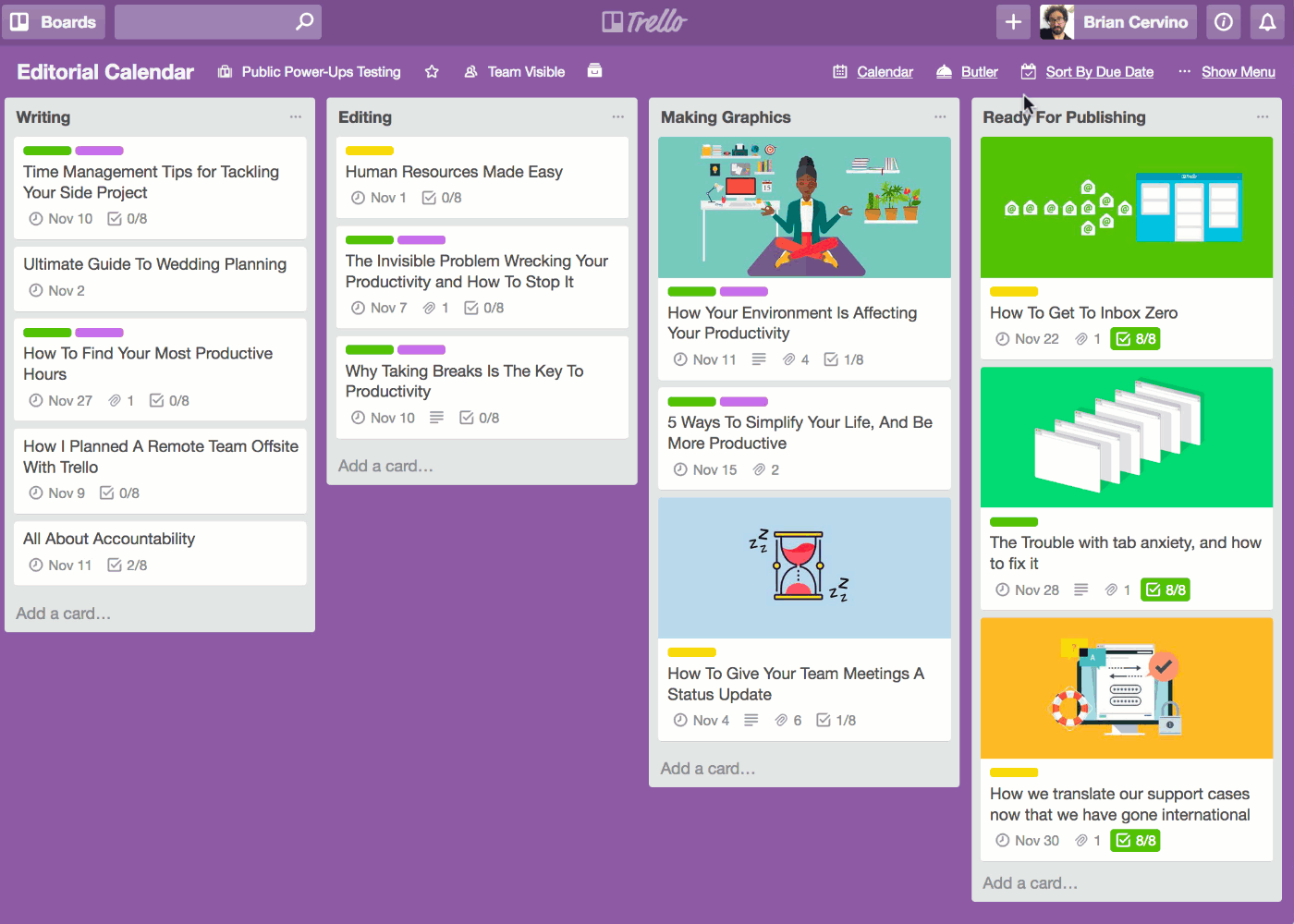
Smart Recommendations, Great for Teams
The new Butler Power-Up for Trello is a smart tool that not only enables automations. It performs analysis of Trello usage and will generate button recommendations based on the number of times a specific action is performed over a certain period. Therefore, it is an active tool that will provide useful feedback as users spend time on their boards. Furthermore, it aids productivity across teams as users can share the buttons. With buttons performing sets of actions, teams can reduce training time for new members, help minimize errors, and improve consistency across workflows.
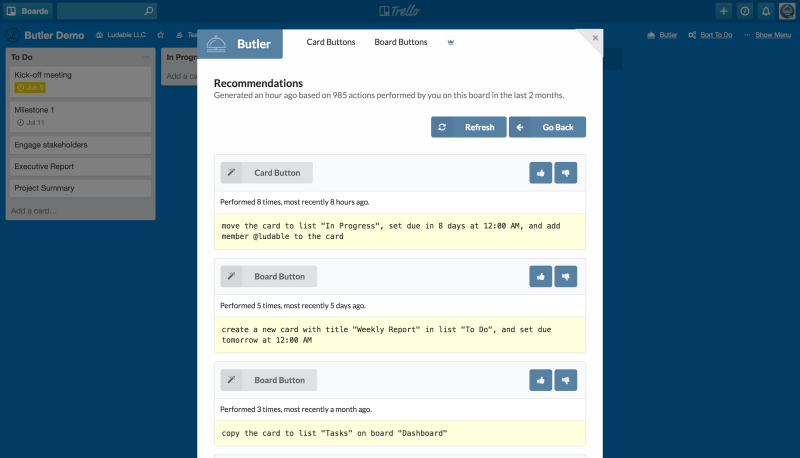
To learn more about new Power-Ups and other announcements, visit Trello also on Facebook, Twitter or Google+.
Leave A Comment