 Asana has been around since 2008 after it was created by two of software world’s biggest names, Dustin Moskovitz and Justin Rosenstein. With more than 25,000 paying users to date, Asana has been proven to be the leading software for project management. Basically, Asana provides a workspace for teams where they can collaborate for the management of their projects. Users have the power to create tasks and assign them to specific members, as well as set deadlines for the tasks and share documents.
Asana has been around since 2008 after it was created by two of software world’s biggest names, Dustin Moskovitz and Justin Rosenstein. With more than 25,000 paying users to date, Asana has been proven to be the leading software for project management. Basically, Asana provides a workspace for teams where they can collaborate for the management of their projects. Users have the power to create tasks and assign them to specific members, as well as set deadlines for the tasks and share documents.
Now, the question is how useful is Asana when it comes to making a product roadmap?
What is a product roadmap?
Every project management team has its own product offerings and creating a roadmap for these is important. A product roadmap is a visual plan that shows how a product is going to meet business objectives. It is the product’s guide, direction, and plan for how to execute a strategy.
On a general note, a product roadmap has the following goals:
- It should describe the strategy and vision
- It should have a document that will guide the execution of the strategy
- It should open the opportunity for discussing options and planning scenarios
- It should keep internal stakeholders updated
- It should help in sharing information to external stakeholders and customers
What is Asana’s product roadmap?
Planning a product roadmap is not as easy as planning a vacation or daily meals. In fact, it is not an easy task at all with all its many considerations. Even seasoned product managers often find themselves recalculating their roadmap even as they are already there. Learning Asana’s product roadmap is a big help as it lets product managers plan their route and get there faster.
According to Michael Nguyen, Asana’s Head of Customer Journey, Asana uses the Voice of Customer Process to help them decide on which features to add to the software. This is how they create their product roadmap which is done 10 to 12 weeks before the roadmap planning begins and is also done two times a year.
Nguyen explains the process as composed of 5 steps, namely, listening, understanding, delivering, acting, and responding.
- Listening to the customer. To do this stage, there are three main customer-facing teams that do the listening to the customers. These are the Sales, Customer Success, and User Support teams. Each of these teams has its own ‘listening channels’ which are the Sales Channel, Customer Success Channel, and the Support Channel, respectively. Each manager comes up with top customer needs that they think they should be working on.
- Understanding what’s most important. This step is crucial because, at the end of the step, 50 ideas are trimmed down to 10. From the name itself, this step aims to really understand what the customers want and what can help Asana move forward. This involves meetings with the board members, executives, and managers.
- Delivering the final list. This step makes sure that the final list gets to the leadership and gets them to sign it off too. Nguyen sits down with Asana’s leadership team and presents the final list which he has hand-picked for final approval. This meeting usually takes about two hours long and aims to provide clarity and alignment across the heads. Though the list may not change, the arrangement or priority of the features may.
- Acting on everything. At this stage, the Product Management team comes in and they take all the information from the Customer Success team and create reports on feasibility, resources, and the actual cost of the list. Afterward, they create a final execution plan which now becomes the Asana roadmap.
- Responding to the customer. This is the part where the customers learn what the roadmap is. This entails letting the customers know the company is listening to them.
How to make a product roadmap in Asana
Companies using Asana for project management can definitely make a product roadmap with it. Teams can make use of the software’s different features to communicate among themselves.
- Create a project in Asana and call it ‘Product Roadmap’ to easily locate and identify the project. This is important because Asana projects are dynamic which means that changes are updated and tracked in real-time. Everybody who sees the project is on the same page.
- Add sections if it is a list layout or columns if it is a board layout. The sections should be based on their release times like the month, quarter, or year; the goals and objectives like monetization and growth; and reference sections.
- Create a task for every feature added to the roadmap or even when changes are made. The task should include the goals, estimated launch date, and overview of the functionality of the product. This is then assigned to the feature’s product manager who is also responsible for updating the task if changes are made.
- Add the members to the project, making sure to include the executive, customer support, and marketing teams.
- Create a product conversation to keep everyone informed about what is going to happen in the coming months. Conversations should be created every time something new comes up or if any changes have been made.
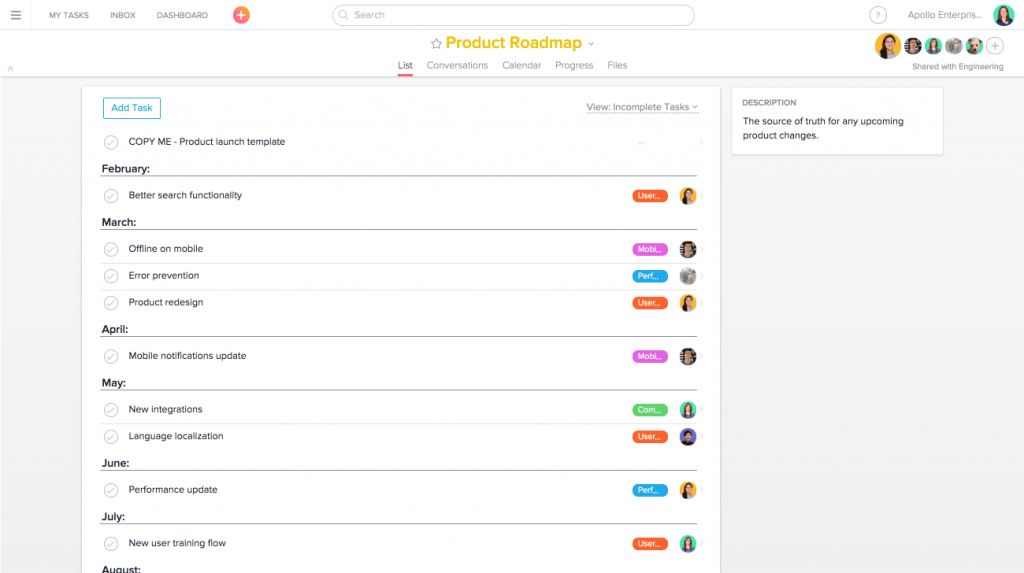
![]() Asana is a very powerful tool for project management, as well as for creating a product roadmap. Its many features can be used such as its calendar view which helps teams visualize their roadmap. Of course, Asana’s capabilities are impressive by themselves, but these can still be enhanced when third-party integration is linked to an Asana account. Bridge24 for Asana is that integration which makes teams even more productive. It fills the reporting and exporting gap in Asana to allow teams to do more and become more.
Asana is a very powerful tool for project management, as well as for creating a product roadmap. Its many features can be used such as its calendar view which helps teams visualize their roadmap. Of course, Asana’s capabilities are impressive by themselves, but these can still be enhanced when third-party integration is linked to an Asana account. Bridge24 for Asana is that integration which makes teams even more productive. It fills the reporting and exporting gap in Asana to allow teams to do more and become more.
Leave A Comment