 Trello is a great collaboration tool that helps users organize their projects into boards. This unique Kanban-style list-making application makes it beneficial for both team members and project managers. It conveniently shows the things being worked on, who is working on them, and those already done. Users can put attachments, photos, and documents onto these tasks so that teams can be on the same page. At one glance, Trello looks like a whiteboard that is filled with post-its that contain tasks for the entire team.
Trello is a great collaboration tool that helps users organize their projects into boards. This unique Kanban-style list-making application makes it beneficial for both team members and project managers. It conveniently shows the things being worked on, who is working on them, and those already done. Users can put attachments, photos, and documents onto these tasks so that teams can be on the same page. At one glance, Trello looks like a whiteboard that is filled with post-its that contain tasks for the entire team.
The great thing about Trello is that it can be used for teams, as well as for one-on-one meetings. This type of meetings is equally important as group meetings and should also be prepared for by both parties involved. Trello helps a lot with that.
The Trello board for one-on-one meetings
In order to make one-on-one meetings successful, the manager and the member should share a Trello board to make sure they are both on the same page. Also, both parties will be able to trace back what has been discussed, where they left off, and what needs to be talked about. Based on those who have adopted this for their one-on-ones, Trello has been proven effective.
There are five lists to create for one-on-one meetings. These include the ‘To Discuss’, ‘On-Going’, ‘Growth’, ‘Discussed’, and ‘Done’.
To Discuss
This list is where topics for discussion are placed as they are thought of. This is important and useful for various reasons, including the following:
- It provides an agenda for one-on-ones. As an idea comes to mind, the manager can immediately put it down as a card in this list. Then, the cards can be dragged around to arrange them in order of importance.
- It’s a place to add topics quickly. If the user remembers something that needs follow-up but doesn’t want to do it until the meeting, he can place it on this card. Also, the user can write down a card on this list if a thought comes up that needs attention.
- Helps the users know what will be discussed. When invited to a one-on-one, one would feel less anxious if he knows what will be talked about. Furthermore, the subordinate will be able to prepare what he needs to prepare, including his questions, for the meeting.
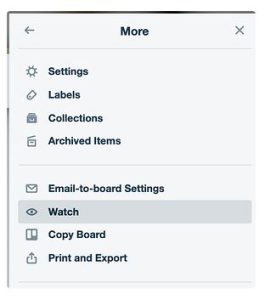
Credits to Asana Blog Page
It is highly recommended for both parties involved to ‘watch’ the board to get notifications when something is added. This can be done by clicking ‘More’ which is on the right side of the board where ‘watch’ is.
On-Going
This list contains everything that was already discussed in the past. The point of having an On-Going list on the board is to have a reminder of what needs to be revisited. The list is for topics that need to be checked on periodically. It can be as informal as a common TV show that both parties love or as formal as an on-going project.
It is highly recommended that users put a due date for the cards on this list to make sure they are not missed. In the event it is missed, it turns red which catches the attention of the users.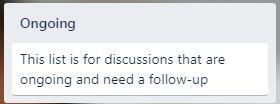
Growth
As a result of every one-on-one, the manager can put three to four growth areas for the member. These are the areas that the member needs to focus on for a specific period of time. Having them placed in the Growth list serves as an effective reminder and tracker of how they are doing.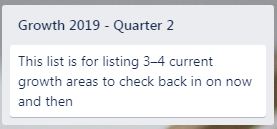
Discussed
Quite obviously, this list contains the things that have been discussed. It is an important way of documenting what transpired during a one-on-one. In other words, it serves as the ‘minutes of the meeting’. It can also serve as a great reference if there is a need to go back to past discussions. Most importantly, the Discussed list can be a set of criteria which users can use for self-assessment.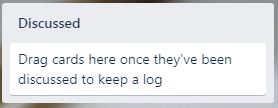
Done
Of course, the Done list is where every closed or resolved topic is placed.
Tips for a successful one-on-one meeting
Now that the suggested Trello board has been discussed, it is time to tackle the ways on how to make successful one-on-ones. Like any other type of meeting, one-on-ones need a lot of preparation to make it count. When done correctly, it can foster understanding and increase a team’s productivity.
- Contribute to the agenda. Though meetings, including one-on-ones, are led by the manager, the member also needs to be heard. With that, he should be allowed to share topics to the agenda. Prior to the meeting, both parties should agree on what they will include in the meeting, giving priority to the member. The good thing about using Trello is that both parties involved have access to the board and see everything beforehand.
- Give time to one-on-ones. This meeting is an avenue for making sure that managers and members are aligned. But, more often than not, one-on-ones are usually traded for other ‘more important’ things managers need to do. That should not be the case because it can lead to more problems as cited by the Harvard Business Review. When 25-30-minute meetings are canceled often, this leads to an increased flooded inbox and a difficulty in improving work. It can also mean employees are not given that much priority.
- Establish expectations beforehand. One mistake managers make is holding one-on-ones just for the purpose of having one. Such meetings should be held because they help both parties improve and become more productive. As such, managers and members should establish their expectations beforehand. This doesn’t just save time but also gives direction to the meeting. Both are able to prepare their points within the context of the meeting.
- Change the meeting’s location. More often than not, managers prefer the meeting in the conference room. While there is no harm in that, getting out of the office brings a lot of benefits. A change of environment can change the patterns of interaction. Why not go and grab some coffee at Starbucks together? Why not have lunch and talk at the same time? Doing any of these can help the member to loosen up and be more spontaneous and open.
- Come prepared. Nothing can be more time-wasting than going to a meeting unprepared. This is precisely why it is important to use Trello for one-on-ones. Everything should be on-hand, including stats, figures, and everything else.
Teams should take advantage of Trello for their projects and one-on-ones. Given the tips above, one-on-one meetings done with Trello are proven to be effective.
Leave A Comment