Bridge24 provides a powerful reporting capability for Asana, Basecamp, Trello, and AceProject. We now have added the ability to use share your Searches for other users in your Bridge24 account to access and use.
Each Bridge24 account comes with 5 users for you and your colleagues to use to create great reports and other representations of your data. Many users create a lot of Searches, and when they add another user, there has been keen interest in the ability to share those searches with the other users. As of today, this is now possible!
Sharing Searches
Setting up Search parameters can take time, and some users create a lot of Searches. When a new user joins their Bridge24 account it may take a lot of energy to recreate those searches for the new user to create/access the same search parameters. The same Searches are usually used by multiple users so that they can display/create similar reports, charts, or exports.
On the New Search or Edit Search popup a new option called “Share this search” is available under the Search name. If you click this, the Seach will automatically become available to other users in your Bridge24 account. Be advised, that the Search parameters are shared, however, when used the Search returns only what the user has the right to view through their user access to the connected app (Asana, Trello, Basecamp, AceProject).
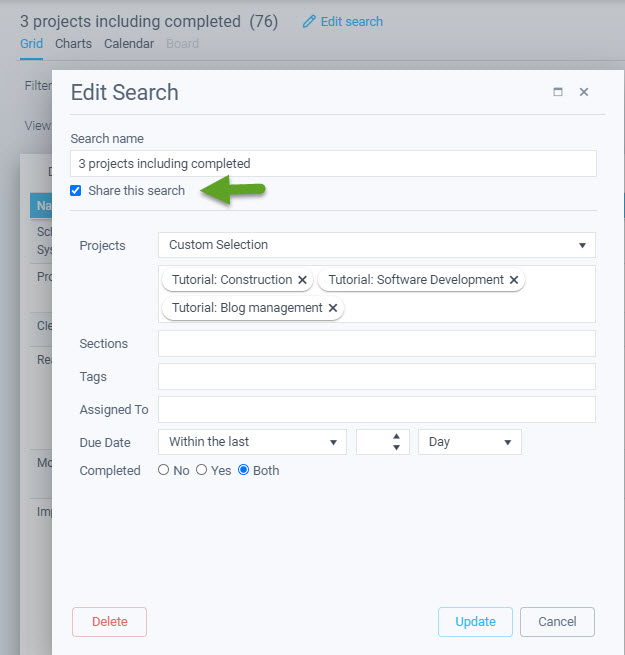
After you share the Search, the other users will see it within the “Shared with me” section on the left treeview:
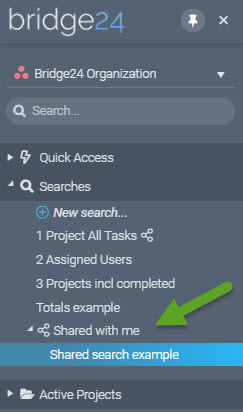
Click on the filter to use, or from the item’s dropdown menu select the “Copy” and then modify it. If you would like to see the parameters of the shared search select the “View” item from the sub-menu.
Other notable enhancements that have become recently available
- Advanced filtering on all fields including And/Or expressions, date ranges, values, etc
- PDF export option from main Chart and Calendar views
- Sort tasks by Custom fields and other fields for Reports
- Optimized/improved speed in creating reports
Be sure to check out our Release Notes, to stay on top of our advancements.
Leave A Comment