Bridge24 provides a powerful reporting capability for Asana, Basecamp, Trello, and AceProject. We now have added the ability to use advanced multi-field, multi-criteria filtering. Set date ranges and relative selects on all date fields, include/exclude values on text fields, and more!
Accessing advanced filters
The terminology and process have been modified slightly for filtering. The first step is to create your “Search” (or query) to retrieve the active dataset that you will want to filter. The Search is done on the left panel usually through a Custom search to retrieve multiple projects (including completed information) and displayed in the grid.
A new Filter drop-down is available in the header area and can be used in all views (Grid, Calendar, Charts). Use the “+” to add and name a new filter and set parameters. Filtering is available on all columns including custom field dates and values for Asana and Trello users.
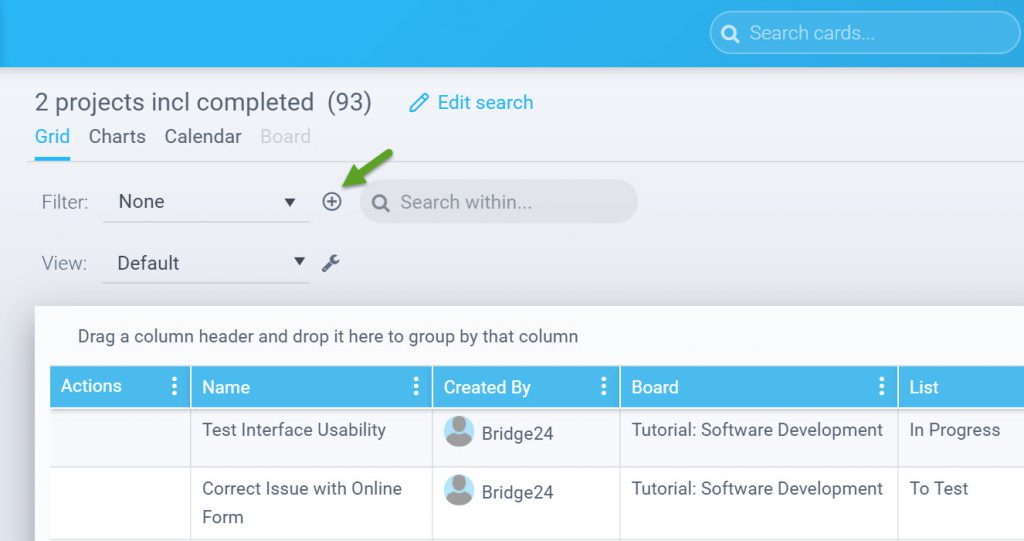
Advanced filter options
When creating or editing a filter, the action operators are:
- And/Or – Using the And operator will require the 2 conditions (or more) to be met. The Or parameter will return results if either of the 2 conditions (or more) is met.
- Filter groups – Create filter groups that allow organizing a large, complex, filter
- Action – Different actions for filtering can be applied. The availability depends on the type of data in the field. The options include:
- Contains
- Does not contain
- Is equal to
- Is not equal to
- Is empty
- Is not empty
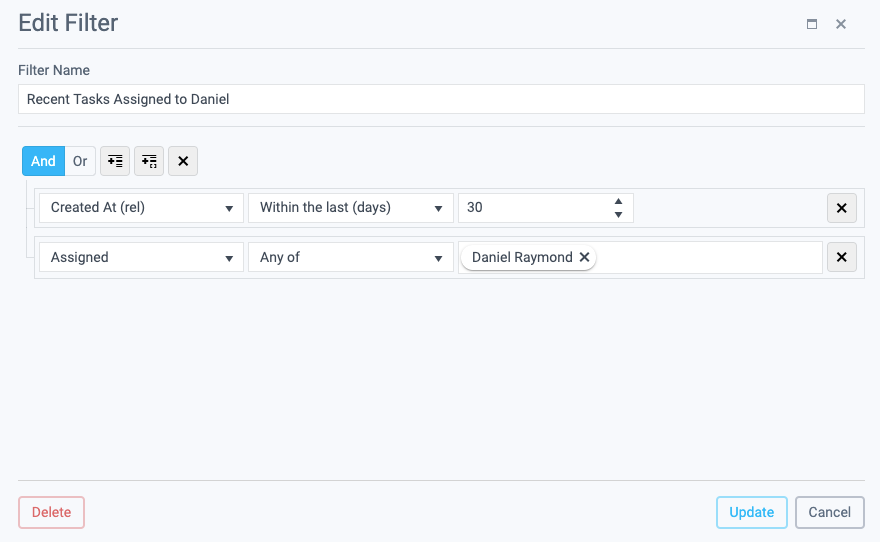
Advanced filter example
For a Date range it will look like this:
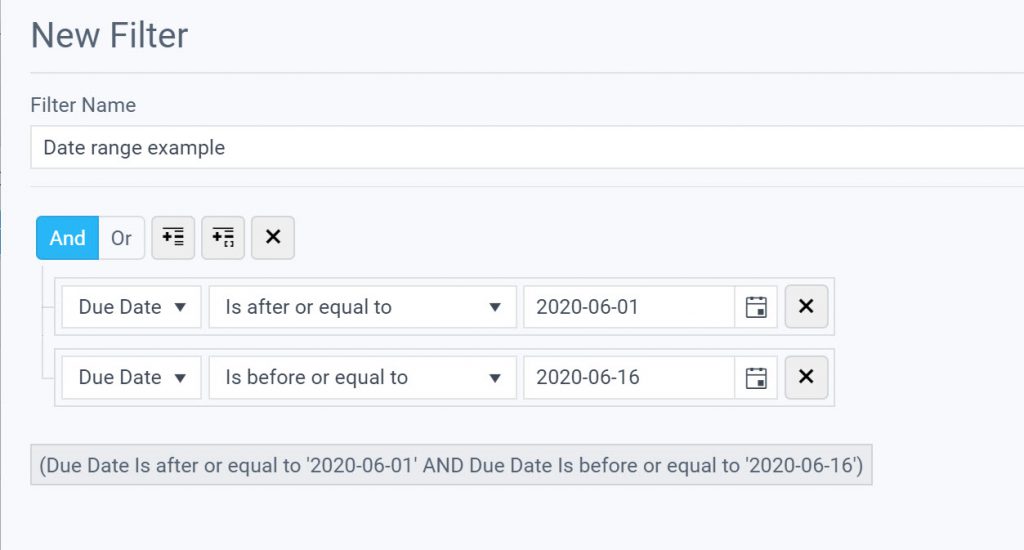
Relative date filtering
A very powerful filtering option on date fields is to use the Date (rel) field. For each date field, its Relative (rel) field is available. Filtering before or after a date in the past or future then becomes possible relative to “today” (0). Options such as Within the next (days) and within the last (days) are available.
Other notable enhancements that have become recently available
- PDF export option from main Chart and Calendar views
- Sort tasks by Custom fields and other fields for Reports
- Charts are now saved by workspace and no longer by provider
- Optimized/improved speed in creating reports
Be sure to check out our Release Notes, to stay on top of our advancements.
Leave A Comment