 Asana is a project tracking and work management software for teams. It is a powerful business solution that helps users manage their projects, process, and people. With a mission to empower teams to do great things together, it has launched a series of new features to help each team member know what they should be doing and why. Features such as Timeline, Portfolios, Milestones, Forms, and others, are tools that aim to improve clarity, transparency and focus. The latest tool to join these features is Workload. For a powerful reporting and exporting tool for Asana, give our own tool Bridge24 for Asana a try.
Asana is a project tracking and work management software for teams. It is a powerful business solution that helps users manage their projects, process, and people. With a mission to empower teams to do great things together, it has launched a series of new features to help each team member know what they should be doing and why. Features such as Timeline, Portfolios, Milestones, Forms, and others, are tools that aim to improve clarity, transparency and focus. The latest tool to join these features is Workload. For a powerful reporting and exporting tool for Asana, give our own tool Bridge24 for Asana a try.
Introducing Workload
Asana recognizes that what makes projects successful are people. People using the right tools and following the right processes are able to accomplish great things. No matter how powerful the tools, or how effective the process, it all grinds to a halt when no one is completing the task. Workload provides Asana Business and Enterprise users a central place where they can see the team’s capacity. They can access it through Portfolios. They now know exactly who is working on which project, and how much work each one is taking on, all in real time.
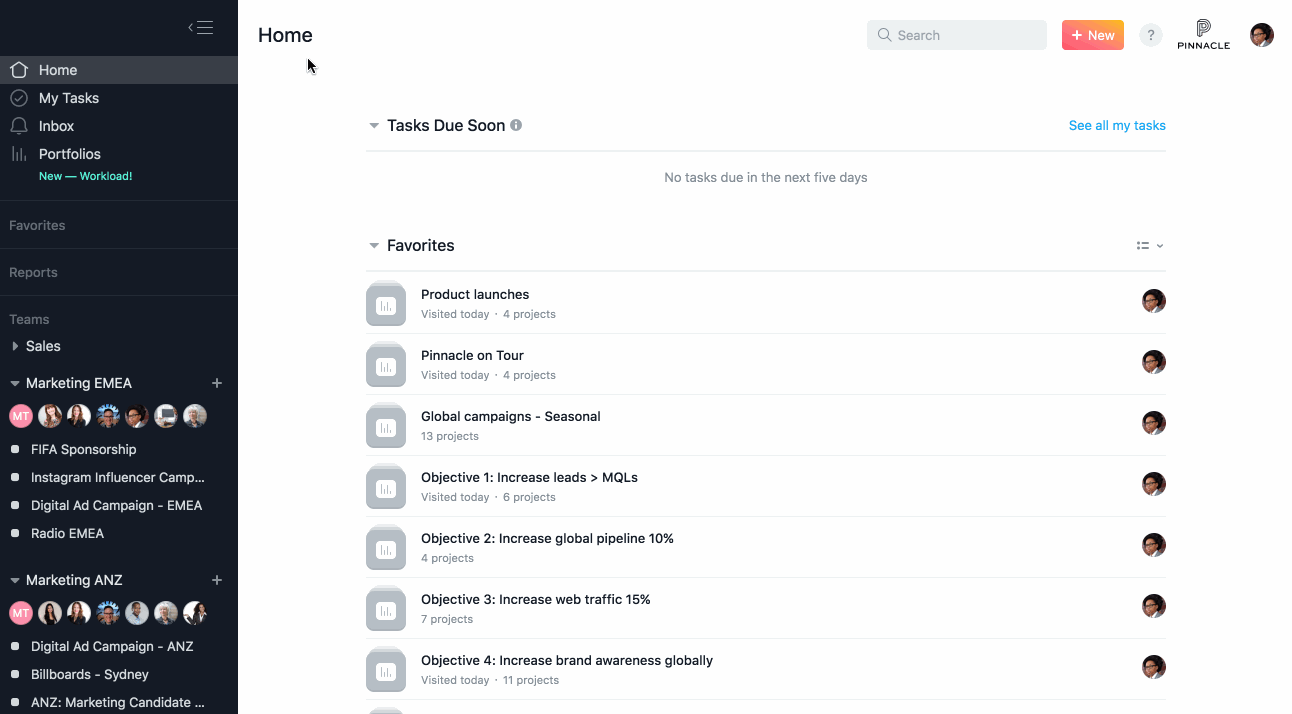
Get Visibility with Capacity Overview
Workload allows users to never lose sight of how much work each member of the team is taking on. In previous times, using a combination of spreadsheets, emails, documents and in-person meetings only provide an inaccurate picture. Instead, Asana automatically collects, organizes and presents real time data in a capacity trendline across people in a high level view. Users will know exactly how individual team members are staffed or assigned across projects. Capacity is based on task count and task duration. Any task that has a due date or date range added will appear on Workload. However, tasks must be assigned to be included in the capacity trendline. Also, subtasks are not visible in the view.
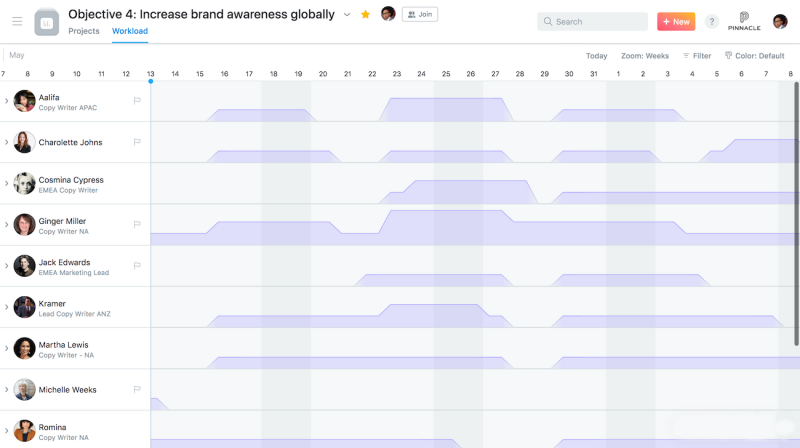
Rebalance Work using Drag-and-Drop
Workload is a powerful feature that can make sure no one is overworked or underworked. People perform their best when they have just the right amount of work. Not too much, so they can focus, but not too little, so they are motivated. Workload’s capacity trendline makes it easy to see who among the rest of the team has bandwidth in the coming weeks ahead. Therefore, when a team member is overloaded, managers can drag and drop tasks from one period to another to reschedule them. They can also drag and drop tasks to another team member to reassign them.
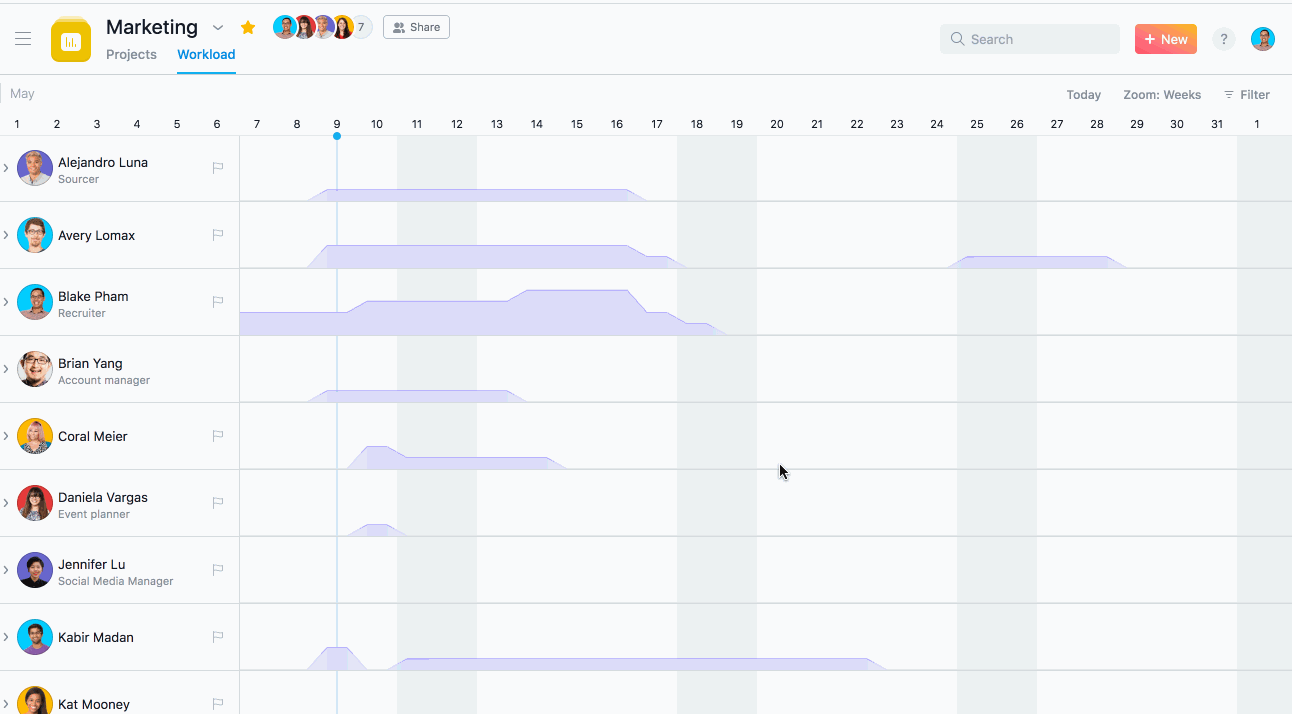
Workload Use Cases
Users who are managing team members from different offices or relying on indirect support may not have the capacity information they need. One way to obtain this is to build a Portfolio of projects across offices and cross-functional partners. Then, they can use Workload to see what everyone is working on. Other use cases are as follows:
Creative Production – Workload can be the central hub when new projects come in. This way, users can see who has the capacity to take on incoming work. It is now easier to schedule tasks or reschedule them to help the team meet their deadlines. It will also be useful in determining capacity for new requests, or in planning for upcoming work.
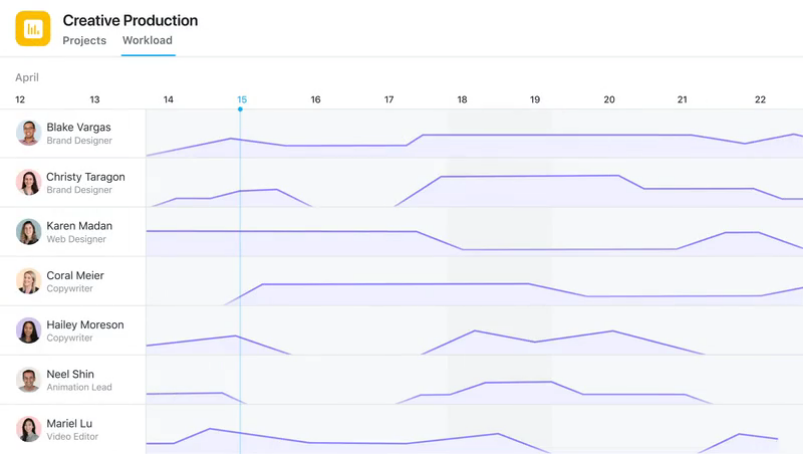
Marketing Campaigns – Users can see who are the people working on the top marketing initiatives. It is easier with Workload to recognize efforts, share standout work, and celebrate when the team delivers.
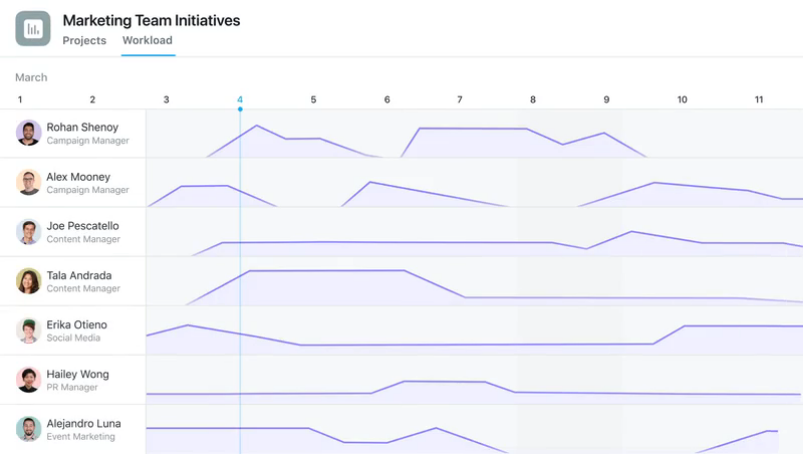
Business Operations – Workload is a useful tool to see who is in danger of a burnout or deep in boredom. Instead, users can build cross-functional projects to view work requirements across projects. Next, they can determine if there is enough headcount for cross-team initiatives.
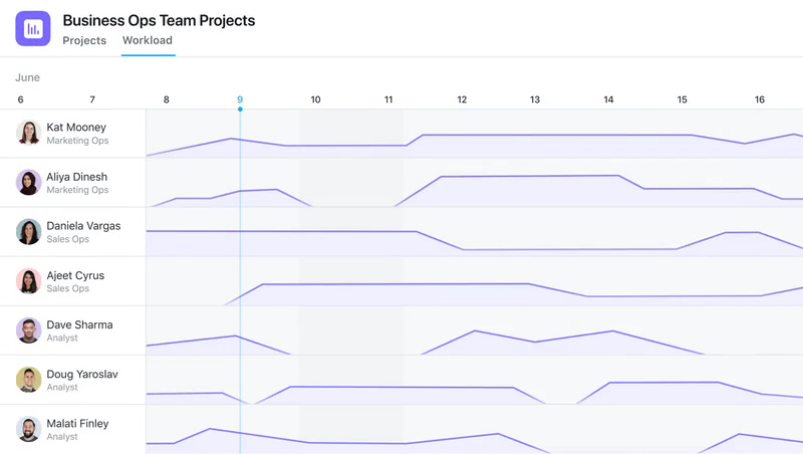
Visualize and Plan Team Capacity
Asana recognizes that task count is only one way to measure team capacity. Therefore, they are currently working on building custom effort features. This way, users can choose the best method for measuring their team capacity. It can be based on hours or points. Also, users can set a custom field value on a task, and use filters to view by role and person. For more information about the latest features and newest release, check out Asana also on their Twitter or Facebook page.
Leave A Comment