![]() It’s springtime and one of the favorite phrases we hear from folks eager to improve their lives is ‘Spring Cleaning!’. It doesn’t necessarily have to be just about scrubbing your floors and cleaning your closets, however. By keeping track of your important projects and tasks in Asana, and carrying out a bit of tidying up every now and then can have a huge impact on your work efficiency and performance.
It’s springtime and one of the favorite phrases we hear from folks eager to improve their lives is ‘Spring Cleaning!’. It doesn’t necessarily have to be just about scrubbing your floors and cleaning your closets, however. By keeping track of your important projects and tasks in Asana, and carrying out a bit of tidying up every now and then can have a huge impact on your work efficiency and performance.
Archive Projects
Asana gives users the ability to have as many projects as they want and to store information for an indefinite period of time. But to keep your dashboard from turning into a cluttered mess, it is advisable to archive the old project to make thing neater on the sidebar. By archiving old projects, you’ll be removing it from the search results and projects list, but they are still accessible for reference at any time.
All you need to do to archive a project is:
- Open the project you wish to archive
- Click the carrot icon next to the project’s name to display possible actions
- Click “Archive Project.”
Simple as that!
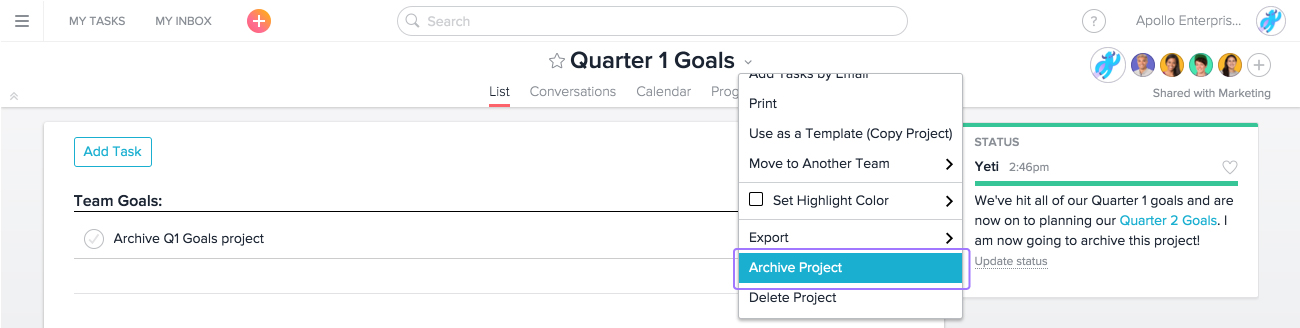
Tidy Up your Favorites
Now that you’ve got archiving out of the way, your list of favorites may have changed as well. Therefore, you should consider spending some time to favorite your projects, tags, task lists, and search views. That way, you’ll always have relevant work at your fingertips. This could get a little tricky, however, if you have a lot of favorites, so continually re-evaluate your favorites list to achieve maximum efficiency. After re-evaluating your favorites, think about redoing your Search Views, as well.
To delete something from your favorites list, click ‘Remove from Favorites’ in the drop-down after clicking the ‘star’ icon next to the item. Equally trivial is the procedure to add a favorite. Simply click the ‘star’ icon on the item’s header, and you’e done. In addition, you can drag-and-drop items on the sidebar to change the ordering of your favorites. By doing simple organization tasks such as this, and cleaning things up a bit, you may learn what is most important and get the most out of Asana.
Complete (or Update) Overdue Tasks
It happens to everyone whether we like to admit it or not. From time to time, all of us have some tasks that remain in the ‘My Tasks’ list for a long time. Who needs more stress? Just focus on the task, do them, and check them off! But sometimes it’s something you just can’t get done. We’re all human. Instead of stressing, or worse, procrastinating, think of a new deadline. Make sure you know why it changed and communicate your new plan. Take stock of why you couldn’t do it by the due date and use that learned knowledge for the future.
Divide Tasks into Subtasks
As you look over your Asana dashboard, you may discover that some tasks can be divided into multiple smaller tasks. To keep things clean, convert your tasks into subtasks whenever possible. When you do this, only the main task is displayed, minimizing the granular details and smaller steps required to achieve the tasks under the main task. To divide a task, simply click on the task, and drag the task into the main tasks subsection.
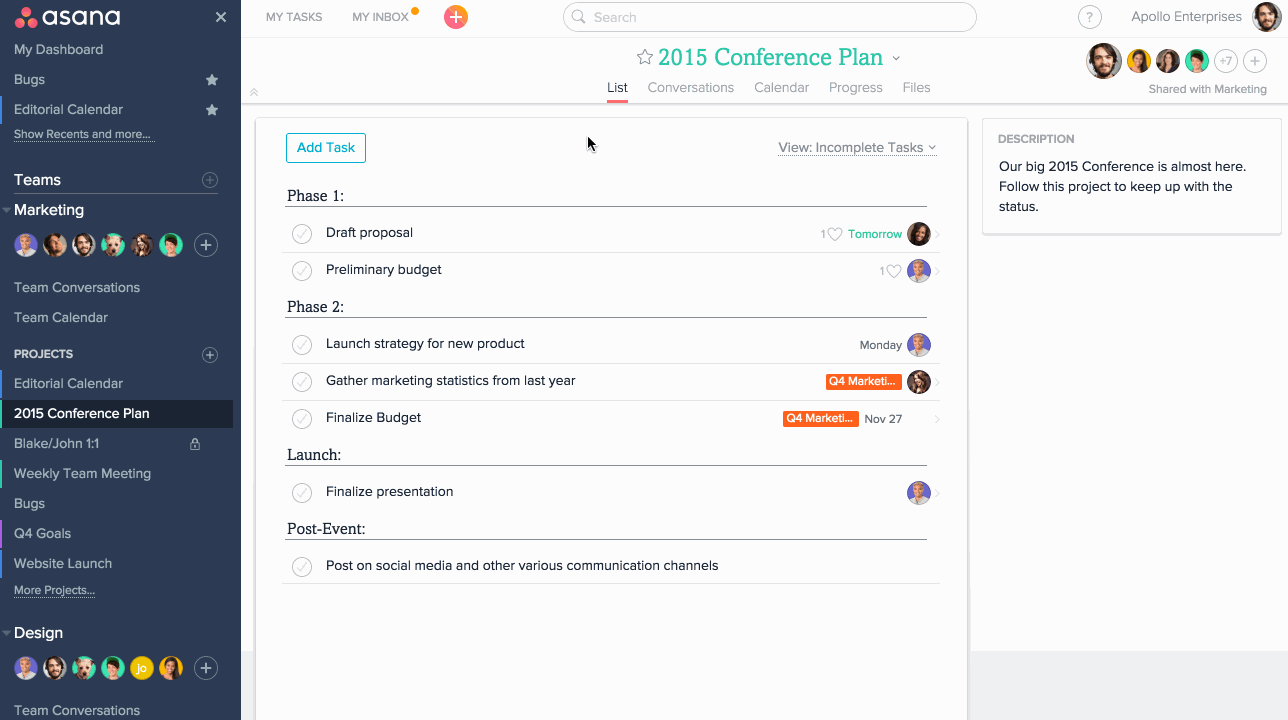
Organize Lists using Sections
Since most projects change or grow over time, using sections are a great way to organize your projects and tasks. By simply adding a colon (:) at the end of a task’s name converts it into a section. Sections are a great way to organize your tasks by workflow, priority, category or teammate etc. In addition, you can drag-and-drop tasks between sections, and also create sections for subtasks.
A Fresh Start
Spring is a great time with fresh clean air outside, and it should be a time of a fresh, clean, and organized aura in your work life as well. With your newly freshened up Asana, spring time can be a refreshing and productive time of year! Follow Asana on Facebook, Twitter, YouTube, and LinkedIn to stay up-to-date about the latest ongoings.
Leave A Comment