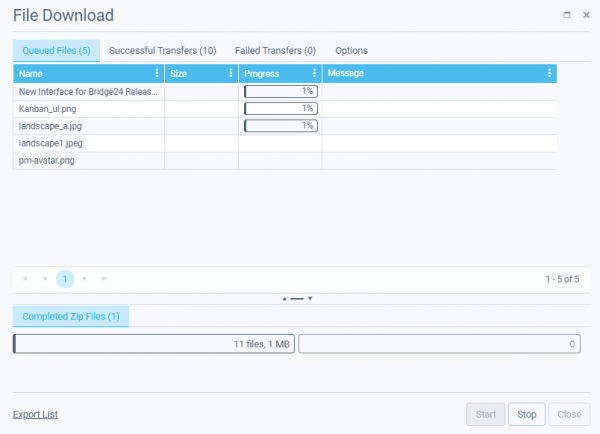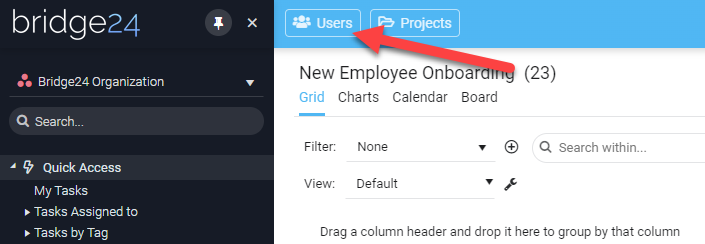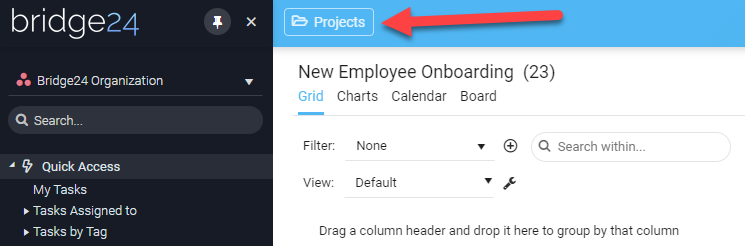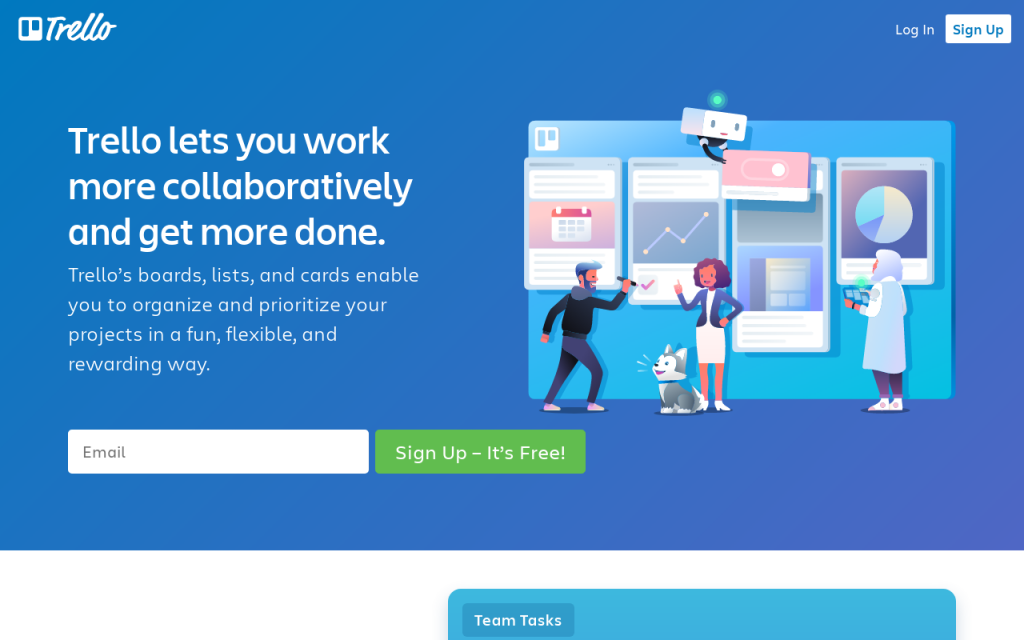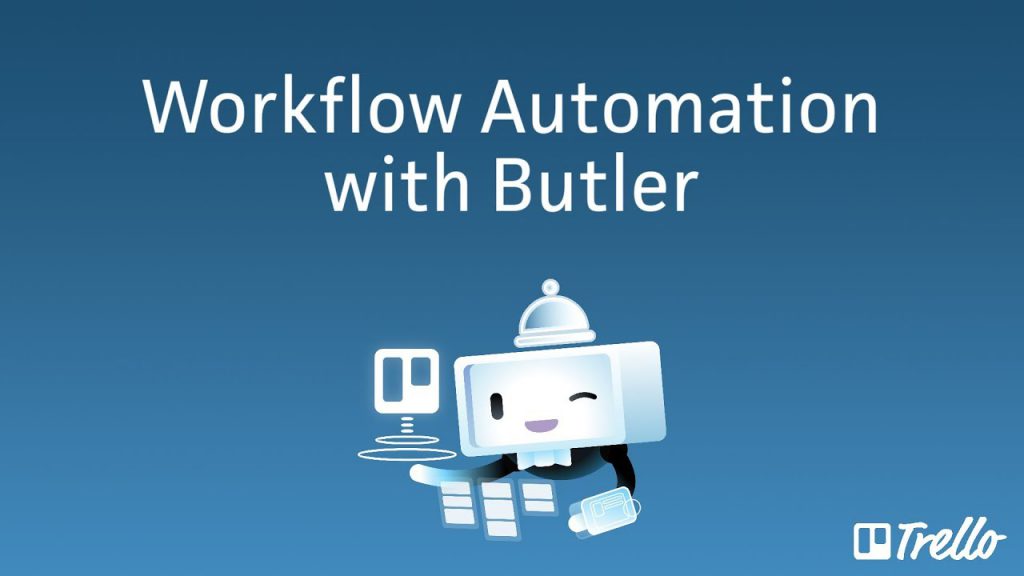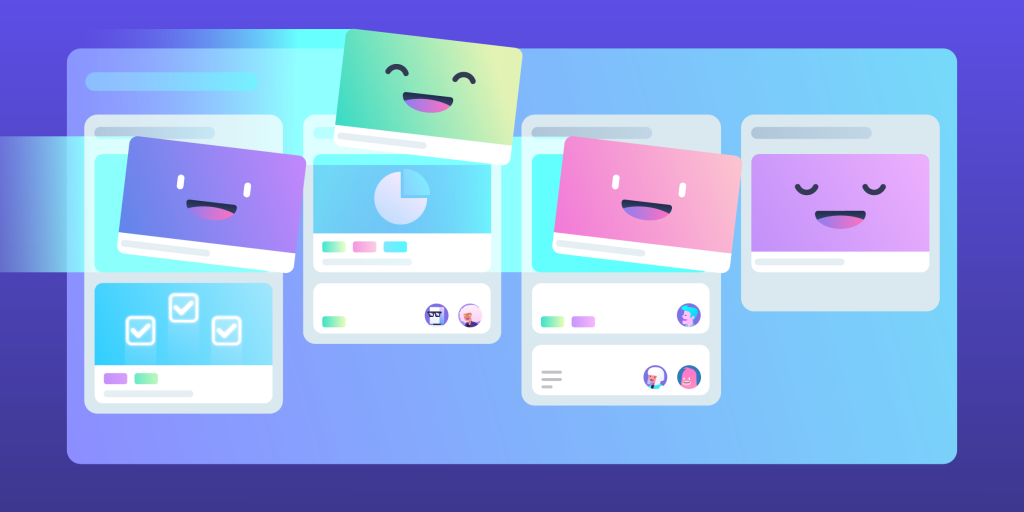How Do You Use Trello for Agile Development?
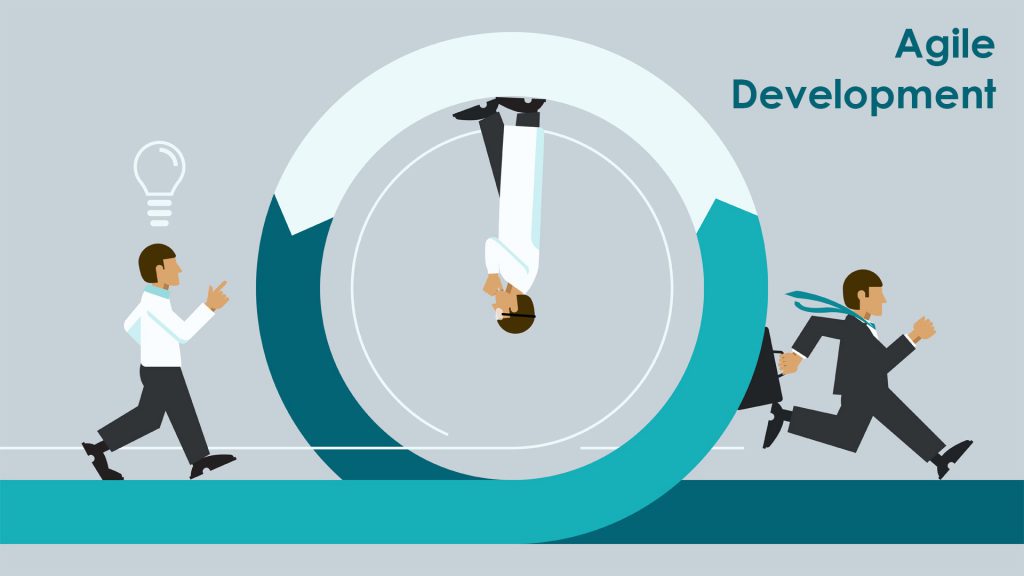
There’s a reason businesses and teams choose Agile methodology – it brings changes and flexibility to the business quickly. Teams can manage a project quickly by segmenting it into smaller, manageable chunks of work that are prioritized and iterated on. Every project stage involves constant collaboration with stakeholders and continuous planning and improvement. Although initially used by software development teams, professionals in other sectors have embraced agile development and are actively using it to boost their productivity. And thanks to tools like Trello, teams can now apply the Agile methodology to handle projects and tasks effectively.
Whenever you need an advanced reporting and exporting platform that will boost Trello’s capabilities, consider Bridge24 for Trello.
Trello is a web-based application inspired by the Kanban system, and it smoothly accommodates Agile principles. It’s easy to use and offers a visual approach to project management. Teams can use Trello’s board, lists, and cards to create […]