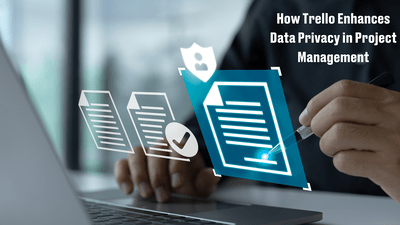
In today’s collaborative project landscape, data privacy remains a paramount concern. Ensuring robust security measures becomes essential as teams share sensitive information and confidential project details. Trello, a leading project management tool, prioritizes data privacy, providing users comprehensive controls and safeguards to protect their valuable information.
In this blog post, we’ll explore how Trello enhances data privacy, empowering you to manage projects confidently and safely.
★ If you need an advanced reporting and exporting platform to boost Trello’s capabilities, consider our tool Bridge24 for Trello.
Effective Privacy Management in Collaborative Projects
Maintaining privacy in collaborative projects can be challenging, but Trello offers robust solutions to help you keep sensitive information secure.
Here’s how you can limit action visibility and protect your project data:
How can action visibility be limited to team members only?
Trello allows you to restrict the visibility of project actions, such as adding comments or moving cards, to team members only. This ensures that unauthorized individuals do not gain insight into sensitive project data.
To limit action visibility:
- Navigate to the board or workspace settings.
- Select the “Permissions” tab.
- Customize the “Who can see activity feed?” setting to “Only board/workspace members.”
By implementing this setting, you can rest assured that project actions remain confidential and visible only to your authorized team members.
What Happens to Private Workspaces in Search Results?
Trello understands the importance of keeping confidential project information hidden from prying eyes. That’s why private boards and workspaces remain hidden from search results, preventing unintended exposure of sensitive data.
This feature ensures that your private project details are accessible only to those granted explicit access, safeguarding your team’s privacy and intellectual property.
Security and Data Protection Measures
Trello uses robust security measures to safeguard data integrity and prevent unauthorized access. Here’s how Trello ensures data security:
How to Manage Third-Party Cookies and Advertising Preferences?
Trello provides a “Manage Preferences” tool that allows you to opt out of third-party data sharing for advertising purposes. Data governance is crucial for controlling how your information is used and shared. By adjusting these settings, you can exercise better control over your data governance process, enhancing your privacy and managing the collection and use of your data by third-party advertising partners.
How Does Trello Ensure Data Security?
Trello implements industry-standard encryption protocols to protect your data in transit and at rest, adhering to robust data governance practices. Additionally, Trello maintains regular data backups and redundancy measures, ensuring that your project information is always available and protected against data loss.
Enhanced Data Privacy with Atlassian Accounts
The integration of Trello with Atlassian Accounts offers additional privacy features to secure your data. Here’s how you can leverage these features:
- Initials-only Avatars: Enabling this option will replace your profile picture with your initials, obscuring your actual image for enhanced privacy.
- Advanced Privacy Settings: Customize your privacy settings to control what information is visible to other Trello users, such as your email address, profile details, and activity feed.
To access these features, navigate to your Atlassian Account settings and explore the “Privacy” section. Adjust the settings according to your preferences to ensure optimal privacy and control over your personal data.
Full Control Over Data Visibility
Trello empowers you with customizable privacy settings, allowing you to choose who can access your boards and workspaces. This level of control ensures adequate data security and privacy management.
What Privacy Options Are Available?
Trello offers three main privacy options for your boards and workspaces:
- Public: Visible to anyone with the board or workspace link.
- Private: Visible only to members you invite.
- Workspace-visible: Visible to members of the workspace where the board is located.
By selecting the appropriate privacy setting, you can control who can access your project data, ensuring that sensitive information remains confidential.
How Can Teams Protect Confidential Information?
To protect confidential information, it’s recommended to set your boards and workspaces to “Private” and invite only authorized team members. Private boards and workspaces remain hidden from search results, safeguarding your sensitive project details from unintended exposure.
Clear Distinction Between Public and Private Data
Trello distinguishes between public and private data, ensuring transparency and control over your information visibility. Here’s how it works:
- Public User Profiles: Your name, username, and bio are public information, allowing other Trello users to identify and connect with you.
- Private Project Data: Sensitive information, such as email addresses and project actions, is treated as private data and is never shared without your explicit consent.
Additionally, Trello provides visibility status indicators, clearly labeling information as “Always Public” or “Always Hidden”, so you can easily understand the exposure level of your data.
Leveraging Community and Support Resources
Trello fosters a vibrant community of users who actively share best practices and insights on data privacy in project management. Engaging with this community allows you to learn from experienced professionals and stay updated on the latest privacy and security trends.
Moreover, Trello offers comprehensive support resources, including documentation and knowledge base articles, to help you effectively manage privacy, security, and data backups. These resources are readily available to guide you through securing your project data.
| Feature | Trello | Other Project Management Tools |
| Encryption Protocols | TLS (in transit), AES-256 (at rest) | Varies widely: Some offer only basic SSL |
| Data Visibility Control | Action visibility settings, customizable privacy levels | Limited controls in some tools |
| User Access Control | Two-factor authentication, customizable permissions | Generally available but with varying flexibility |
| Compliance Standards | GDPR, CCPA compliant | Some may not be fully compliant with major regulations |
| Privacy Resource Support | Detailed documentation, knowledge base, community forum | Limited resources, often less comprehensive |
Wrapping Up
Trello’s commitment to data privacy is evident in its robust security protocols and customizable privacy settings. Features like action visibility control, private workspace visibility, encryption protocols, and advanced account settings let you manage projects confidently, knowing your sensitive data is protected.
By implementing the best practices outlined in this blog post, you can enhance data privacy in your project management workflows, fostering a secure collaborative environment for your team. Embrace Trello’s privacy-focused approach and unlock the full potential of effective project management while safeguarding your valuable information.
Don’t hesitate to explore Trello’s privacy and security features today. Take control of your data, and experience the peace of mind with secure collaboration.
FAQs
- How does Trello ensure data encryption in project management?
Trello employs TLS encryption for data in transit and AES-256 encryption for data at rest, safeguarding sensitive project information.
- Is Trello compliant with global data privacy regulations?
Trello aligns with GDPR and CCPA requirements, providing global teams with robust data privacy features.
- Does Trello allow user access control to protect data privacy?
Trello enables user permission settings and two-factor authentication to restrict access and secure project data.
Leave A Comment