Bridge24 provides a powerful reporting capability for Asana, Basecamp, Trello, and AceProject. We now have added the ability to save your Report setup and layout parameters so that multiple report definitions can be used without having to modify it each time.
Accessing saved reports
A new Report list layout has been provided under the Reports area. Access by clicking on the Reports link on the top right (be sure to select your filter to use in the report, since it is contextual). A Report can be copied/duplicated, and within each definition, select different fields and settings. You can drag & drop to order the reports on the list. Click on the name to run it.
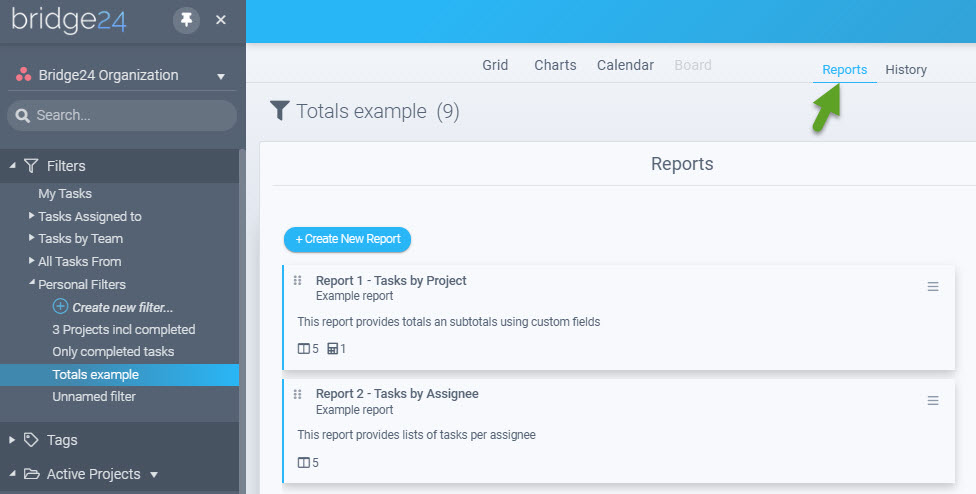
Report Parameters
When creating or editing a report, the Report Parameters panel contains the following tabs:
- Setup – set grouping and ordering, as well as orientation
- Fields – regular fields, wide fields such as comments, and custom fields (Asana, and Trello)
- Subtotals – sum, average, count, for each grouping level
- Titles – Change the name of the report, etc
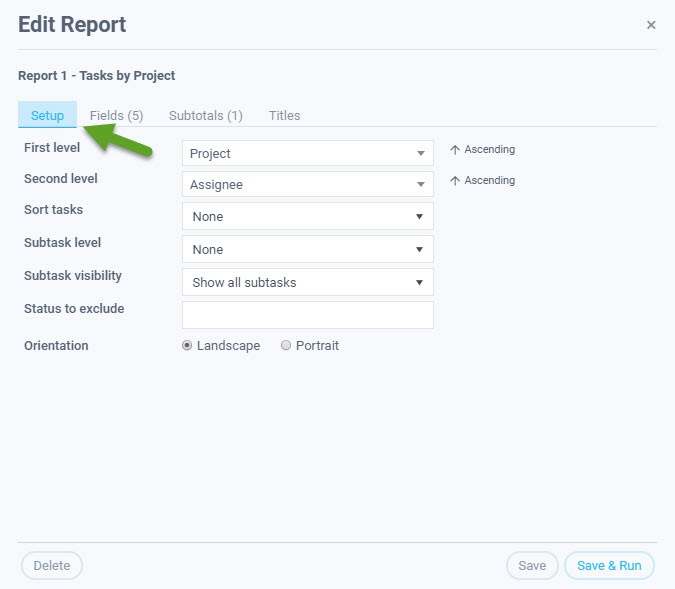
From the Report list, certain indicators are provided based on the parameters selected. From the top right menu on each list item, you can also access options:
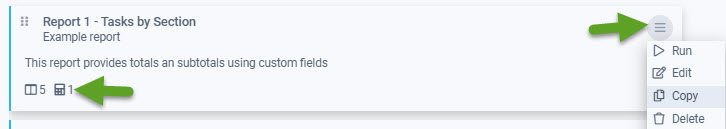
Report Example
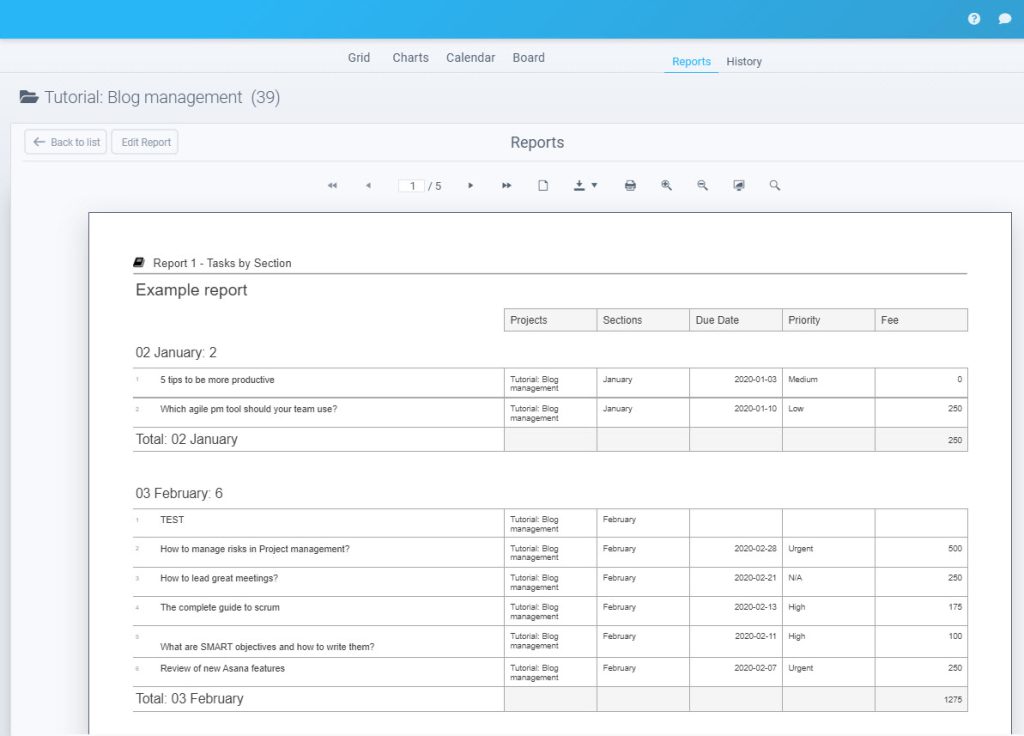
Leave A Comment