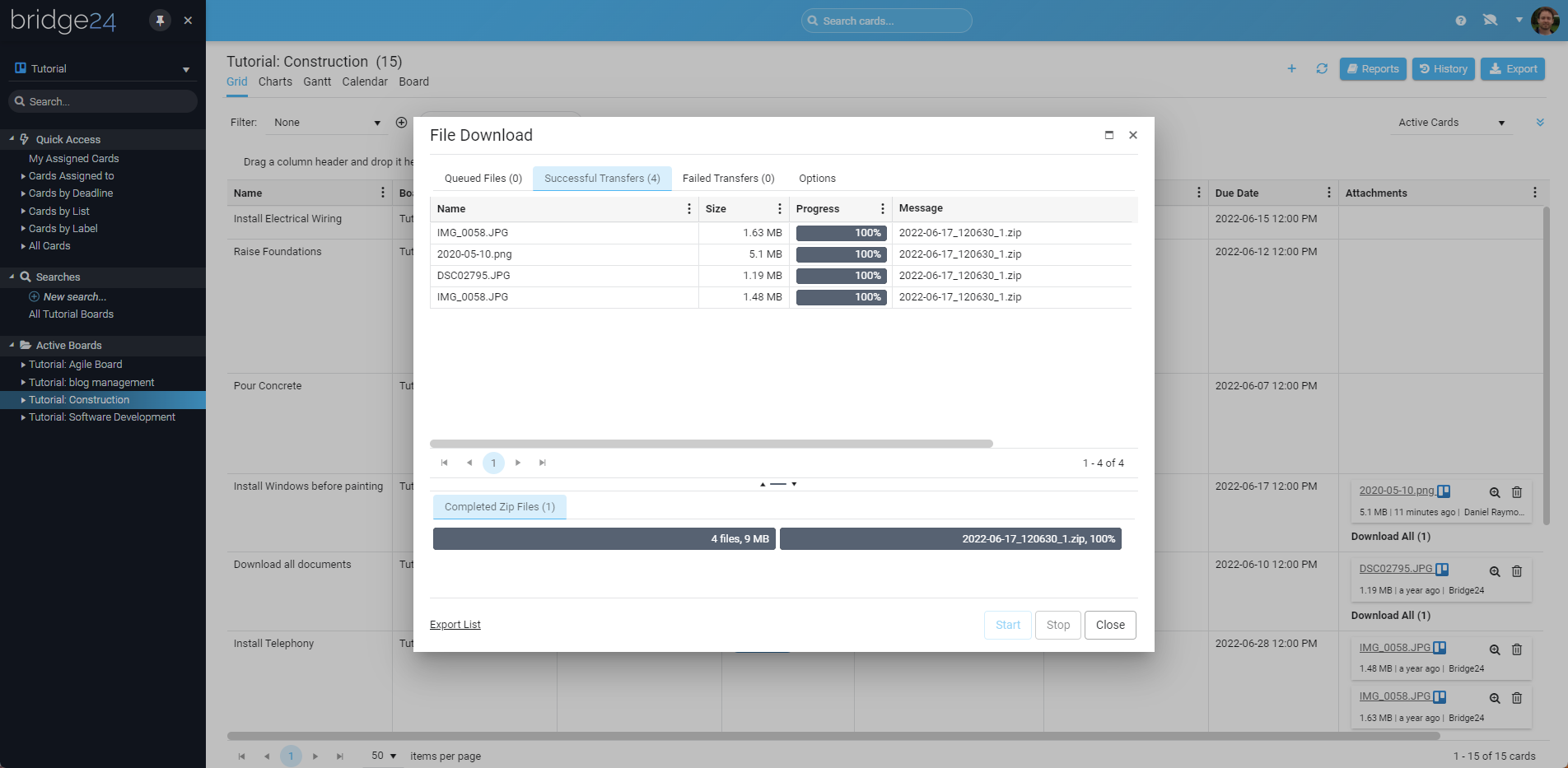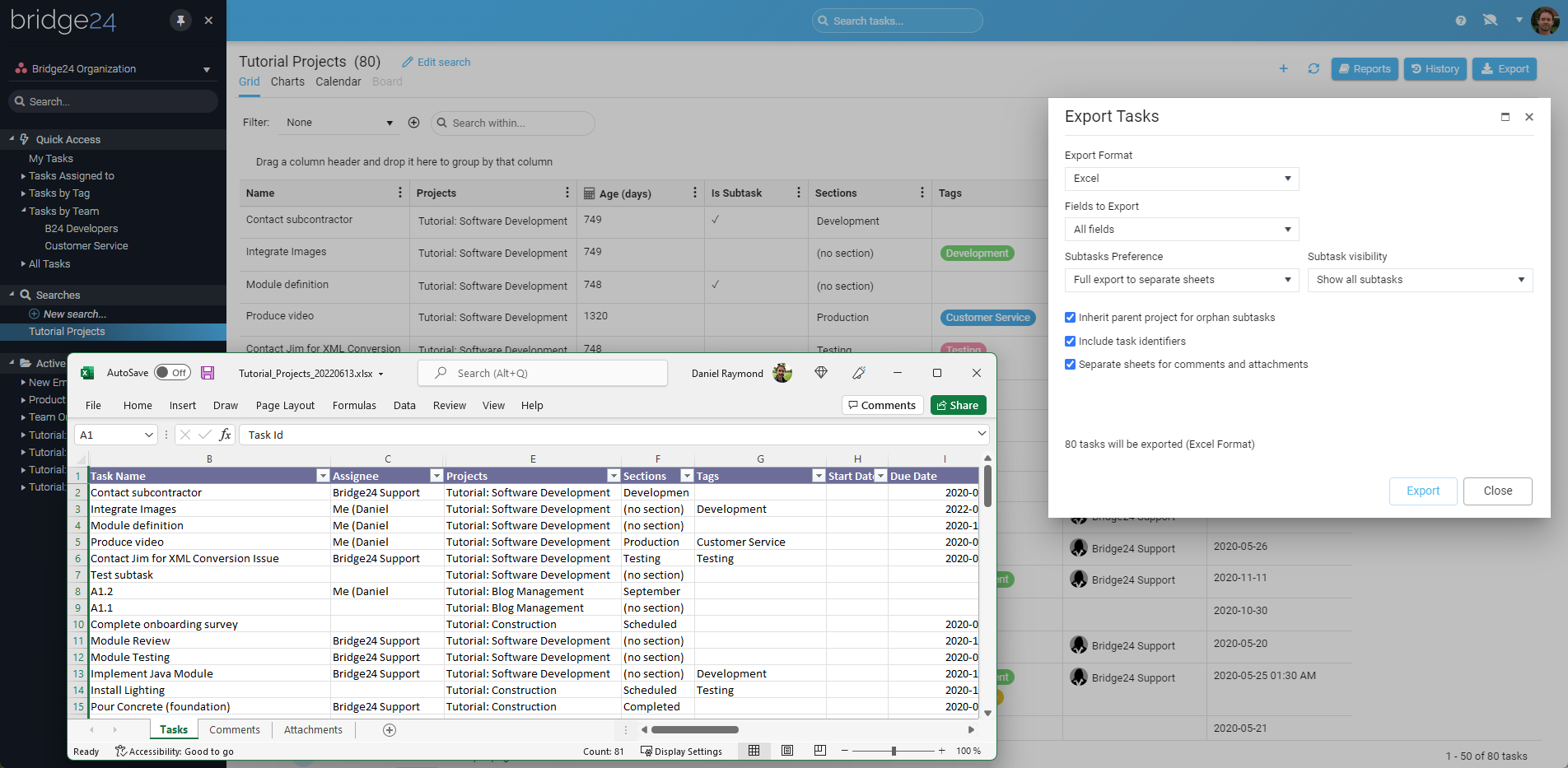BACKUP & EXPORT YOUR DOCUMENTS & FILES IN BULK
TRELLO
Video Explanation
Trello File Download Manager
The following video provides an overview of how to backup/download your files/attachments in Asana, but it’s the same in Trello.
For more information, you can visit our blog.
Video Explanation
Asana Export To Excel / CVS Tutorial
The following video provides an overview of how the export works using Bridge24 for Asana.
For more information, you can visit our blog.
Our Happy Clients
Real Bridge24 reviews. Real results. Will you be our next success story?










Our Happy Clients
Real Bridge24 reviews. Real results. Will you be our next success story?