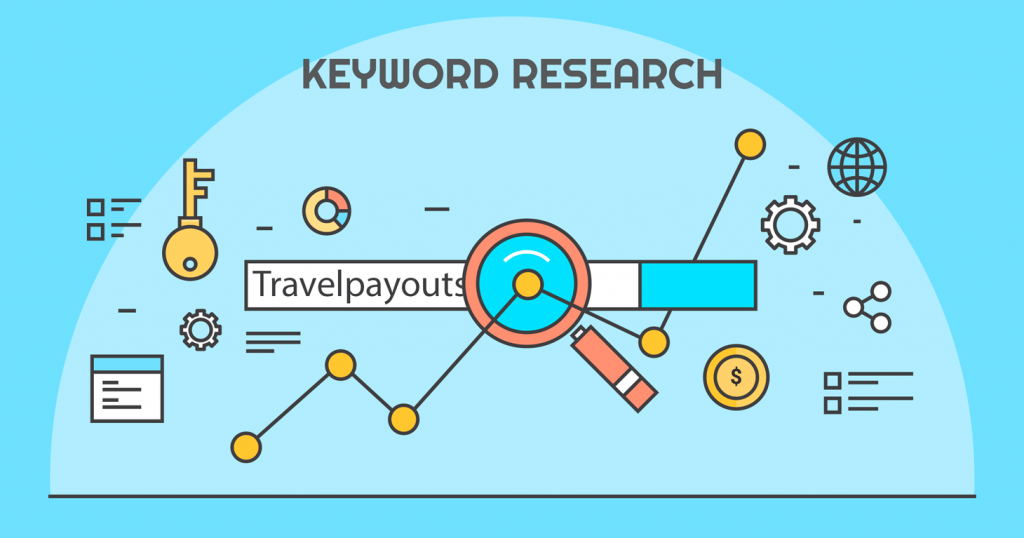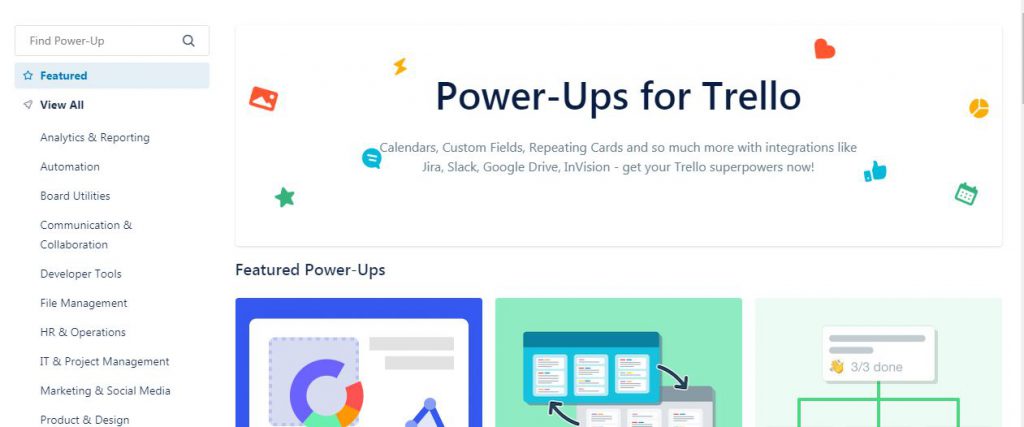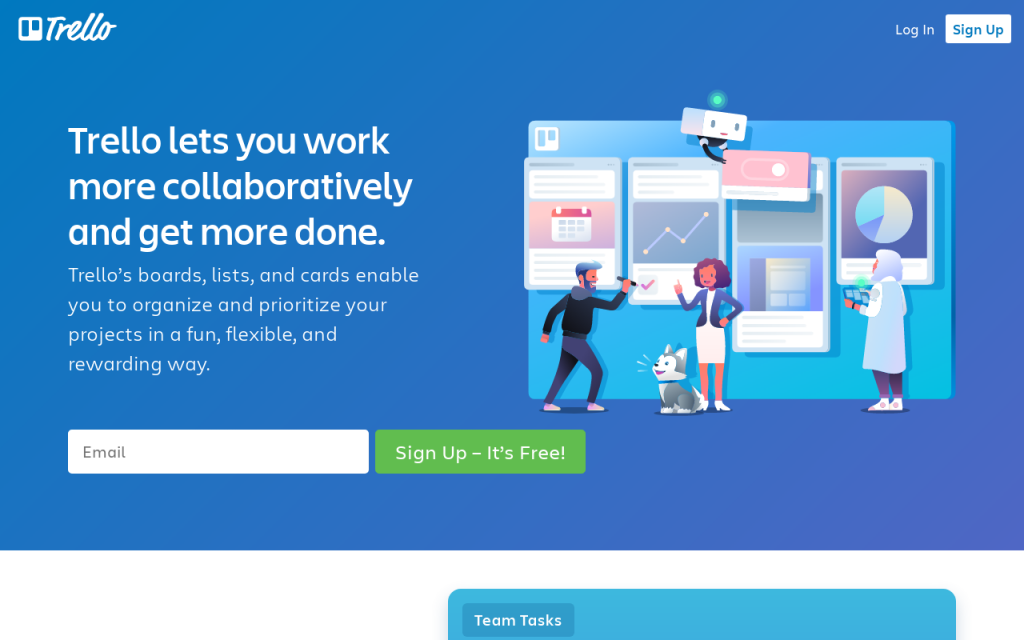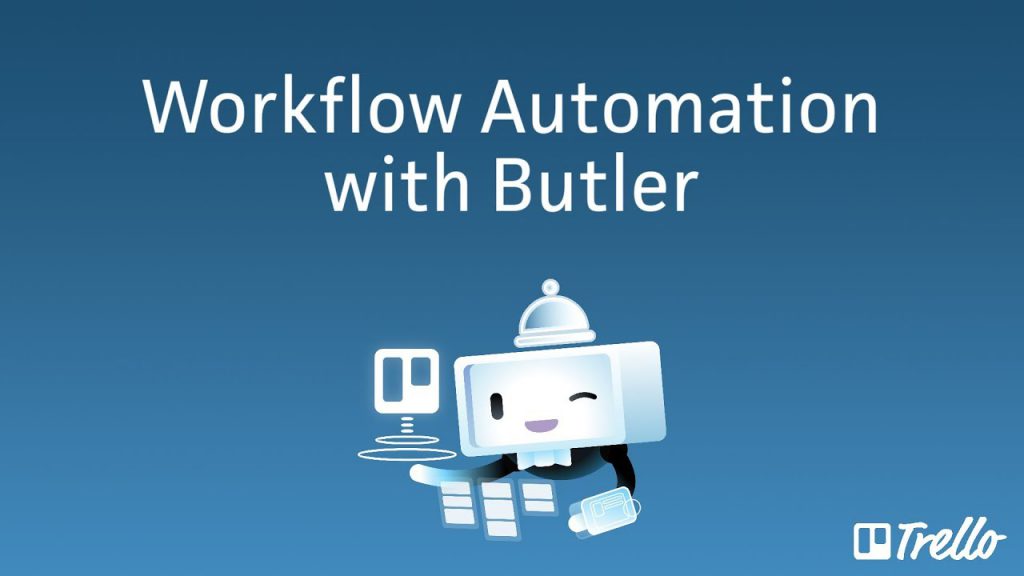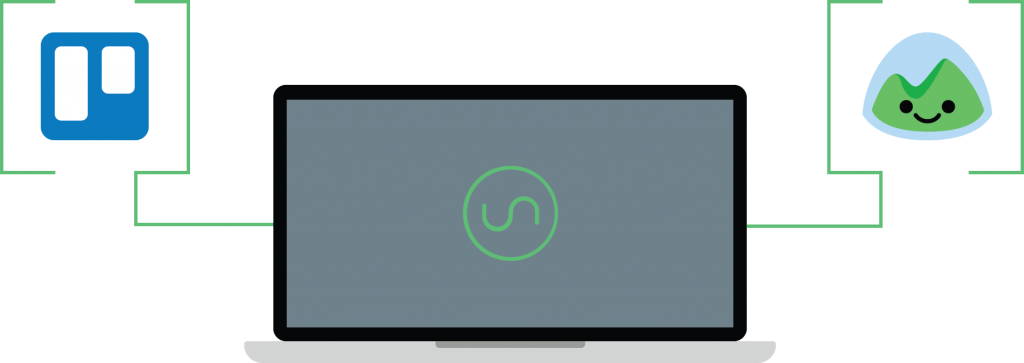A Tutorial on Effective Time Management for Professionals using Trello

Wondering if there is a way to meet all of your deadlines without burning the midnight oil? While you can’t add more hours to your day, you can try a work management app. Trello can help you conquer that to-do list and still have some time for yourself.
Trello is based on the Kanban system. It works by moving cards between columns to keep track of your work progress during a set period of time. There are templates you can use or customize to fit the requirements of your project. There are many ways Trello can help you improve your time management, so let’s explore:
Pick the Right Template for You
1. Personal Productivity System
This template is great for organizing your tasks weekly. It’s based on the “everything in its place” organization concept. With it, you can plow through your to-do list in no […]