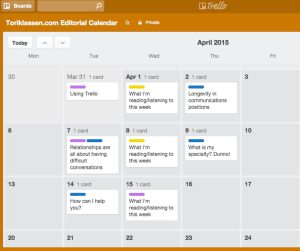 Managing content for multiple clients is no small task. A coherent content/editorial calendar can be the key to helping content teams stay on top of the work. At Heroic Search, we’ve created ours in Trello. Trello is great because it offers a variety of tools that can be used in whatever way is most helpful.
Managing content for multiple clients is no small task. A coherent content/editorial calendar can be the key to helping content teams stay on top of the work. At Heroic Search, we’ve created ours in Trello. Trello is great because it offers a variety of tools that can be used in whatever way is most helpful.
Very basically, here’s how it works: Each piece of content to be generated gets a card on the Content Calendar board. As the piece moves through our workflow, its card moves through lists representing that workflow.
Setting up the board
The Content Calendar should be its own Trello board. When you create it, add everyone who will be working on any part of the content as a member. This will allow you to assign them to relevant cards and will enable them to subscribe to lists and cards to get notifications of actions and comments related to their particular tasks.
You will also want to enable Calendar Mode. This will give you a clear picture of what’s coming up and help you distribute the work in a practical way. To activate calendar mode, just go the sidebar menu on the right, click “power-ups”, then “enable” under calendar. Once it is enabled, you can switch to calendar view easily by clicking “calendar” in the upper right-hand corner of your board. You can also link Trello to various calendar apps.
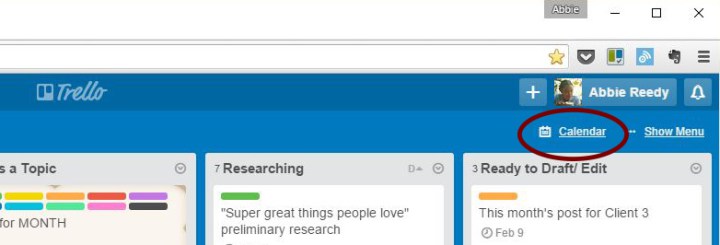
Labels
In our calendar set-up, we use labels to identify clients. Right now, Trello only has ten label colors, but you can reuse the colors to create as many labels as you need. If you have dozens of clients, you may want to use the label colors to group clients into helpful groups like teams or contract type. Using these labels, you can filter the cards on the board so that you only see the work to be done for a particular client (or clients – you can include more than one label in a filter).
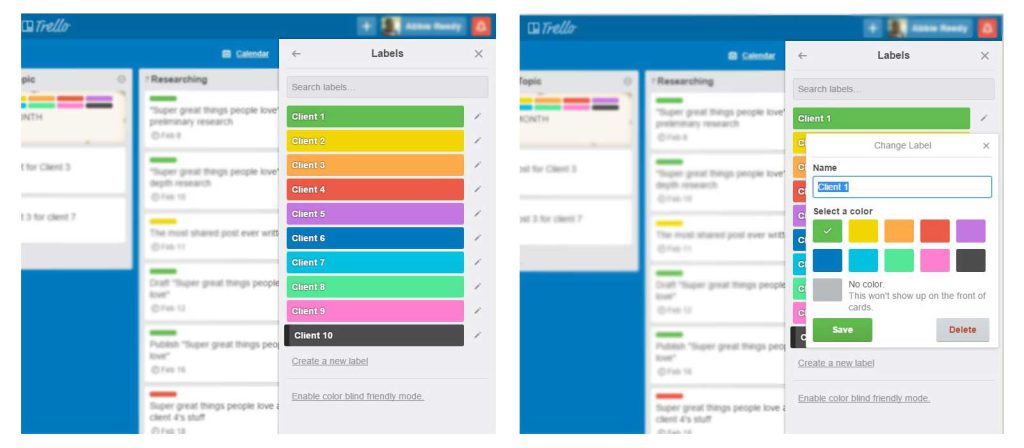
Lists
The lists on your content calendar should reflect your workflow. For us, a typical piece of content goes through four major stages of development: idea generation, research, drafting, and publication. By moving each piece’s card through the lists as work progresses, we can easily see how things are going and any points at which the flow tends to get stuck.
You can take a look at our Content Calendar Template to check out the lists we use and some of the special cards (like the All Posts card and Brainstorming card) that help us keep our work organized.
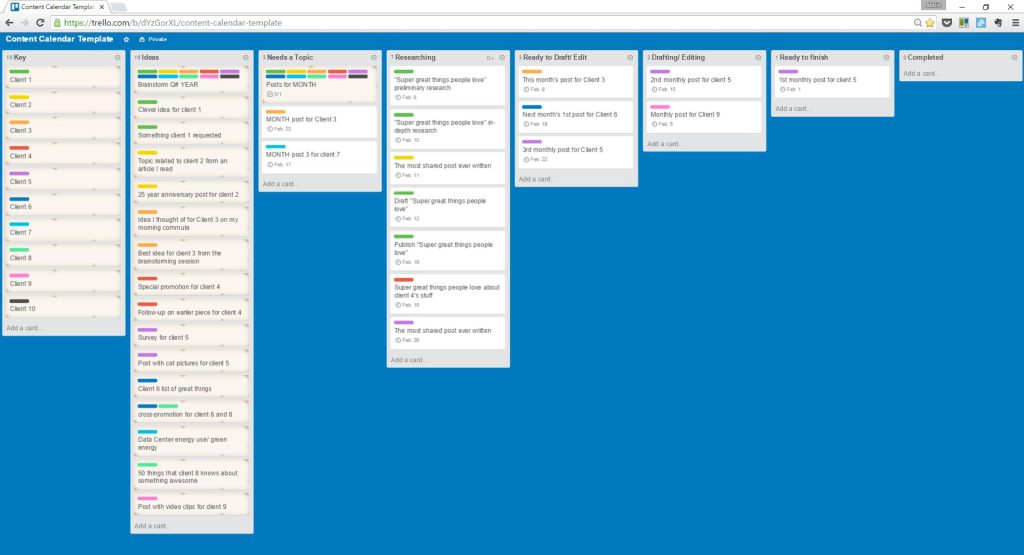
Of course, every organization’s workflow is a little different. The great thing about Trello is that it provides building blocks that you can configure in whatever way best suits your work. Whenever you’re configuring a new tool, it’s always helpful to have a starting point, and we think this is a pretty good one.
Leave A Comment