 Trello helps countless teams manage their projects in an easy and fun way. And it gets easier and more exciting as new features become available almost every month. Now, users are using emoji reactions, an informative Home screen, and an Inspiration portal, among others, to collaborate with the rest of the team in better and more meaningful ways. In fact, just this July, this project management software introduced several new features, 3 Power-Ups and mobile app enhancements that will bring more smiles. If you are looking for a great reporting and exporting tool for Trello, we suggest trying out our own tool Bridge24 for Trello.
Trello helps countless teams manage their projects in an easy and fun way. And it gets easier and more exciting as new features become available almost every month. Now, users are using emoji reactions, an informative Home screen, and an Inspiration portal, among others, to collaborate with the rest of the team in better and more meaningful ways. In fact, just this July, this project management software introduced several new features, 3 Power-Ups and mobile app enhancements that will bring more smiles. If you are looking for a great reporting and exporting tool for Trello, we suggest trying out our own tool Bridge24 for Trello.
New Features: New Sort Options
Users now have more options to sort their card list. Depending on the items added on the cards, people can now sort by date created, either newest first or oldest first. They can sort by due date, if that is added on the cards. They can sort by the number of votes a card received, if the Voting Power-Up is enabled. And they can sort also by number and date fields, if the Custom Fields Power-Up is enabled. They can sort a list by clicking on the 3 horizontal dots menu icon on the top right corner of a list. From the menu, they can click the ‘Sort By…’ option, and then choose the sorting options available. At the moment, there is no way to un-sort a list automatically once users apply any type of sorting.
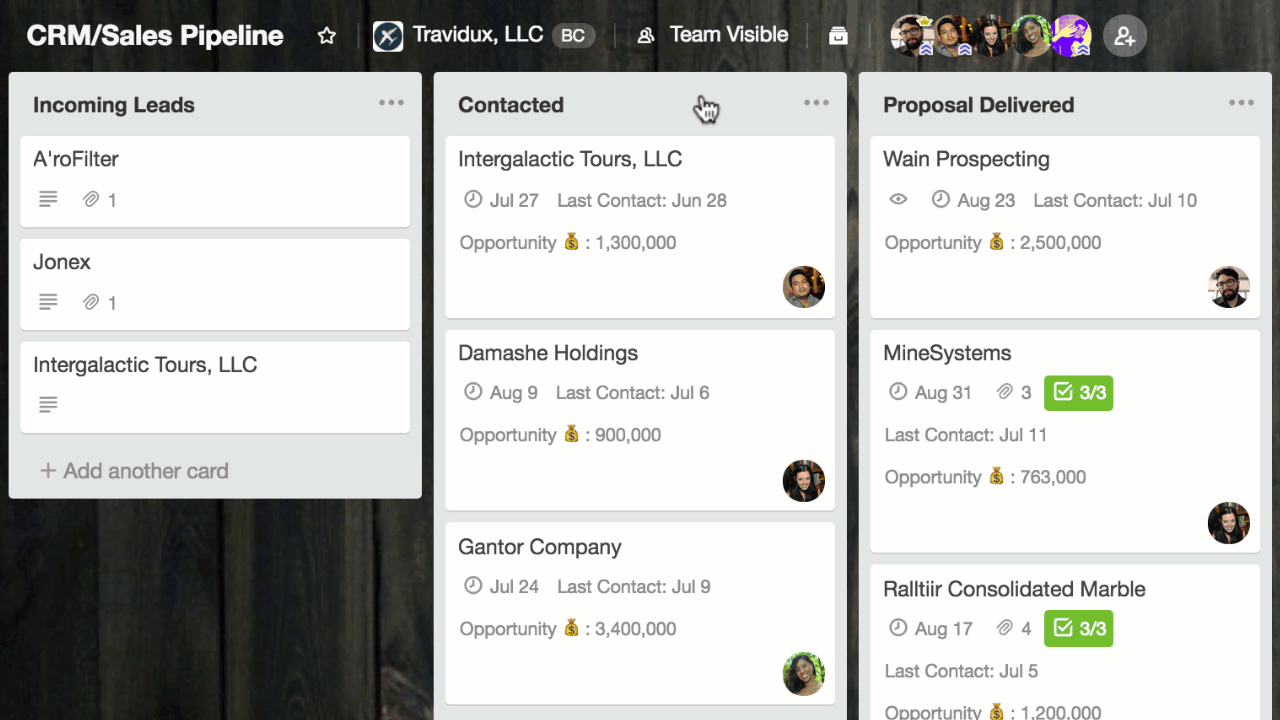
Add Cards Anywhere
Trello now supports the addition of a new card anywhere in the list. Previously, when users add a new card, it appears at the bottom of a list. But now, they can add a card just by clicking on the blank list space between any two cards. Thus, users can add a new card on the second position, second to the last position, or in any position. After adding the card, they can add the card title, and proceed to adding more cards. So, they do not need to drag new cards from the bottom of a list as before.
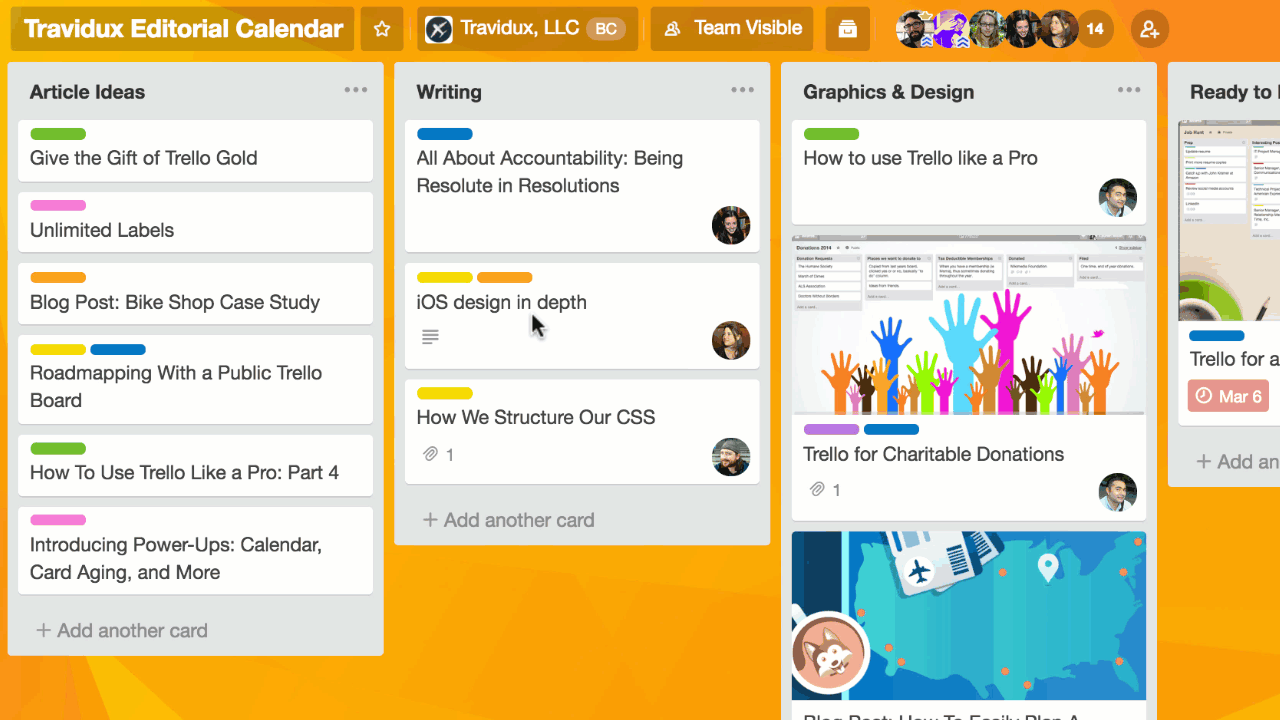
New Power-Ups: Number Stats
The Number Stats Power-Up allows users to view the sum and average of numbers in Custom Fields. This requires the Custom Fields Power-Up enabled on the same board. This is very useful for teams tracking budgets, time spent on projects, or story points, among others. When numeric Custom Fields have data, clicking the ‘Number Stats’ button on the top of the board will show the count, sum and average of these data.
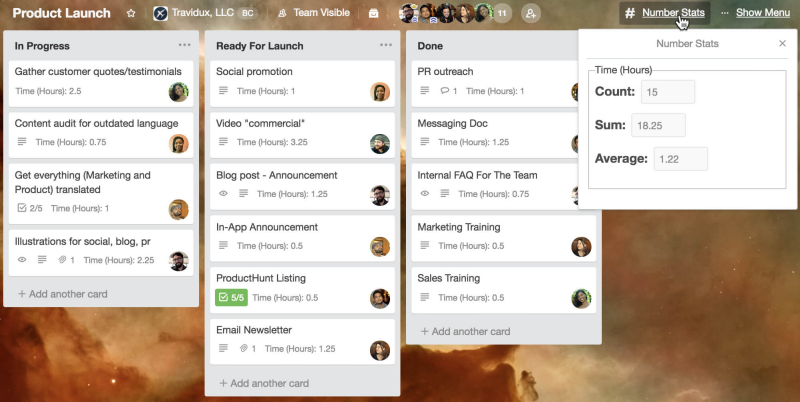
Wistia
The Wistia Trello Power-Up allows users to manage as well as measure video-related work. It provides insight regarding user engagement, such as seeing at which point viewers stop watching, and other stats. These stats are all on the card. The video is attached as a visual thumbnail, so it is easy to watch and manage the video itself. It can be part of content creation workflows, video performance updates, or a system for other teams to access a video easily.
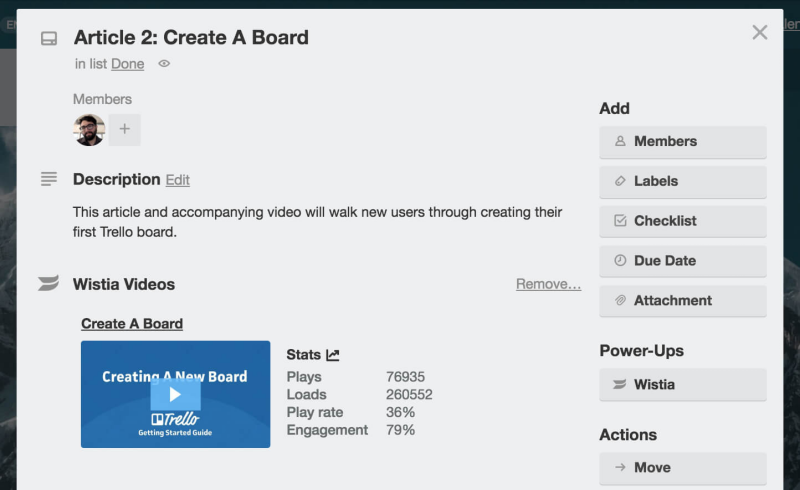
Notejoy
The Notejoy Power-Up solves issues wherein teams need to link their tasks in cards with more details or content. Now, they can create and attach rich notes when they want something more than markdown descriptions. Users can also directly view and collaboratively edit notes in the PM tool, using desktop or mobile apps. This integration allows them to attach blog post drafts, product specs, customer feedback, or take meeting notes, among others.
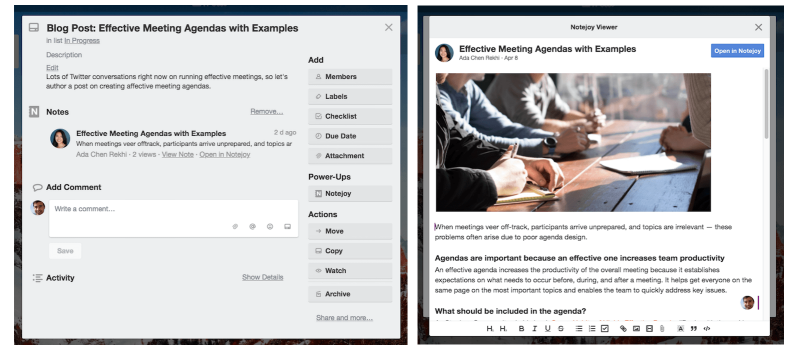
More Tricks for Mobile: iOS 11
The latest batch of enhancements also include new tricks for both iOS and Android apps. For example, teams running Trello on iOS 11 iPad can experience a new drag-and-drop feature for attachments. Using the split pane, they can drag and drop an attachment from another app to an open card. Also, with a tap and hold, and select ‘Copy’, they can copy comments and paste them anywhere. Moreover, all animated GIFS will now animate in iOS.
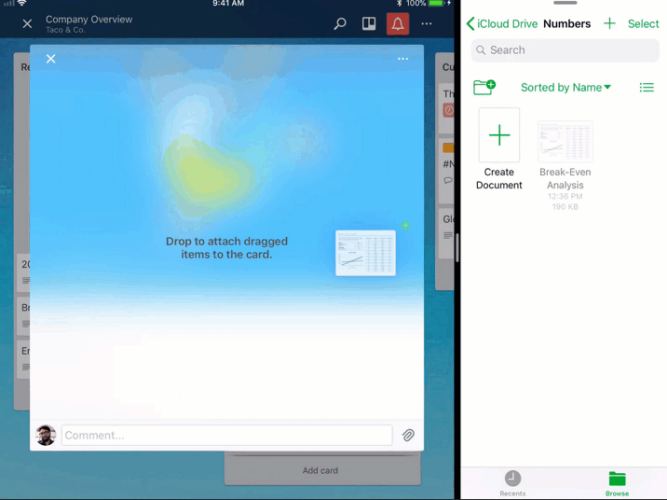
Android 8
Android 8 (Oreo) users, on the other hand, can now pin their Trello boards on the launcher. They just need to open a board, open the board menu on the right side, select ‘Pin to home screen’ from the menu, and follow the prompt. They can also use Google Voice to add cards.
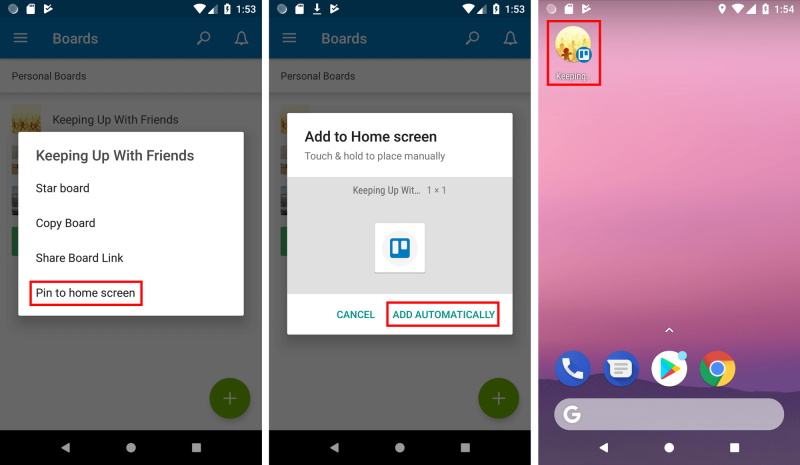
Another new enhancement is the support of Markdown formatting in profiles. For more information on new features, Power-Ups, enhancements, and productivity tips, also visit Trello on their Facebook, Twitter or LinkedIn page.
Leave A Comment