For Asana and Trello we frequently get requests for using Custom field information within Bridge24 (filters, charts, reports, etc). We have begun a process that will take a few iterations before being able to use them throughout the application. The first step is being released today with the ability to Group by Custom field values from within Reports.
Selecting the Custom field to Group by
From the Report parameters, simply select the Custom field from the drop-down grouping field.
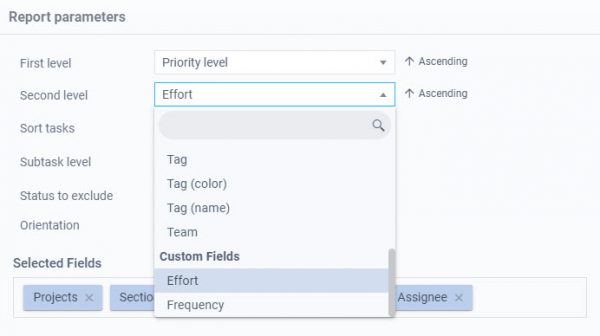
You have the option to Group by a secondary dimension as well, that can also be a Custom field.
Report presentation
In the resulting report, the total of tasks/cards that meet the Grouping value criteria is presented. The count of each group is provided and the list of associated tasks/cards is listed within each grouping category.
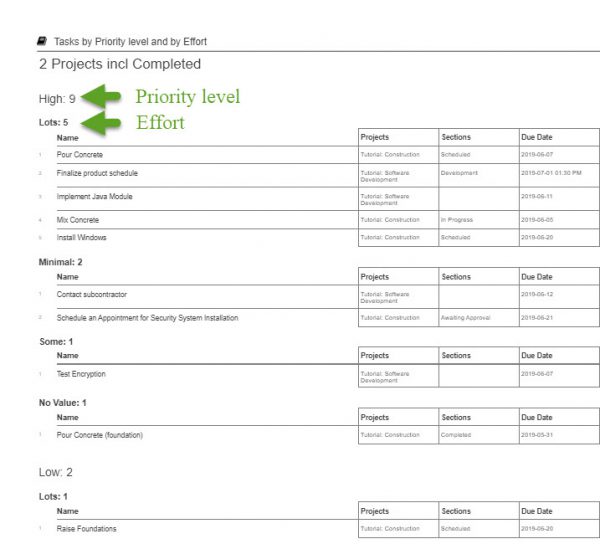
As with any report, you can now export it to Excel, for further editing, or to PDF directly.
Stay tuned for more improvements coming your way soon!
Thank you so much, very useful for those who use Trello.
Executing the example above, the resulting Bridge24 report can show the total Asana tasks or Trello cards grouped by the custom fields Priority at the first level, and Effort at the second level. The count of the grouping for each result is indicated, and the list of associated tasks or cards is presented together within each grouping category.