 Basecamp is helping teams and companies become more organized in managing their projects. One effective way the application is doing this is through a better system of communication tools available in the software. Everyone is clearly informed, and each one can easily reach out to a team member to answer questions or clarifications. Furthermore, a recent update now allows people using Inbox by Gmail to receive notifications in bundles. Also, users can quickly switch between projects through a new shortcut menu. If you need a great extension to Basecamp, we recommend you use our own tool Bridge24 for Basecamp.
Basecamp is helping teams and companies become more organized in managing their projects. One effective way the application is doing this is through a better system of communication tools available in the software. Everyone is clearly informed, and each one can easily reach out to a team member to answer questions or clarifications. Furthermore, a recent update now allows people using Inbox by Gmail to receive notifications in bundles. Also, users can quickly switch between projects through a new shortcut menu. If you need a great extension to Basecamp, we recommend you use our own tool Bridge24 for Basecamp.
Bundled Notifications for Inbox by Gmail
Basecamp developers worked with the Google team to organize notifications in Inbox by Gmail. Google created a smarter inbox from all the Gmail lessons and experience. One of its features is bundles, which organizes messages automatically in categories. Now, every Basecamp email notification is further grouped into a bundle specific to the project or team it belongs to. Inbox works with the web and mobile platforms, both for iOS and Android. Web app users who use Gmail can simply go to Inbox by Gmail to view their organized and bundled Basecamp email notifications.
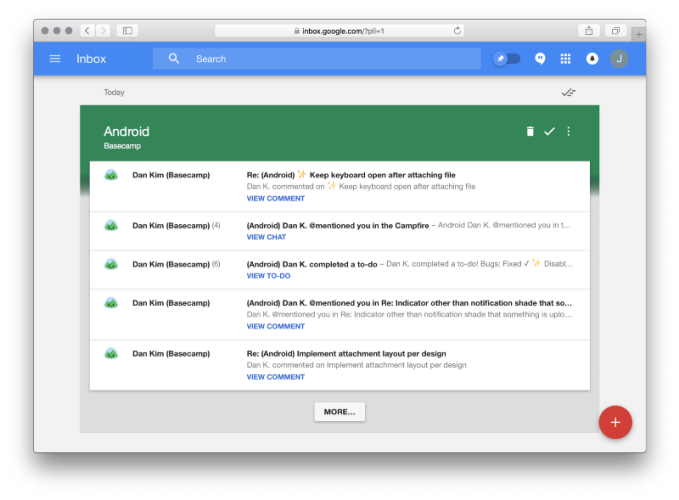
Bundled Basecamp Notifications in iOS and Android
Inbox by Gmail is also available in iOS and Android. Basecamp users will be able to see their bundled email summaries as they use Inbox in their mobile devices. Bundled notifications will provide users a better history of messages and the proper context about their projects and teams.
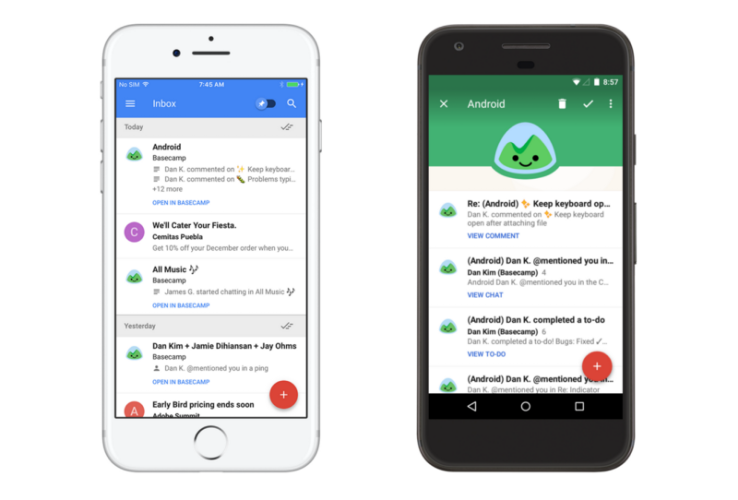
Nevertheless, Basecamp allows users to configure their notification settings. They just have to click their avatar in the upper-right area to open their Me menu. A link is available to change their notification settings, whether to be notified about everything or not. They can also choose how they want to receive the notifications, and whether to receive it all the time or at specific periods only.
New Jump Menu
Basecamp launched another new feature recently at the request of users who missed a previous feature. A new Jump menu is now available so that users will be able to easily switch between projects again. The new Home screen somehow removed this earlier feature. Users simple have to hit Command-J in Mac or Ctrl-J when using Windows. The Jump menu will appear as a pop-up, and users can start typing to access a project or team. The menu will also show a list of possible hits until it has narrowed down to the specific entry.
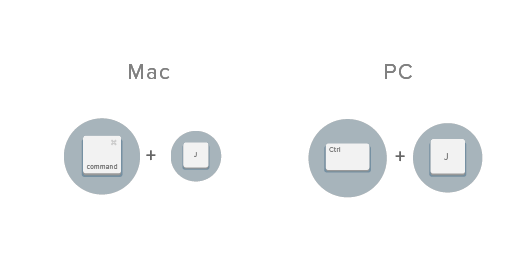
For instance, a user working on a message for a team needs to check out the latest activity on another team. He or she simply has to type the shortcut keys and the pop-up menu will appear. As they type for the team’s name, choices will appear and narrow down to the exact match. After clicking Enter, the searched for team (or project) will be on display. To jump to a user’s own assignments, bookmarks, drafts or recent activity, they simple have to type ‘My’ on the menu.
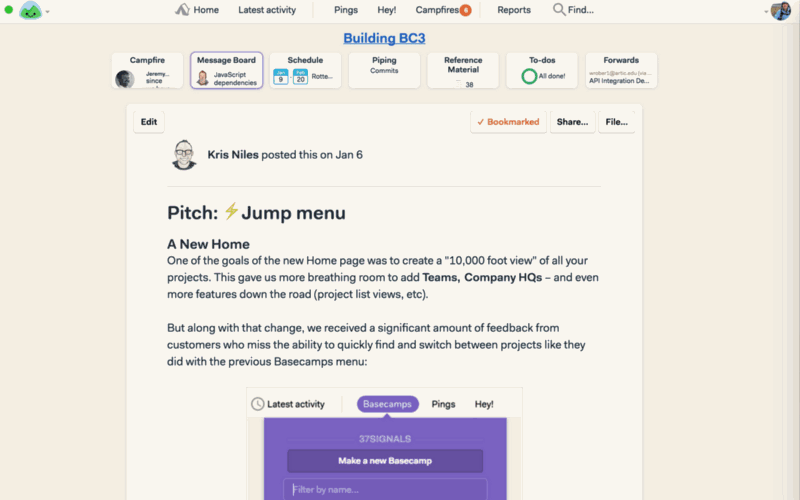
Basecamp continues to help users be more organized in work as well as be effective and efficient team members. The new bundled notifications and quick access to Jump menu provide users greater work context and better user experience. Learn more about the new Basecamp 3 features and other announcements by visiting them on Twitter, Facebook, Instagram or YouTube.
Leave A Comment