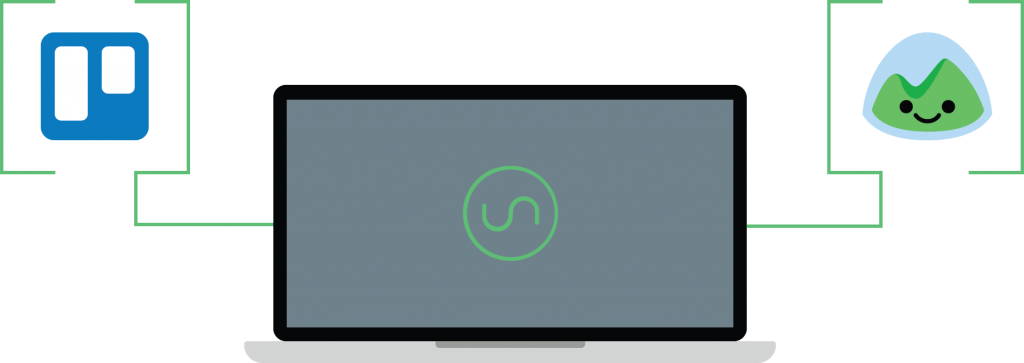
Project management tools have become widely popular among individuals and teams of all sizes when it comes to effectively organizing work and managing projects and tasks. Trello and Basecamp are some of the most popular project management tools today. From managing simple day-to-day tasks to completing complex collaborative projects, these tools make it easy to handle any type of project. But for most people, deciding what tool to use comes down to comparing the options available, including the features provided and integrations they support.
Both Trello and Basecamp provide powerful productivity and collaboration features and easily integrate with other tools that enhance their capabilities, such as Bridge24, which allows users to view, organize, update & export project information on both tools through a powerful interface.
Understanding Trello

Trello is easy to use, highly visual, and infinitely flexible. It’s focussed on simplifying workflow, and it uses the Kanban-style of listing to organize work. Users are given the ability to divide projects into smaller chunks using boards, lists, and cards. You can manipulate and personalize cards and move them from one list to another.
Understanding Basecamp

Originally known as 37signals, Basecamp primarily focuses on communication and collaboration. It has a simple design, is easy to customize, and offers great visuals. You can use it to create to-do lists, visualize work, track deadlines, exchange ideas, share files, and much more.
Trello Features vs Basecamp Features
In Trello, the project is housed on a board. The board is divided into columns called lists, and the lists are split into cards. A board may be used to represent a project or a team, lists can represent a stage of the project, and cards can represent tasks, checklists, documents, instructions, steps in a process, and others. Cards can be assigned to team members, commented on, attached files, given due dates, and subscribed to.
In Basecamp, there are six core tools that offer everything you need to coordinate, oversee, and accomplish project tasks. They include the To-do list for tracking tasks, Message board for announcements and updates, Campfire for holding discussions, Schedule for tracking deadlines and schedules, Docs and Files to access relevant files, and Automatic Check-ins to give frequent status updates.
Features Bottom Line: Basecamp has an instant messaging feature that allows team members to chat with each other easily. In Trello, such a feature doesn’t exist, and you can only communicate with another team member through a card’s comment section. Another key difference is that Basecamp’s tools are displayed in a large icon, while Trello’s are displaced on boards, lists, and cards.
Ease of Use
Although both project management platforms are designed to be easy to use, there are some notable differences. Basecamp has a very basic setup, the features are clearly labeled and small in number. Trello has more features, but it uses the Kanban concept to make the tool very accessible and intuitive.
Pricing
When it comes to pricing, Trello has a free version with limited features, and two paid versions:
- Trello Business Class costs $9.99 per user, per month, paid annually. It comes with all free plan features plus the ability to attach files of up to 250MB, better support, an unlimited number of team boards, tool integrations, calendar perspective, custom fields, advanced admin options, and more.
- Trello Enterprise costs $20.83 per month, per user paid annually, but the rates reduce as you add more users. It comes with all features in the Free and Business plan plus single sign-on access and additional security features.
Basecamp offers a limited free version of its software as well as only one paid option for a flat monthly fee of $99 irrespective of user number. The free version lasts 30 days, but you can request an extension. It also offers free accounts for teachers and students and discounts for nonprofit organizations. Basecamp is attractive to companies that don’t prefer the per-user, per-month pricing plan.
Support
Both PM tools provide a wide range of resources to help users solve the challenges they encounter. This includes how-to guides and video tutorials. Trello Business Class provides priority email support with a response time of one business day while the Enterprise plan comes with priority email and priority phone support with a response time of less than one business day. Users in all Trello plans can take advantage of the tool’s community to get support. Basecamp users in need of support can expect email response in less than an hour after emailing them.
Integration With Other Software
Both tools can be combined with a variety of third-party tools to fill the feature gaps they don’t cover themselves. Trello can be combined with ‘Power-Ups’ like Jira, Slack, Hangouts, GitHub, Zapier, Dropbox, Mailchimp, and more. Basecamp can be integrated with Ganttify, Zapier, Project Buddy, Everhour Reporting, and many others. However, it can’t be integrated with tools like Slack and Mailchimp, yet they are very popular.
Final Thoughts
Trello and Basecamp are household names in project management. On the surface, they may look like they have similar capabilities, but when you dig deeper, there are some notable differences. Before settling on either of them, it’s best you understand how they work and how they can fit into your workflow and project management needs. Of course, you can always expand their capabilities with advanced tools like Bridge24 for Trello and Bridge24 for Basecamp, which both offer the professional reporting and exporting features you need.
Leave A Comment