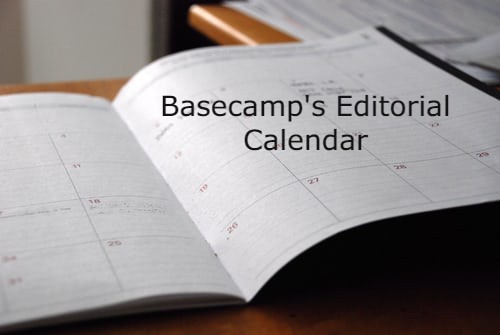 Content writing should not be a case of when the content creator has the time to write or when there is something to write about. Publishing content should be done consistently to strengthen the following of a website. Readers want to see something new that also brings new information and knowledge. They want to follow sites that actually want to share information and provide updates to their readers. Unfortunately, many websites do not recognize this fact and oftentimes do not bring their content up-to-date. This could be because they don’t know what good topics to write about or that they couldn’t find the time to make new content.
Content writing should not be a case of when the content creator has the time to write or when there is something to write about. Publishing content should be done consistently to strengthen the following of a website. Readers want to see something new that also brings new information and knowledge. They want to follow sites that actually want to share information and provide updates to their readers. Unfortunately, many websites do not recognize this fact and oftentimes do not bring their content up-to-date. This could be because they don’t know what good topics to write about or that they couldn’t find the time to make new content.
In the case of the second reason, there are a lot of things that can be done to address the matter. One of them is by creating an editorial calendar that can be done through the use of Basecamp.
What is an editorial calendar?
An editorial calendar, also known as content calendar, contains the dates and times of when an article should be published. It has been proven effective for content marketing as exhibited by the 69% of agencies that used it in 2015.
An editorial calendar is useful in a lot of ways. For one, if a website writes 10 blogs in a month, these blogs can be distributed throughout the month to schedule their publish dates. For a website that outsources its content, they can use the editorial calendar to remind them of when each piece is due back. For groups that are working on a long-term paper, the tool can be used to set the revision dates.
When teams use an editorial calendar, they reduce their stress and schedule their work efficiently.
How to use Basecamp for making an editorial calendar
There are many online collaboration tools that can be used for making an editorial calendar. Among these is Basecamp which is one of the preferred software by many project management teams. In fact, organizations that already use the tool should look nowhere else but at Basecamp for this purpose.
- Create an account. To start creating an editorial calendar, teams should make sure they have an active Basecamp account. This should not be a problem if an account has already been set up. Fortunately, for those that need to create one, they can avail of the trial period of 30 days. After this, they can start subscribing to Basecamp for a flat rate of $99 a month.
- Add calendars. One suggestion is to create not just one but two calendars. One of these is for the publish dates of the blogs while the other is for the draft due dates. However, it is also possible to create only one calendar, especially if the company size is smaller. To add calendars, users can go to the top of the page of Basecamp and find the Calendar section. If there are two calendars, one can be named ‘draft due dates’ and the other ‘publish dates’. Each of them should also have its distinct color to allow viewers to easily identify one from the other. At this point, users can already invite their co-workers to join each calendar, specifically those who are involved in content creation.
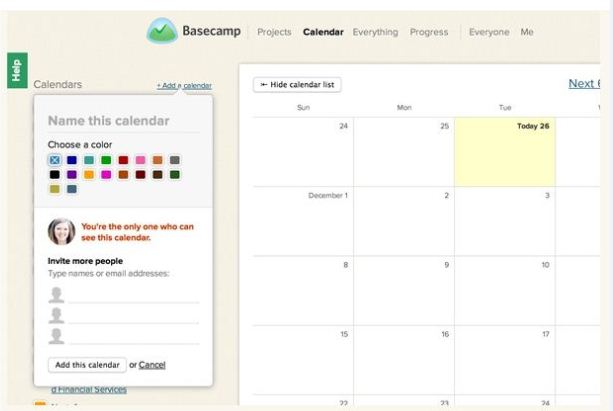
Courtesy of Nectafy.com
- Decide on when the content will be published. Users can now start adding the titles of the content to the different dates in the calendar that corresponds to their publication dates. It is equally important to include the name of the author to the dates so that everyone is aware of whose work is up.
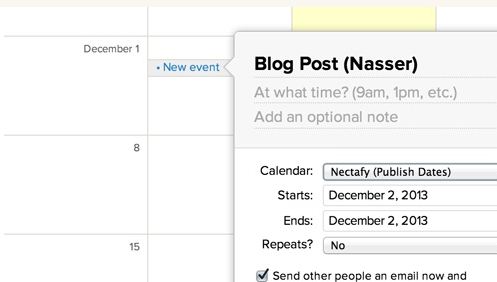
Courtesy of Nectafy.com
- Decide on the draft due dates. Articles need to be approved before they are published and this is especially true for bigger organizations. Thus, it is necessary to decide on how much time is needed for an article to get approved by choosing the draft due date.
- Keep the calendar accessible. It should be opened and checked every day for it to be effective. Since it is a calendar, it is easy to understand and see what is coming up that needs attention and work. It is also important to use the email reminder feature which can be found within Basecamp.
Helpful tips when using Basecamp Calendar
The calendar section of Basecamp is extremely useful not just for project management teams but also for bloggers and content writers. Here are some powerful tips on how to take advantage of the software’s features.
The calendar section can be used to set:
- Blog tags
- Blog categories
- Blog post keywords
- Target action goal
- Monthly or weekly post themes
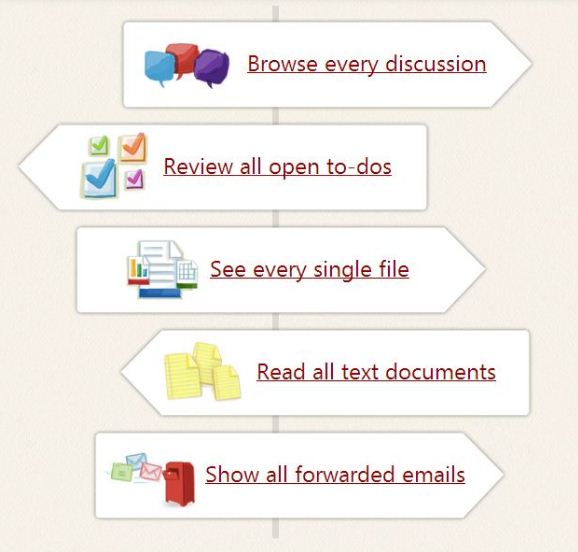
Advantages of using Basecamp for making an editorial calendar
Maintaining a website’s content can be challenging, especially if the schedule for publishing articles is not consistent. Organizations and businesses that have used Basecamp for their editorial calendar vouch to the advantages of using the software. These include:
- Avoiding undue stress. Content writing doesn’t have to be stressful if teams know how to make a schedule and stick to that schedule. When a team does not coordinate their schedule, then, that’s when the stress comes in.
- Saves hours of planning. Meetings are the most common ways that teams plan their content. However, Basecamp’s calendar helps minimize these meetings, if not eliminate them, because of its other features and easy accessibility.
- Recognizes the capacity of a team. When the editorial calendar is used, it can be used as a basis for how much a team can produce in a given period of time. The manager can either add a few more tasks if she deems it possible.
- Helps teams stay in control of their content marketing operations. Users don’t have to send emails to keep reminding team members of their schedules and due dates. With just one look, everything can be seen and adjusted using just one tool.
Conclusion
Content writing has never been this easy—thanks to Basecamp’s calendar feature. Now, teams don’t have to waste their time for meetings and planning as Basecamp lets them plan online by creating their own editorial calendar.
Leave A Comment