We receive great comments from our users. Not only do they indicate what new features they would like to see in the future, but how to improve existing ones, such as Reports. More fields, more flexibility, more comments, add this, add that, if only, etc. We are always attentive and try to incorporate the suggestions we receive. In this latest update, a number of suggestions we implemented and the Reports module has been tweaked and provides more flexibility.
Reports now including Task Description and Comments
Getting all your project or board information neatly placed on a printed sheet of paper is easier said than done. In the first iteration of reports we decided to limit the fields to those containing less information and retrieving only the last comment, etc. Fields such as Task description and comments can sometimes include extreme amounts of information and entering it in a readable format in a one inch or so cell would require a microscope to be useful. These “longer” or wide fields are now available and positioned below the Task or card name and max 4 fields area:
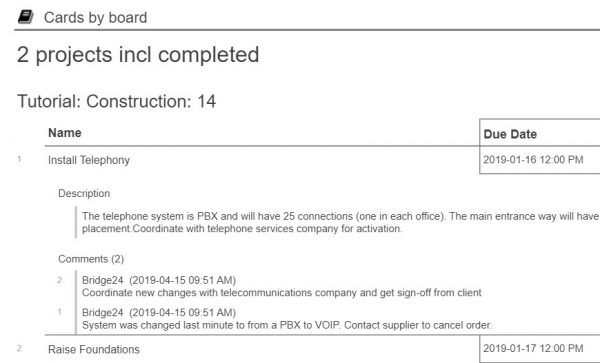
The user can add the Task Description, and Comments (and checklists for Trello)
Sorting on field value
Through the Report parameters, in addition to grouping you can now choose a field to sort on! Now you can control chronological order or alphabetic order of tasks listed in the report.
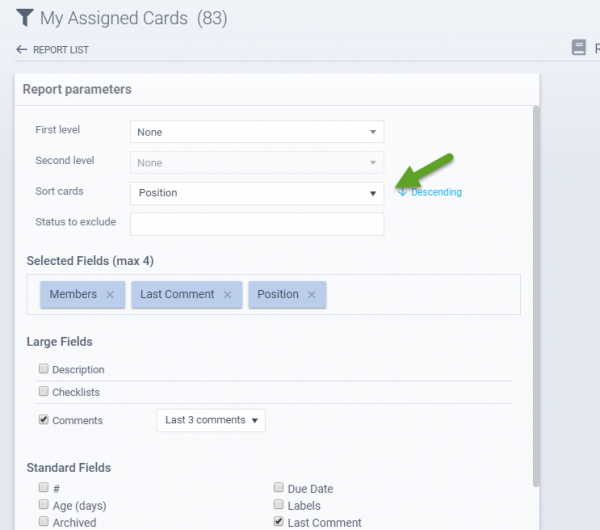
More than just Last Comments in the report
You can now have the option to insert comments under the task as a “wide” field. Therefore, multiple comments can now be placed. The options include: Last x comments and All comments.
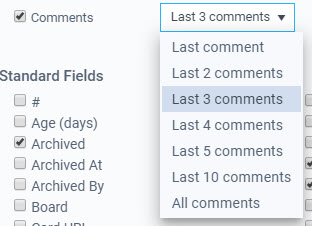
Task numbering
The arrow symbol before each task has been replaced by an informational number to allow you to see which task you are on in the count.
Additional fields made available
A few users noticed some fields, such as Voters (Trello) and Likes (Asana) were not available for them to add into their reports. Well, now they are 🙂
Next Steps for Reports
The following features will soon follow
- Add a custom logo
- Provide orientation option (landscape/portrait)
- Increase max number of fields
Leave A Comment