 Basecamp is a web-based application for managing projects and keeping communications open. Users can keep all work and collaboration organized using one central application. With a collection of essential tools on one platform, they can keep track of to-dos, avoid long email threads, and cut down on meetings. A to-do list enables teams to create all the work they need to complete. They can assign these tasks to team mates, and set due dates. Notifications allow users to catch up on the latest, with several options. A new notification feature has recently become available. For a great reporting and exporting tool for Basecamp, we recommend you use our own tool Bridge24 for Basecamp.
Basecamp is a web-based application for managing projects and keeping communications open. Users can keep all work and collaboration organized using one central application. With a collection of essential tools on one platform, they can keep track of to-dos, avoid long email threads, and cut down on meetings. A to-do list enables teams to create all the work they need to complete. They can assign these tasks to team mates, and set due dates. Notifications allow users to catch up on the latest, with several options. A new notification feature has recently become available. For a great reporting and exporting tool for Basecamp, we recommend you use our own tool Bridge24 for Basecamp.
Assign to who?
Basecamp 3 To-do Lists feature enables individual team members to know what is happening through its notifications. A user will receive a notification when someone assigns him or her a to-do. Consequently, the person who assigned also receives a notification when the to-do is completed. This is an efficient process when people know who to assign the tasks. Unfortunately, that is not always the case. There are times when users need to add a task but does not know yet who to assign it to. In other cases, a to-do is not for any particular person, but still needs to be on the list.
New Notification feature
A popularly requested feature is now available for this very purpose. Users can now get notified when a to-do is added to a list they are particularly interested with. An example use case is a bug list. People across an organization may add an issue in using a program. They may not know who in particular to assign the issue. A user monitoring the list does not need to reload it every now and then just to track what the latest list looks like. Now, they can get a notification every time a to-do is added.
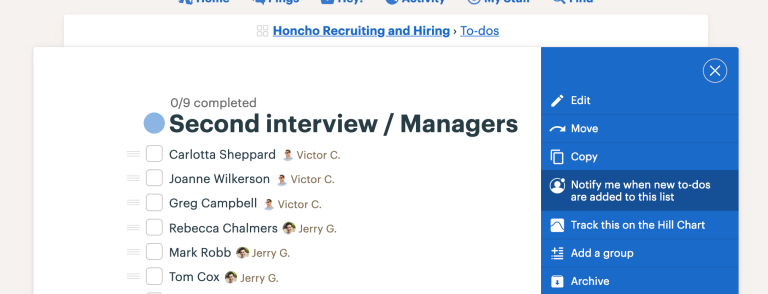
How to turn it on
Basecamp 3 can notify users about a new to-do on a specific list. All they need is to go to that list and click to show the right-hand menu. From the menu, they can select the option to get the notification when the app adds new to-dos to that list. Once that is on, users will see the notification messages in their Hey! menu. They can track to-do lists even when no one assigns a task to them.
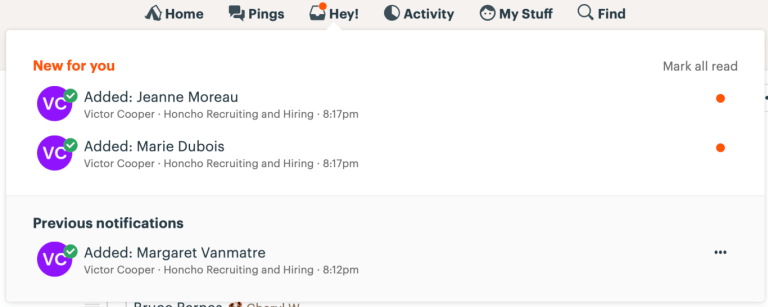
Furthermore, there is an option to get the notifications by email instead of individual messages on Hey! The project management app can bundle the notifications together, so that messages do not fill up users’ inbox each and every time.
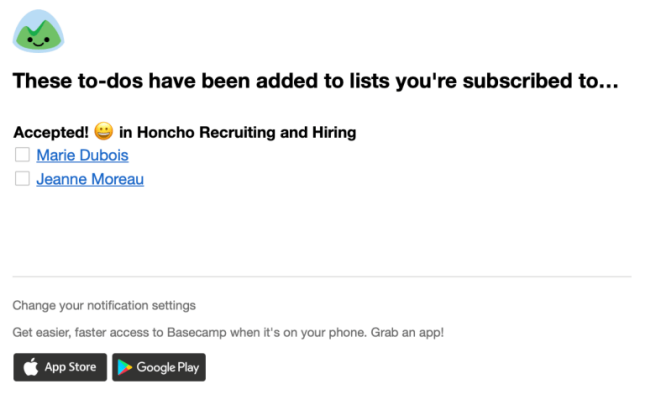
Personalized for you
Each user can configure their Basecamp 3 new notification feature for their own viewing only. And they can enable it for only the lists they want to monitor. Therefore, if a team wants to track a list, they all have to turn on the notifications. To stop receiving the notifications, they should go to the list, open the menu, and turn the feature off.
A mixed reaction
This notification feature is a popular request, which became available quickly. However, some users were hoping that their other requests would be given priority. One user is asking for a related feature, such as a report that would show all unassigned to-dos, while another would like the same notification feature to know if someone is editing a document. Another thinks that getting a notification if a to-do they assigned is overdue will be more useful.
Tracking is now easier
Basecamp project management application is a simple system that lets users manage their projects, teams, and communications easily. Notifications are efficient and an automatic way to get status information in real time. For more information on new features and other interesting requests or updates, check Basecamp also on Twitter, Instagram, or YouTube.
Leave A Comment