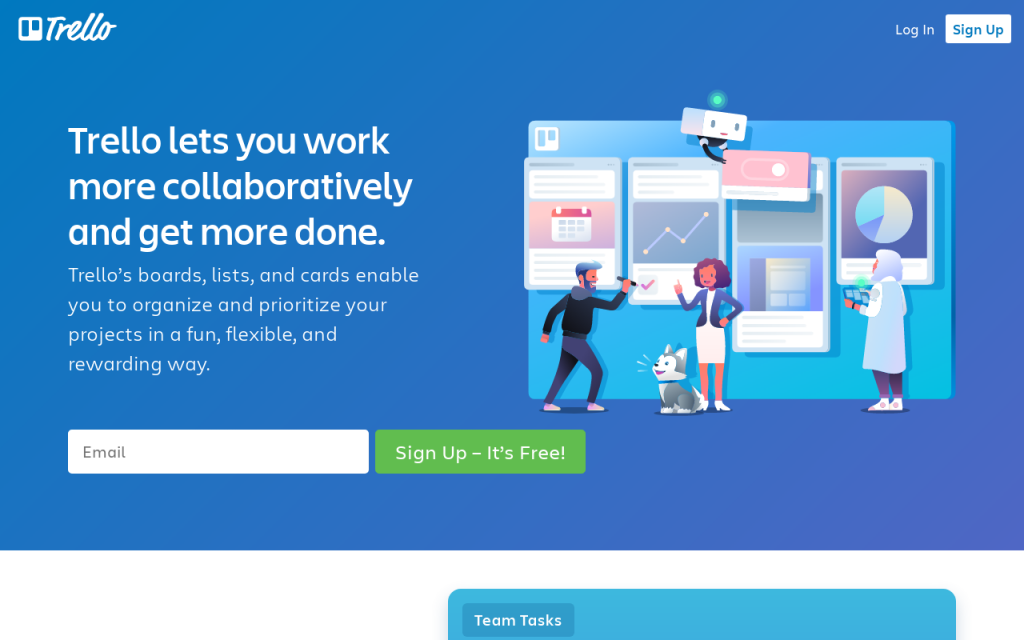
Trello is an online collaboration tool known for its flexibility and awesome collaboration features. At its core, Trello is a system of visual boards, lists, and cards. You can use it to prioritize tasks, assign work, exchange resources, communicate ideas, view your team’s progress, and so much more. You can also tweak your board in different ways to fit the evolving needs of your project. Its simplicity and versatility is what makes it a powerful tool. Trello supports teams of all sizes and is ideal for marketing teams, freelancers, HR teams, product developers, design teams, individuals, and a wide range of other collaborative tasks.
Although Trello has amazing features, it’s not a complete tool by itself. It has some gaps in its features that can limit how you work on your project. Fortunately, Trello allows you to combine it with other third-party tools to fill these gaps. Although there are multiple Power-Ups, some features are still unavailable or aren’t easily accessible. For instance, while Trello offers exporting features, they’re quite limited. In such a case, a tool like Bridge24 for Trello helps fill such gaps by offering users advanced reporting and exporting capabilities. That’s just one example where Power-Ups can be used to improve Trello’s capabilities.
There are many ways that Trello can be improved. Thanks to ongoing user requests, developers can look into the features that can make Trello a more capable tool. Here are some of them:
Chat Features
For a team to be successful, there needs to be clear and concise communication. Although Trello enables teams to be on the same page and see the bigger picture of any ongoing project, it has some communication gaps. For instance, it has no feature where team members can message each other directly. You can only communicate on a card’s comment section. Instead of users having to rely on outside tools, Trello should create an inbuilt chat function.
This can help a team manager communicate with a group member privately when they want to discuss a personal issue such as a promotion, or allow a team member who wants assistance from another to ask for it quickly through the app without everyone seeing the discussion. The feature should also include a group chat room where people can hold discussions, exchange ideas, and ask questions.
Time Tracking
Time tracking is one of the most popular feature requests in Trello. Unfortunately, Trello hasn’t managed to add this function to their tool. A time tracking feature would allow you to learn how much time you spend on a particular card. Team managers can see where hours have been spent, know who’s worked on what, and see which cards have accumulated the most time. This feature should also be able to generate time reports that can be analyzed to help identify bottlenecks so you can better manage your resources and keep track of billable hours.
Freedom of Arranging Lists and Cards
Another feature Trello users feel can improve their PM tool is the freedom to organize their cards in different ways. Currently, Trello only allows you to arrange your lists in a horizontal layout next to each other. Some users prefer that Trello should have an option where you can arrange your list vertically, one on top of the other. This can help people scroll through lists in a top-down manner, just the way you browse a regular webpage.
Still, on the layout, some Trello users would love the option to resize their cards. Let’s say you are working on a specific card today. Now, it would be nice to have a feature that lets you magnify one or several cards to make them bigger than the rest. This would draw attention to the cards and alert team members of what’s being worked on.
Card Age
Not every card has a deadline. Sometimes, we create cards without assigning them due dates for various reasons. Maybe it isn’t urgent, or we just need the card to act as a reminder. This doesn’t mean the task doesn’t need to get done. Therefore, it would be nice to know how long a card has lived in a particular list. Trello should consider a feature that can help you view the age of your cards in one look. This view should tell you the days, weeks, and months the card has remained inactive. This will help you know what needs to be finalized first and prevent important tasks from slipping unnoticed.
How to Submit Your Feature Requests for Trello
Trello listens to its users and offers a platform where you can give them suggestions on how to improve their app. If you have any feature you feel will bring a positive impact to Trello, you can submit your request through email or post a tweet mentioning them. They will then review your idea, see how many more people have requested that feature, discuss the idea internally, and then decide whether to work on it.
If someone has already made a suggestion that’s similar to yours or one that you think could be helpful, go to the public board of that feature request and vote for it. Although Trello looks at more than just the number of votes a request gains before adding a new feature, your vote and that of others can increase the chances of it being considered and developed.
Wrapping Up
Trello allows you to combine it with numerous Power-Ups to bring more functionality to your board. However, it would be easier for users if some features were inbuilt. Relying on other apps to perform some tasks can affect productivity and team focus. Fortunately, Trello cares about what you say, and that’s why they allow you to offer them suggestions on how to improve their tool. In some cases though, where advanced features are needed like professional reporting and easy exporting of the information you want from your Trello boards, tools that seamlessly integrate with Trello like Bridge24 for Trello do the job perfectly.
Leave A Comment