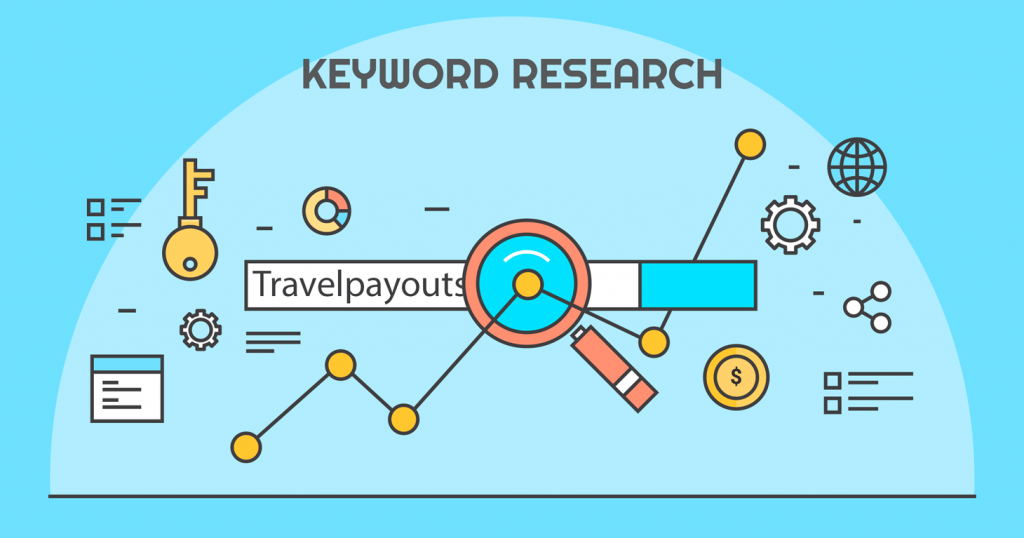
93% of online experiences begin with a search engine. If your business has an online presence, you should work towards improving your ranking in search engine results. When you are in the top listing of search engines like Google, Yahoo, and Bing, you’re likely to get more leads, improved customer engagement, a boost in business trust ratings, and create established long-term relationships. To improve your ranking, you should readjust your SEO strategy. One area you need to focus on is your keyword game. Trello is an excellent tool that can assist you in this.
Trusted by millions, Trello is a flexible and easy to use project management platform. It offers you a simple way to organize your projects by simply creating a board and filling it with lists and cards. Trello is versatile, open to interpretation, and can be adapted to take on any project, including keyword research, which we will focus on in this article. It can also be combined with other tools to expand its capabilities.
To improve your keyword research and analysis process, you can use a tool like Bridge24 for Trello to export information from your Trello Board and create interactive graphs and charts that provide a more dynamic view and new perspective of your keyword strategy.
Using Trello for Keyword Research
Keyword research is essential for any business that runs a website or blog. The process involves locating and analyzing actual search terms that people enter into search engines. Understanding these search terms can help a business deploy an informed and successful content strategy that will help the business reach great heights. Finding the right keywords can be a confusing and frustrating process, but Trello can help you bring some order to the process.
To use Trello, just log in to your account and create a board named ‘Keyword Search.’ On this board, you can create lists like ‘Keyword Ideas,’ ‘Keyword Difficulty and Search Volume,’ ‘Search Intent,’ and ‘Priority Keywords.’ Let’s take a closer look at these columns.
- Keyword Ideas – In this list, create cards for all keyword ideas that you think could help you rank higher (aim for 50-100). Include head terms and long-tail keywords that are based on topics that are important to your business and audience. There are different tools you can use to get brilliant ideas. A tool like SEMrush offers loads of ideas and even helps you see the keywords your competitors are successfully using to beat you.
- Keyword Difficulty and Search Volume – After assembling keyword ideas, it’s time to analyze which ones are worth working with. The analysis will be based on the keyword difficulty (KD) and search volume (SV). The SEMrush tool can help you sort and filter keywords and get a more accurate picture of the KD and SV of a given keyword. Once you locate keywords that have a difficulty level that you can manage to track and a search volume that you would be happy to get, move the cards to this column.
- Search Intent – This list is where you place the keywords that you have verified they match a searcher’s intent. Simply enter every keyword on a search engine one at a time and see what types of results come up. Ideally, they should appear on the top 3 or 5 results. This method will allow you to narrow down to a list of terms you should be targeting.
- Priority Keywords – This list contains the most relevant keywords that tick all boxes. They will be your first priority when you start your content marketing campaign. Remember always to keep your eyes open to ensure you don’t miss out on new keyword phrases that may bring new opportunities for your business. After launching your campaign, you can add a new list for results and add the most effective keywords.
Use Trello Alongside SEMrush
SEMrush is a web tool that has a feature for almost any aspect of digital marketing. Keyword tracking is where it excels most, but you can still use it for keyword research. With its vast array of features, you can easily see how your keywords are performing and learn how you can improve.
You can also use SEMrush to audit your site, check the SEO of pages on your website, audit content sections of your site, and get topic ideas that will boost your SEO. All this data can be sent to your Trello board in a click and allow you to turn it into action plans for your team. You will have a productive and visible website by combining Trello’s flexibility with SEMrush’s deep analysis.
Bottom Line
Trello is ranked amongst the top collaborative web-based project management tools. It offers transparency in a project, enhances teamwork, and improves productivity. It can be anything you want it to be, and you can integrate it with other tools like Bridge24 for Trello to fill the professional reporting and exporting gaps that Trello lacks.
With Bridge24 for Trello, you can easily export Trello cards to Excel and CSV and create interactive charts and Graphs for your keyword research and analysis process on Trello. The advanced features give you a bird’s eye view of your decision-making process.
Leave A Comment