A report provides a structured and formated way to view your cards, tasks or to-dos. You can Group your report to easily segment the information into categories down to 2 levels. We have now released the possibility to tally up the information in your fields to each grouped level as well as other operations! Those needing reports using Custom fields in Trello or Asana across boards and projects should be happy with this latest enhancement.
Subtotals for reports
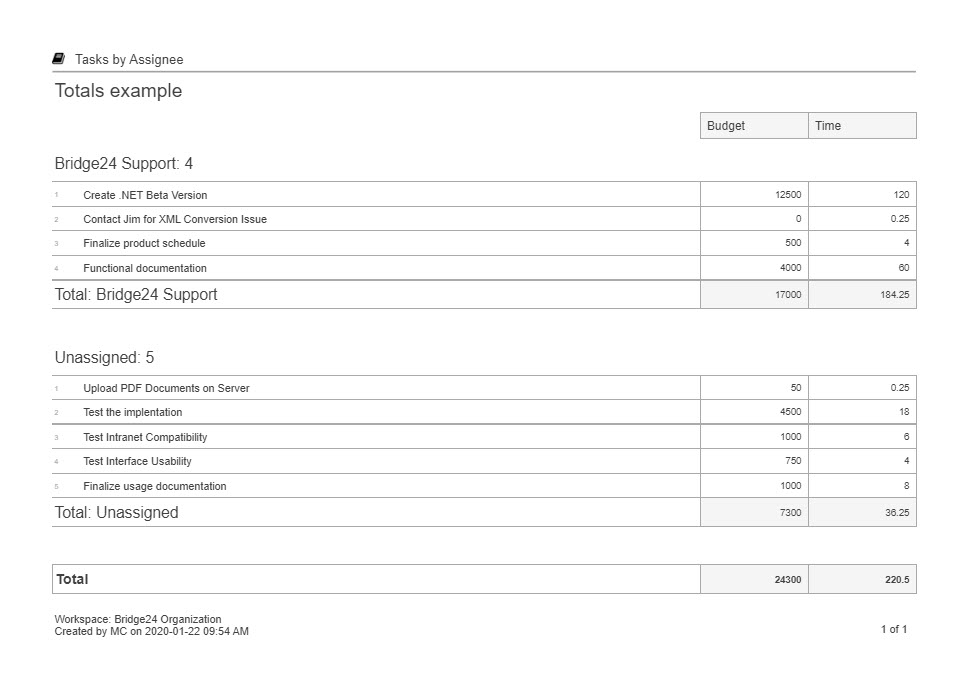
- Average
- Count
- Count (Distinct)
- Maximum
- Minimum
- Sum
How to use subtotals in a report
From the Report Parameters panel click on the Subtotals tab. Select from the list of Available Operations to use and order them accordingly in the Selected Operations area. From the Aggregation Level, select whether you want to display the Tasks, or just the Subtotals + Grand total, or just the Grand total:
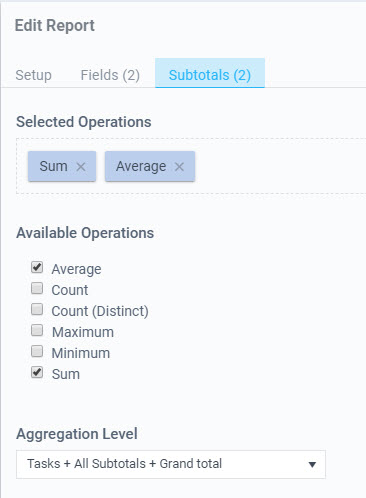
An example with just the Subtotals + Grand Total including the Sum, Average, Minimum and Maximum values:
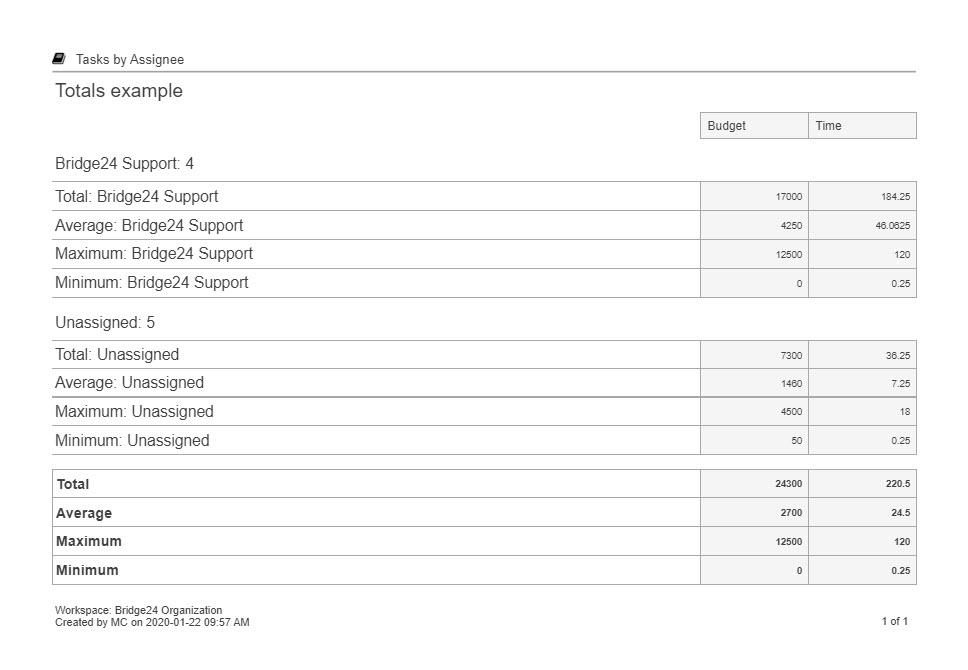
Other notable enhancements that have become recently available
- Added a Milestone column (Asana) to be able to distinguish between normal and Milestone tasks
- Navigate the report preview using the mouse scroll, rather than just by page
- Now support downloading reports under .xlsx, .docx, .pptx formats
Leave A Comment