
The human resources department is the cornerstone of any organization. From recruiting, onboarding new employees to setting the tone for workplace culture, HR teams are an integral part of organizational success. They are key players both in the background and at the front lines of the company, ensuring employees are satisfied, productive, and always on the same page. However, their vast responsibilities come with many tasks to juggle. This means they have to be well-organized and on top of their game at all times. One tool that enables HR teams to perform their job smoothly and ensure productivity is Trello.
Trello is a top-rated project management tool inspired by the Kanban system. It resembles a digital whiteboard with items that can be moved around the board. Its basic components are the board, lists, and cards. Boards can represent a project or a team, lists represent a phase of the project, and cards represent tasks. Trello is flexible and allows users to bring other tools to their boards. These tools, called Power-Ups, expand Trello’s capabilities. For HR & Operations teams, tools like Bridge24 for Trello, expand some features in Trello by providing advanced reporting and exporting capabilities that enable them to streamline operational processes.
Below are additional Trello Power-Ups for HR and operations teams.
1. Approvals for Trello

With the Approvals for Trello Power-Up, you can request members of your team to approve cards without going through a complicated process of contacting each member. When enabled, you can get approvals from any board member on cards. You can also view the status of the approval from the board and know whose approval is pending and who has given you the go-ahead.
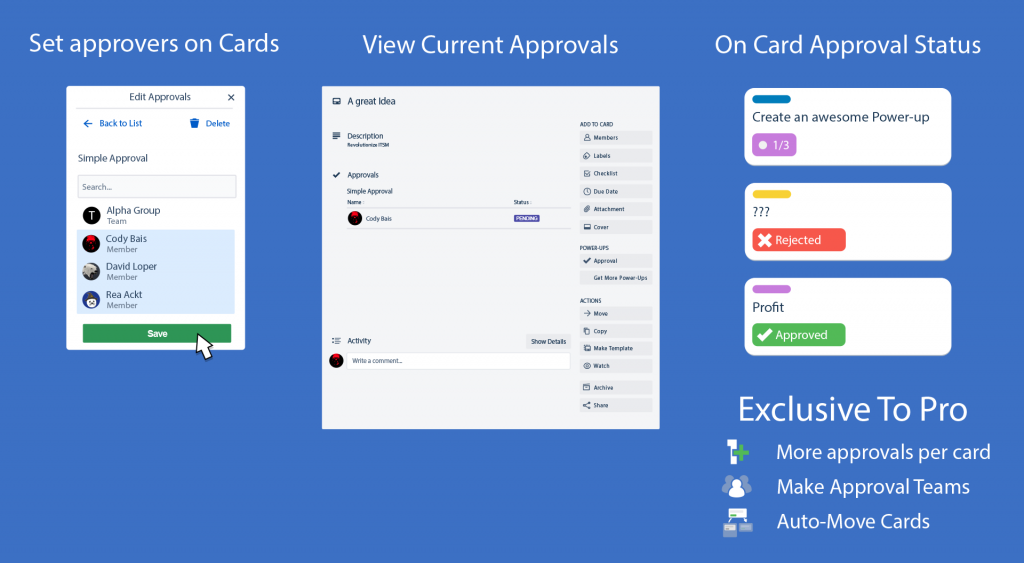
2. Expiration Reminder

Keeping track of contract expiration dates is never easy, yet you can’t afford to miss an expiry date. The Expiration Reminder Power-Up allows HR teams to put together all important dates and track the expiration dates for contracts, insurance, employee certifications, software licenses, and much more without leaving your board. When an item nears the expiration date, you receive an email and SMS notification.
3. Customizable Daily Questions
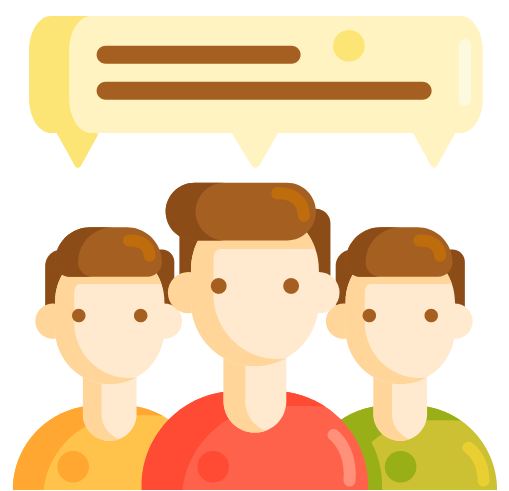
When you want to ensure everyone is on the same page, learn the progress of your team, and get daily feedback from team members, enable the Customizable Daily Questions Power-Up. It allows you to create a custom questionnaire and gather answers from your team daily. You can construct as many questions as you want, and you will get notifications when a team member submits answers and receive an email containing all submissions at the end of the day. You can also reply to them via email.
4. Activity

The Activity Power-Up acts like a timer on every card. Once activated, open a card, navigate to the new section, and start the timer. You can use it to learn how much time you or a team member spent on a card. It also has a button that contains a list of all team members who worked on a task.
5. Whereby

The Whereby integration gives you the power to turn your board into a virtual office. Just configure it to connect board members and start collaborating with them face to face on any project housed on the board. With a click of a button, you can bring video conversations to your Trello boards and eliminate the need for physical meetings.
6. Google Hangouts

With the Google Hangouts Power-Up, you don’t have to keep being asked by team members about the video link being used for a particular meeting. Once enabled, this integration offers a dedicated video chat button at the top of every board. Every board has a unique room where you can securely collaborate on a project.
7. OKRStudios
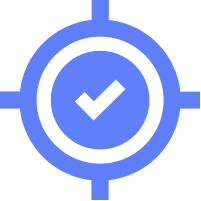
The OKRStudios Power-Up lets you link your Trello cards to your company’s Objectives and Key Results (OKRs). With it, you can create OKRs and assign them to team members. You can also learn how your Trello cards promote your organization’s goals. You can then prioritize the cards that contribute more to your objectives. You can also learn which team member is working on which OKRs at any given time.
8. Undo for Trello

With Undo for Trello, you don’t have to worry when you accidentally overwrite important information on the back of a card. If you had spent considerable time crafting a card’s description only to overwrite it mistakenly, this tool will restore it for you in a few clicks.
9. SurveyMonkey

Looking for a way to collect company culture input from your team? SurveyMonkey is a Power-Up that simplifies the processes of administering and managing survey results. After enabling it, you can attach surveys directly to Trello cards, your colleagues can fill it out, and you can analyze the results, all without going outside Trello.
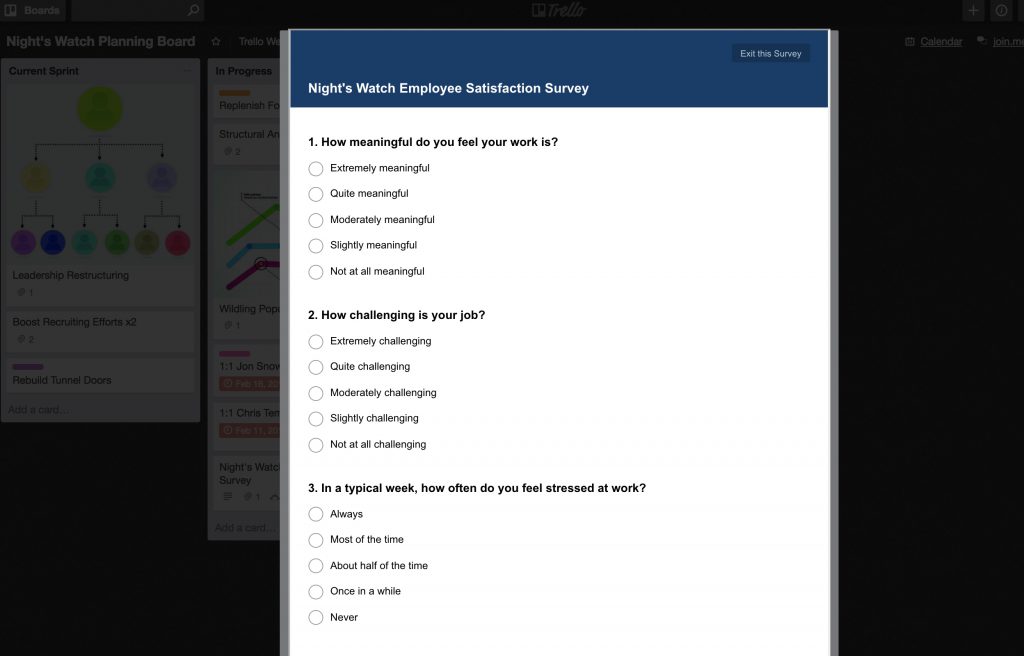
10. Package Tracker
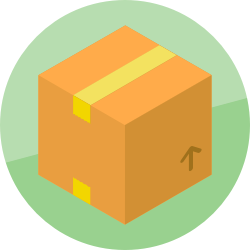
When you want to attach tracking numbers on the back of Trello cards, Package Tracker is the Power-Up for the job. Powered by Shippo, this integration allows you to track your orders painlessly. When installed, you can view the shipping status and expected delivery date on the card front. It works with multiple domestic and international carriers, including FedEx, DHL, Deutsche Post, and GLS France.
Wrapping Up
If you are an HR professional or operations manager, combining Trello with these Power-Ups can make your job much easier and help you concentrate on the tasks that matter most. These tools can help you become more productive and build a healthy workplace culture and environment where employees flourish. There’s no doubt that HR departments handle lots of information and reports to ensure successful recruitment and employee satisfaction.
Part of the key roles in HR departments lies in reporting. Bridge24 for Trello makes it easy to access, filter, and export the information you want from your Trello tasks in highly printable formats like Excel, CSV, and PDF. It also gives HR and operations teams the ability to view and interact with the same information from a new perspective through interactive reports. The advanced reporting and exporting capabilities make it a vital tool for agile HR teams.
Leave A Comment