
For marketers, every new day comes with its own set of tasks to do, goals to achieve, and results to analyze. From collaborating with stakeholders, managing marketing campaigns, organizing events to launching products, there’s a lot to do. At the same time, you have to constantly keep an eye on your website landing pages, social networking platforms, and analytics software. Without the right tools to support your efforts, things can quickly get out of hand. Fortunately, tools like Trello make it easier to manage marketing and social media efforts.
Trello is a popular project management tool that’s trusted by over 50 million people around the globe. It provides users with an interface that is simple, easy to use, and highly visual. At a glance, you can see what needs to be done next, see who’s responsible for what, and what progress has been made. Trello also allows you to integrate it with other third-party tools. These integrations, known as Power-Ups, improve the features and capabilities of Trello. When combined with the right tools, like Bridge24 for Trello, which fills Trello’s reporting and exporting gap, you can get vital data insights that help you improve your marketing efforts.
Here are more Trello Power-Ups for marketing and social media.
1. SurveyMonkey

When you want to conduct surveys online, activate the SurveyMonkey Power-Up in your Trello board. Whether you are planning to gather product feedback or collect input from your team members, this tool has the right features for the job. You can attach the survey forms to Trello cards, and once the results are in, analyze the feedback without leaving Trello. With this integration, you can easily learn your weaknesses and identify opportunities from your board.
2. Twitter
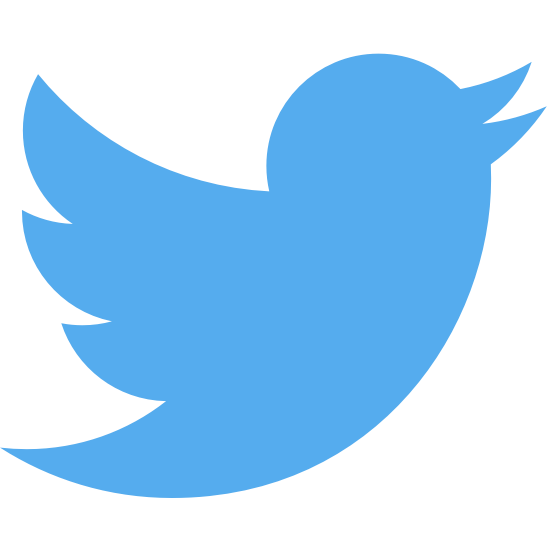
With around 145 million daily active users, Twitter is a valuable platform to engage your prospects. The Twitter Power-Up for Trello enables you to handle feature requests, oversee support issues, and engage your community straight from your Trello board. With this addition, you can attach Tweets to cards from URLs, mentions, and search. Even better, you can drag and drop links onto cards. You can use it to determine what feature requests to act on first or what bugs need an urgent fix.
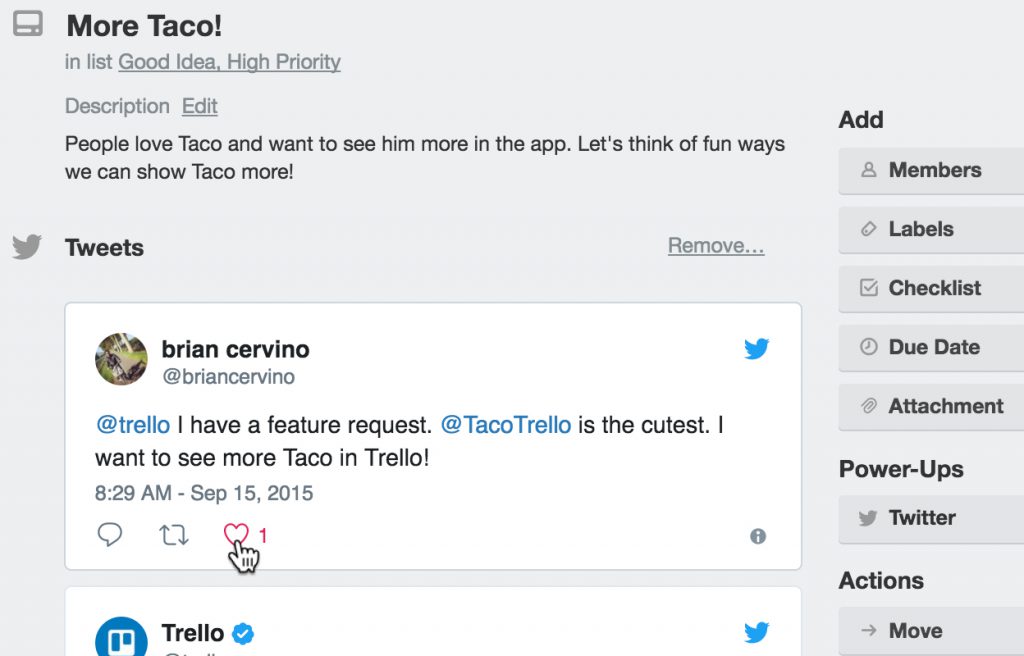
3. MailChimp

When enabled, the MailChimp Power-Up allows you to plan and monitor your MailChimp email campaigns in one organized place. You can share, collaborate, and exchange ideas on templates designs and layouts added to cards. You can also track the results of your live campaigns, without having to jump from one app to another. At a glance, you can view cards that have templates and campaigns attached to your board.
4. Publicate

In content marketing, finding great content is easy, but pulling it all together can be a nightmare. Instead of sharing the ideas and links through email, turn to the Publicate Power-Up. It makes creating curated email newsletters, industry news roundups, and client newsletters a simple and efficient process. Just open a card, click on the Publicate button, and search for the newsletter or web roundup you would like to add to the card. You can also paste the URL. Now, you can easily preview, view, and edit a publication directly from the card.
5. Litmus
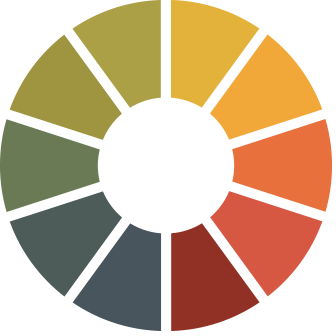
The Litmus Power-Up helps you keep stakeholders updated on the status of email projects. All this can be done from Trello, without you needing to hop from one tool to another. When you bring a Litmus email to your card, a preview of the email will sync from Litmus to Trello. This gives stakeholders full visibility by informing them of the project status, due dates, and tasks. You can also create a new email in Litmus straight from Trello.
6. Zoho CRM

When you want to manage leads and customers better, turn to Zoho CRM Power-Up. This tool allows you to categorize and prioritize your leads in a structured way. It helps you to have an overview of your entire sales pipeline and allow you to iterate on it as a team. It also lets you view data from any record inside Trello, include new records to Zoho CRM through Trello, and look for records and add them to your board.
7. Evernote
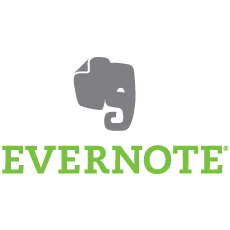
The Evernote Power-Up lets you bring your notes to Trello cards. If you have crafted some notes for your marketing campaign, you can now bring them to your board and act on them there. It has an inbuilt file picker that helps you search for the relevant notes and attach them to cards without leaving Trello. With this app, you can also create new notes directly from cards. You can also view at-the-moment information for any Evernote note attached to cards.
8. View Tracker for Trello

When you want to gain insights into how much exposure your content is getting, View Tracker is the tool for the job. If you have a public board, it helps you gather analytics in Trello effortlessly by capturing views on both Trello Cards and Board. The views are displayed on the front of the card and on the board header. You can configure the settings so that only the board admins can see the number of people who viewed.
9. Wistia
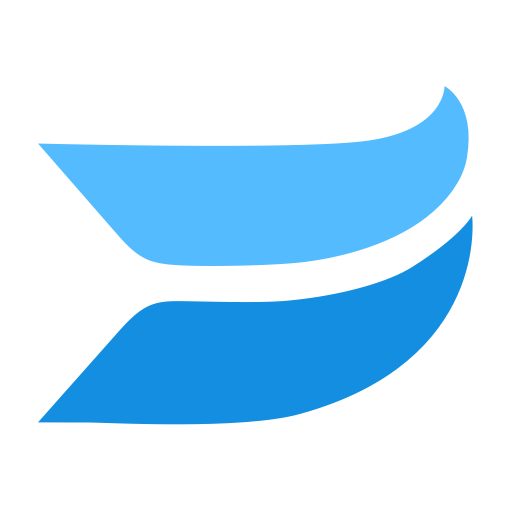
The Wistia Power-Up makes managing and measuring your video-related tasks a breeze. It gives you different metrics through your Trello cards, including how many times the video has been played, loaded, and what the play rate is. You can also access and watch the video through Trello.
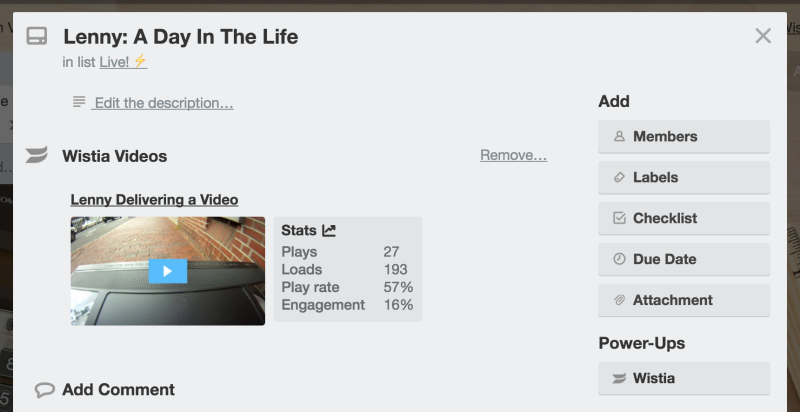
10. Simple Feed Viewer

The Simple Feed Viewer Power-Up lets you view RSS or Atom feeds from Trello. The feeds are retrieved on-demand, meaning they are constantly up to date. Cards include badges to easily alert you if the feed has news that you haven’t seen.
Conclusion
Trello is an awesome tool that can help you manage your marketing efforts, run successful campaigns, and meet your targets. By bringing in the right Power-Ups to your Trello board, you can work more effectively. A key aspect of marketing involves analyzing your marketing campaigns to highlight key strengths and weaknesses. A tool like Bridge24 for Trello helps you get more insights into how you can improve your efforts by offering advanced reporting and exporting capabilities that help you make the most out of your Trello information.
Leave A Comment