 Trello project management software is helping teams collaborate in the most visual way. Furthermore, the flexible platform enables users to organize and prioritize according to their own specific project, team or workflow needs. It is one of the easiest to use application, having users from freelancers and startups to enterprise and Fortune 500 firms. Its system of boards, lists and cards is applicable to a wide range of industries and functional teams. Users can easily shift between a high level board view to specific card details such as comments and attachments. If you are looking for a brilliant extension to Trello, we suggest trying out our own tool Bridge24 for Trello.
Trello project management software is helping teams collaborate in the most visual way. Furthermore, the flexible platform enables users to organize and prioritize according to their own specific project, team or workflow needs. It is one of the easiest to use application, having users from freelancers and startups to enterprise and Fortune 500 firms. Its system of boards, lists and cards is applicable to a wide range of industries and functional teams. Users can easily shift between a high level board view to specific card details such as comments and attachments. If you are looking for a brilliant extension to Trello, we suggest trying out our own tool Bridge24 for Trello.
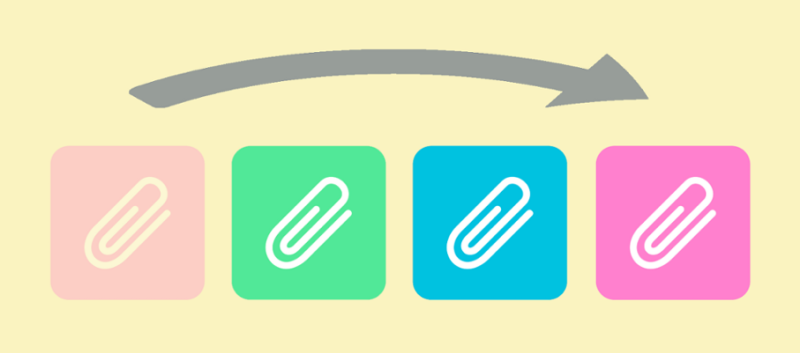
In fact, Trello cards can contain a great amount of information aside from task descriptions. It can hold information about project members and task assignees, colored labels, checklists and due dates. Cards can contain multiple file attachments such as documents, image files, and more. However, having multiple attachments without a descriptive filename can be more of a problem than help. Moreover, if several image files are attached, it can push down an important document that needs to be read first. In lieu of these situations, a new feature was introduced recently allowing users to rename and rearrange attachments.
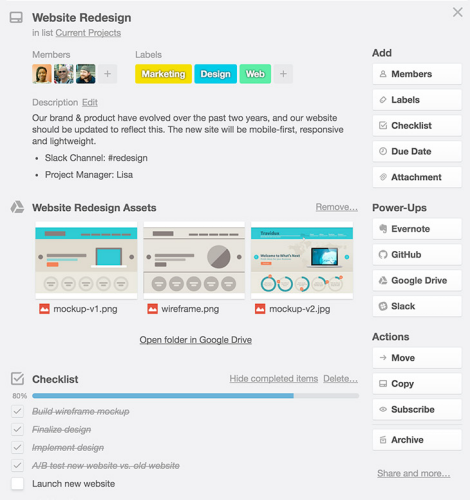
Rename Trello Attachments
The latest feature allows users to rename attachments and give them more descriptive filenames. Now, team members do not have to get confused over names such as IMG_4442.jpg or PIC_20170503.jpg and the like. They can easily rename it with more appropriate filenames just by clicking on the attachment’s name. From there, they can type the new filename that will provide a more descriptive and meaningful name, even at a glance.
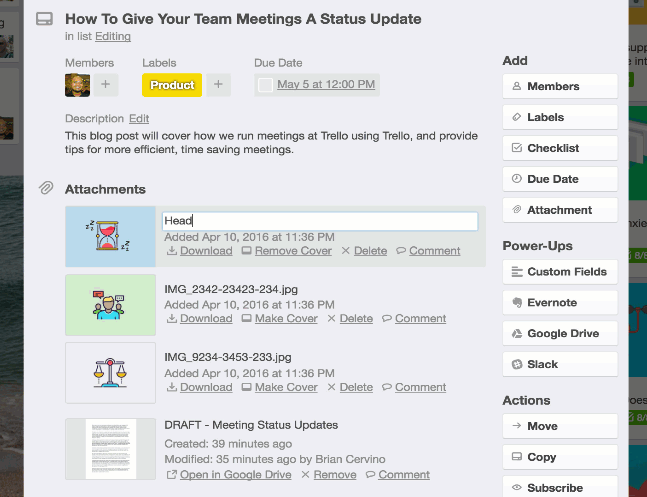
Rearrange Trello Attachments
Another problem that the latest feature addresses is the ability to reorganize and prioritize attachments. There are situations that the most important file goes at the bottom as users attach more and more files over time. Now, Trello users can easily drag an attachment and drop it at the topmost place to provide the right level of perspective.
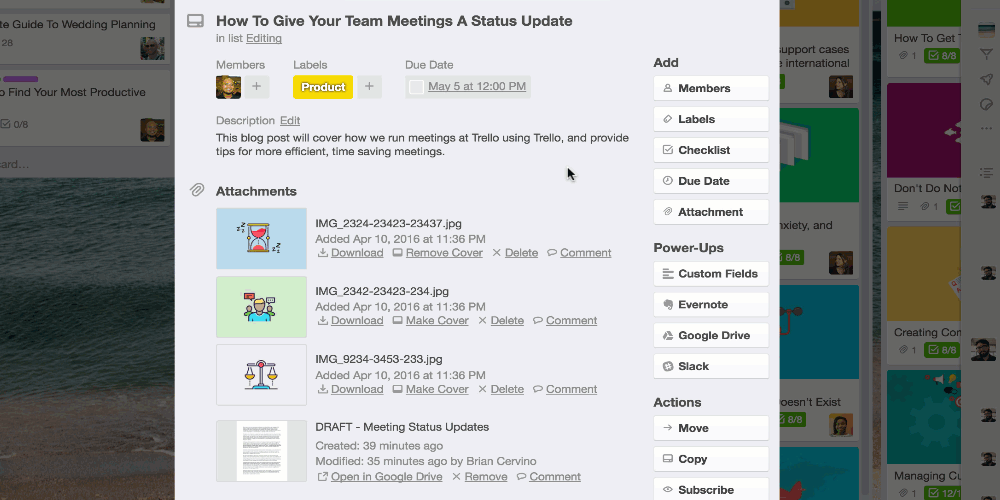
Rename Attachments On-the-go
The recently announced feature is also available on the mobile app, at least for the rename function. Usually, users capture videos or photos, or take a snapshot of receipts using their phone. Phone camera applications use default filenaming that is not descriptive. With the latest rename function, users can now click on the menu icon next to the attachment. A popup window gives the user the choice to rename, or delete the attachment. By selecting Rename, users can type the new filename to give it a more appropriate name. At the moment, the rearrange feature is not yet available on mobile apps. However, it will display attachments in the same way users arrange or rearrange them in the web app.
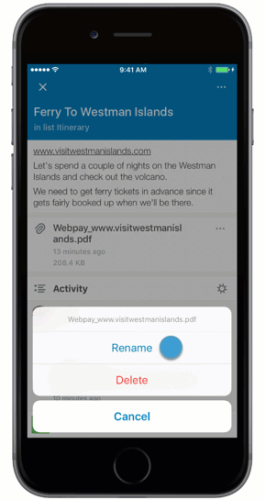
Organize and order up attachments easily
Trello is continually improving and enhancing the application so that users can collaborate on more work in less time. Now, they have more control how to name and arrange attachments, no matter how many they are. For more of the latest announcements and new features, visit Trello also on Facebook, Twitter, or Google+.
Leave A Comment