 Trello is an online visual project management and collaboration software. It was built by Fog Creek Software in 2011. By 2016, it has reported to have passed 14 million users, with 1 million active users daily. In January 2017, software giant Atlassian, the owner of Jira Software, acquired it for $425 million. To this day, Trello remains one of the most popular productivity tools used by teams for business and personal applications.
Trello is an online visual project management and collaboration software. It was built by Fog Creek Software in 2011. By 2016, it has reported to have passed 14 million users, with 1 million active users daily. In January 2017, software giant Atlassian, the owner of Jira Software, acquired it for $425 million. To this day, Trello remains one of the most popular productivity tools used by teams for business and personal applications.
Trello Free Version
Trello offers a free version with many features. People liken it to a digital whiteboard where users can see projects organized visually into boards, columns, and cards. It is easy to use, with drag and drop. It allows customization to a certain level, allowing users to create stages or groupings with columns within a board. Cards represent smaller work items like tasks, and can include additional details. Moreover, users can move these cards across the different columns or across stages. Thus, it is easy to track the progress of work and monitor effort within the workflow.
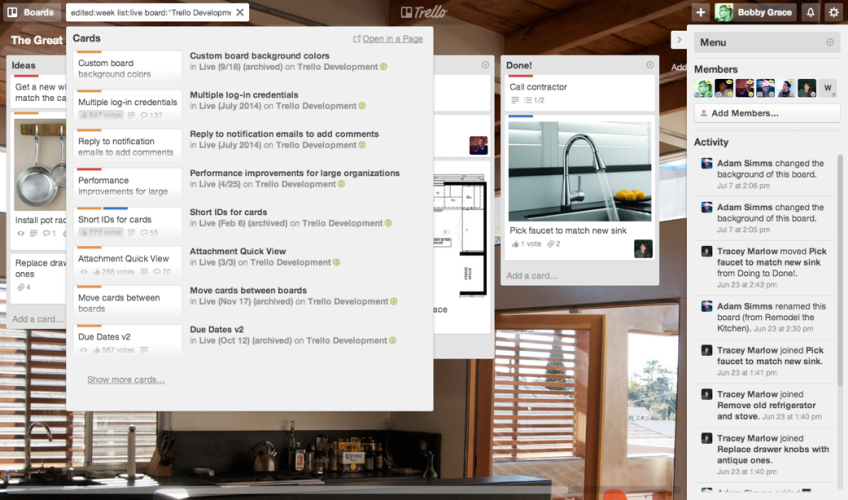
Teams use it as a project management tool to help them organize, collaborate, and be more efficient in completing their goals. Trello’s visual system makes it easy to organize projects. The simple UI allows for easy and quick adoption. As an online platform, collaboration among teams is very accessible. However, in March 2019, the company announced changes in the Teams feature on free Trello. Users of the free plan are now limited to 10 open boards. Also, the free plan includes only 1 Power-Up per board, 10Mb per file attachment, simple automations, and 2FA for security.
Paid Version Options
Aside from the free version, Trello offers several paid versions. Trello Gold is a plan for individual users to add features to their free plan. It includes a bigger 250MB limit per file attachment and up to 3 Power-Ups per board. It costs $5 per month or $45 per year.
Business Class
For teams, the options are the Business Class version and the Enterprise version. Trello Business Class includes unlimited Power-Ups, which are integrations that expand the existing features of Trello. Power-Ups are important for business teams, because core Trello is primarily for visual task management and project tracking. Business Class also includes unlimited Team Boards, which is more important for companies. Also, a feature called Board Collections is available. It enables teams to group boards together by teams, departments or projects. Moreover, Business Class includes more automations, and additional security features such as advanced admin permissions, restricted invites, Google Apps sign-on, and others. It costs $12.50 per user per month, or $119.88 per user yearly.
Trello Enterprise
Trello Enterprise includes all Business Class features, but is recommended for larger teams. It targets teams of 100 users and above. The Enterprise version also includes unlimited advanced automations through Butler, SSO SAML, Power-Up administration, attachment restrictions, personalized onboarding, and other organization-wide capabilities. The plan starts with at least 20 users at $20.83 per user per month, or $416.60 per month. Price per user starts to go down when more than 300 users are reached.

It’s Not For Everyone
Trello is a popular productivity platform, mainly because of available features in its free plan. As business grows, change comes along with it. And together with the changes announced by Trello, some are leaving Trello and looking for better-suited solutions. Some of the user complaints on the free plan are the limited Power-Ups/integrations. Another, they are unable to edit documents directly in the tool. Also, some do not like the horizontal scrolling when larger teams and more columns are needed. For example, Jessica Stansberry is known for her Trello video tutorials. She recently announced she is leaving Trello because of the missing functionalities that make managing teams difficult. She also complains of the messy system for notifications.
Trello Alternatives
The project management software market offers a great number of alternatives to Trello. Depending on the size of a business, the industry, the preferred methodology, budget, and other factors, they can choose from a variety of excellent tools for task management, project tracking, and collaboration. Some of the popular alternatives are Asana, Basecamp, and AceProject. Jira, for instance, is a great Trello alternative ideal for software development companies. However, it does not have a free plan, but it is cheaper at $10 per user per month for the first 10 users.
Bridge24 – Stay with free Trello, but with a twist
Another cost-effective solution is to stay with free Trello and add Bridge24 integration. Bridge24 for Trello brings enhanced reporting and exporting capabilities to Trello. Features include advanced reports with multi-level grouping; interactive charts with drill-down, chart stacking, and sorting; powerful views and filters; easy exporting to PDF and Excel formats; 2-way sync, dynamic connection, and more. It provides the missing features that individuals and teams are looking for, and at a more affordable price. Try Bridge24 and start your 7-day free trial today!

Thanks. Helped in making my upgrade.