 If we ask people to describe their inbox, it is possible that only a few can honestly describe it as manageable. Most will probably say that their inbox is out of control. It may contain hundreds or even a thousand emails, mostly unread. Some may date back to more than a year from senders who they do not even remember.
If we ask people to describe their inbox, it is possible that only a few can honestly describe it as manageable. Most will probably say that their inbox is out of control. It may contain hundreds or even a thousand emails, mostly unread. Some may date back to more than a year from senders who they do not even remember.
We all wish that our email inbox would look neat and organized, with only a few emails, mostly read and already responded to. However, email has become the central hub of our communication, be it personal or work-related. Unfortunately, email was not designed for work management.
A Complex Problem
In 2022, email would be 50 years old, and yet people are depending on it as if it’s at the prime of its youth. One reason email has been overused is because it is so easy to use. We use email even though a quick phone call or a face-to-face chat would be sufficient.
Another problem is the carbon copy (CC:) function. When we send an email to one person, and furnish a copy to five others, it is highly possible that we get back six emails in response. Most of it can just be acknowledgments, but now, we have six more unread emails urging us to open and read them.
And that is the real problem. Email creates in most of us an urge to respond quickly. It is stressful. We want to deal with it as soon as possible, so we can get back to our real jobs. But we rarely can. A survey reported that people spend as much as 6.3 hours a day on email. Without a strategy or a system, we can easily get caught in the email trap.
What is Inbox Zero?
Inbox Zero is a productivity philosophy that dates back to 2006. It’s not about having zero emails, which is more of a result. We can delete all our emails today, and we will have an empty inbox. But after a few hours, a few days, it’s going to fill up again. That is not Inbox Zero.
Inbox Zero, according to Merlin Mann, is about reclaiming your email, your attention, and your life. In other words, it is an attitude that enables people to set up a process to deal with the stress from an untamed email inbox. If we have an email management process, we will not be worried or stressed about it. That is Inbox Zero. Now, there are no hard and fast rules to achieving it, but examining how we misuse email will give us ideas.
The Asana Solution
Most of us receive work requests through our inbox. But the email inbox is not designed to be a to-do list. It is a poor task manager. Therefore, a simple but effective solution is to use a good one like Asana.
1. Create Asana tasks from your email.
Send/forward emails to create tasks directly to an Asana project. Every project in Asana has a unique email address that can be used to create tasks in that project. If the email has an attachment, a copy is created in Asana. Now, it is even easier to search.
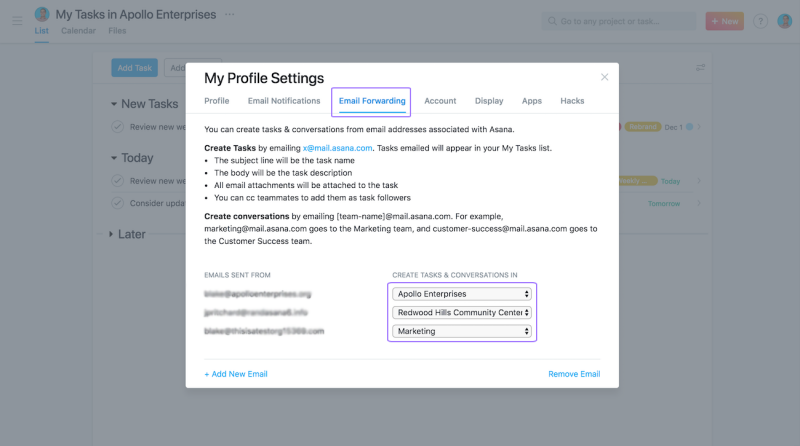
2. Use email integrations to turn conversations into actions.
Aside from sending, forwarding, or copy-pasting emails to Asana, we can also use integrations such as Asana for Gmail or Asana for Outlook. Without leaving our inbox, we can turn emails directly into tasks. For instance, we can assign them to teammates, set due dates, and add the tasks to a project. All these are done within the email app.
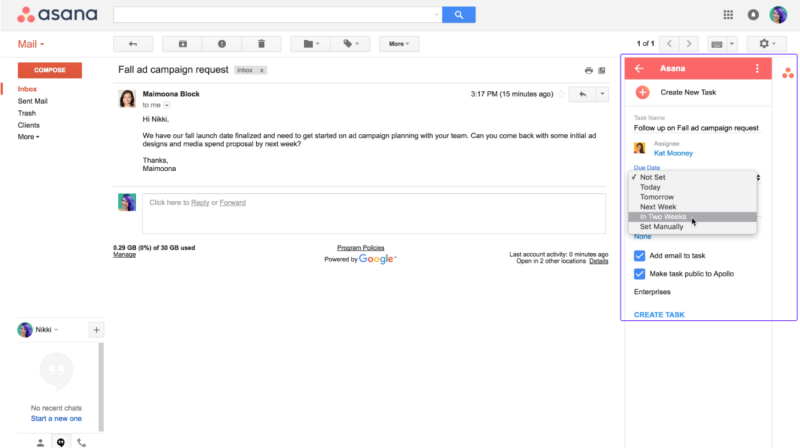
3. Communicate within Asana.
Some emails are just inquiries asking about the status of a task or project. It can be a question, a clarification or a request for feedback. Instead of using email group lists, use Asana’s Team Conversations. Teams can also start and reply to conversations via email. But team members are only notified about the first post, so it’s going to affect the inbox less. Attachments and hypertexts are handled as well.
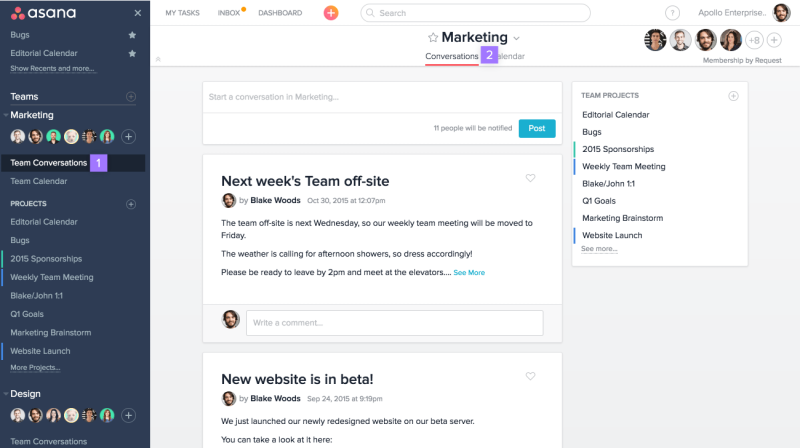
4. Remember the 4 D’s: Delete, Defer, Delegate, or Diminish.
Delete emails that are no longer relevant. If we can process an email within 2 minutes, we should reply right away, then put it in an archive folder or other. If not, we should defer and send it to Asana as a task/to-do. Delegate some responsibilities over by sending the task to Asana and assigning it to a co-worker/team member. Lastly, diminish email by sending fewer emails ourselves.
Inbox Zero = Achievable
Using Asana to manage email can help people achieve Inbox Zero. However, it should be part of a bigger strategy in productivity. Simpler things can also help, such as:
- turning off social media notifications
- unsubscribing to newsletter that we don’t read
- using canned responses or templates, or
- setting up filters.
Asana is a good productivity tool. It is great for managing tasks, tracking projects, and for collaboration. It also integrates with emails and communication apps. For a powerful reporting and exporting tool for Asana, give our own tool Bridge24 for Asana a try.
To learn more about new features and other productivity tips, visit Asana also on Twitter or Facebook.
Leave A Comment