 Trello is giving its 16 million users some exciting news. All Gold and free users can now enable one Power-Up on each of their team board. They will be able to integrate tools that they have been using right into their team workflow. Thus, users who use Slack, Evernote, or GitHub in their business, for example, can do it more seamlessly together with their boards. In addition, users will have two new adaptable features and three additional integrations to choose from for added productivity. Looking for a brilliant extension to Trello, we suggest trying out our own tool Bridge24 for Trello.
Trello is giving its 16 million users some exciting news. All Gold and free users can now enable one Power-Up on each of their team board. They will be able to integrate tools that they have been using right into their team workflow. Thus, users who use Slack, Evernote, or GitHub in their business, for example, can do it more seamlessly together with their boards. In addition, users will have two new adaptable features and three additional integrations to choose from for added productivity. Looking for a brilliant extension to Trello, we suggest trying out our own tool Bridge24 for Trello.
What is a Power-Up
A Trello Power-Up is an option for users to bring more features and integrations with the application. Therefore, a team’s board becomes a dynamic application that can adapt to new and unique business requirements. New technology and applications are launched almost every day. They provide users with the latest and most effective solutions to modern problems. Accordingly, Power-Ups are able to give teams access to tools and information within their boards to meet these challenges.

Power-Up for Next-Level Productivity
Power-Ups For All allow users to utilize every added feature and integration offered to help them boost productivity. Each team can enable one Power-Up for free, including users on the free plan. However, Business class and Enterprise teams can still enable unlimited Power-Ups. It is easy to create a team, even a team of one. Apparently, this launch now enables sales teams to bring leads from Salesforce application and track the sales pipeline in Trello. Developers can attach commits from GitHub. Support can track tickets in Zendesk. Marketing can organize their drafts and images in their calendar with Google Drive, and more.
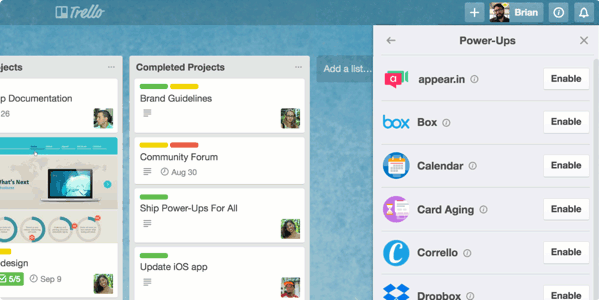
Two New Power-Up Features
Trello is also bringing two new features: Custom Fields and Card Repeater. Custom fields are ways to add data and information to a card’s description. Thus, teams can create additional input fields. They can be text, numbers, date, checkbox or dropdown list.
Card Repeater was recently released in beta. It allows users to create copies of a card at intervals that they set. This is best for repeating tasks. Users just have to enable Repeat on a certain card, set its time and interval, and the list the card will be created on. It can include members, descriptions, and checklists from the parent card. Some of the situations it works best are in monthly expense reports, quarterly data metrics, and weekly meetings.
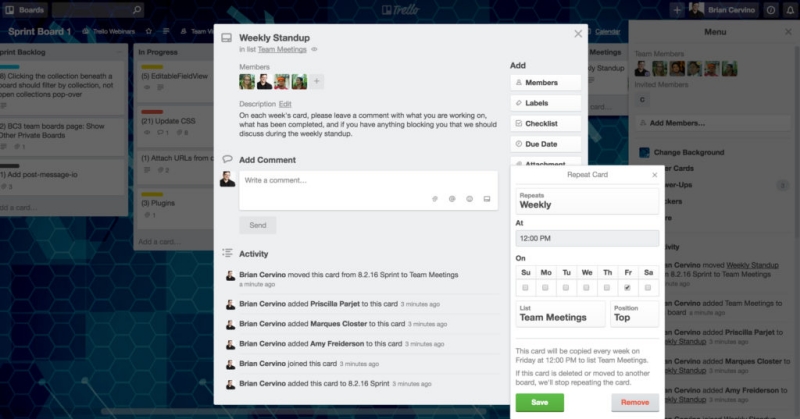
Three Additional Power-Up Integrations
The Power-Ups For All also come with three new integrations.
- Intercom – Trello users now can find and attach conversations, users and companies from Intercom and track them directly in the boards with the Intercom Power-Up. This is useful for adding context to feature requests and tracking issues.
- Screenful – The Screenful dashboard can now be viewed from a board. Hence, users will be able to view and display Burndown Charts, Cumulative Flow Diagrams, and other views for tracking their sprints. Screenful helps teams to create sprints and releases, track lead and cycle times, and other agile and Scrum processes.
- GitHub Enterprise – This Power-Up allows companies to connect their self-hosted GitHub instance to Trello. Users can now take advantage of all of the features of the GitHub integration, including support for Enterprise.
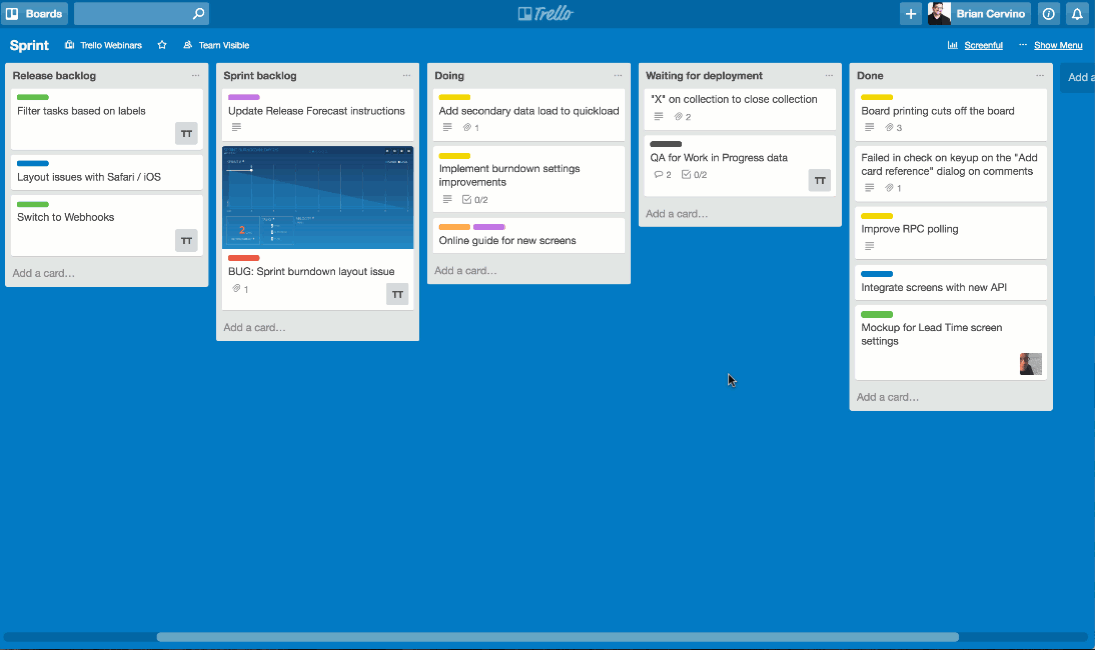
Trello will be announcing more Power-Ups in the future. Indeed, users can look forward to more apps and services that will integrate with their workflow. Moreover, they can even build their own on the open development platform. For more details and updates with Power-Ups, visit also Trello’s Facebook, Twitter or Google+ page.
Leave A Comment