
Everyone is always busy.
But are we being efficient? Getting more done in less time is super important!
So whether you’re working on an important project, organizing a club, or just trying to keep up with your daily work, a tool like Asana can make your life a lot easier.
This article will show how Asana can help you get things done more quickly.
★ If you use Asana, check out our tool, Bridge24 for Asana, for enhanced reporting and exporting capabilities.
Getting started
So, what makes Asana so great? First off, it’s really easy to use.
You don’t need to be a tech genius to figure it out. The design is simple and user-friendly, so you can jump right in. You can drag and drop tasks, use easy-to-use templates, and set everything up quickly. That way, you spend less time figuring out the tool and more time actually doing your tasks.
Project management features
Another awesome thing about Asana is how you can view your projects.
Maybe you like seeing your tasks in a list, or maybe you’re more of a visual person who likes boards and calendars. Asana lets you choose between these views, so you can organise your tasks in the easiest way. This helps everyone on your team work more efficiently and in a style that suits them best.
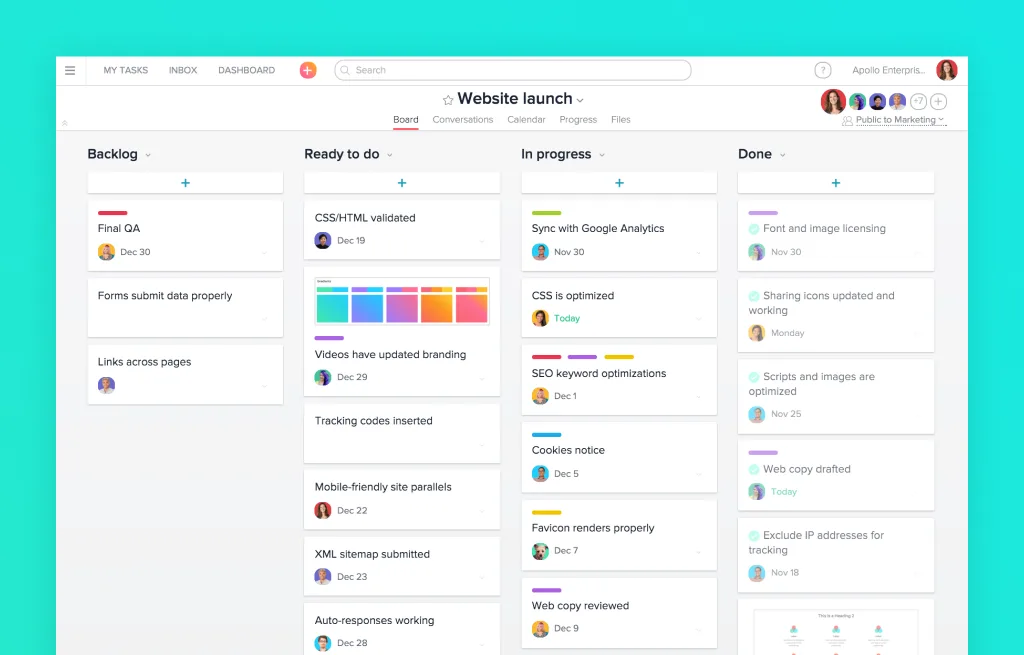 |  |
Communication is key when working on any project, and Asana makes it super easy to stay in touch. You can assign tasks to your colleagues, set due dates, and add comments to discuss details. This way, everyone knows what to do and can easily discuss updates or questions. This reduces the risk of misunderstandings and missed deadlines.
Asana also works well with other tools you might already use, like Google Drive for your documents or Slack for chatting. You don’t have to keep switching between apps to complete your work. Everything is in one place, saving you time and making the process smoother.
One of the best features of Asana is automation. Think about all the repetitive tasks you do—wouldn’t it be great if you didn’t have to do them repeatedly? Asana’s Rules feature lets you set up automatic actions for these tasks. For example, when a new task is created, it can be automatically assigned to the right person. This way, you and your team can focus on more important stuff.
Managing your tasks is important, as is planning your holidays and breaks! Imagine everyone in your group taking a break simultaneously without planning—total chaos, right? With Asana, you can easily plan and keep track of holidays. The Calendar view shows who’s available and who’s on holiday, making it simple to assign tasks and keep everything running smoothly.
To get the most out of Asana, start by setting clear goals for your projects. Break these goals into smaller tasks and assign them to your team members. Using Asana’s templates can save you a lot of time, giving you a head start so you can focus on the specific details of your project rather than starting from scratch.
Monitoring your project’s progress is also crucial. Asana’s Timeline and Calendar views make it easy to see what’s going on and spot potential problems.
Regular check-ins help ensure everyone is on track and any issues are sorted out quickly.
In summary
Asana is not just a tool—it’s like having a superpower for efficiency!
Its easy-to-use interface, flexible views, and awesome collaboration features make it invaluable for any project. Adding Asana to your project management means you’ll be more organized, streamlined, and effective. This can mean the difference between just finishing tasks and rocking them.
So why wait? Start using Asana today to get more done and easily achieve all your goals!
Suggested article: The Pros and Cons of Using Asana Software
Leave A Comment