Basecamp project management and collaboration application are giving companies the opportunity to be better organized. With a single, centralized web-based platform, users are able to communicate with everybody else to complete their projects. Moreover, new features that are relevant and responsive to today’s working environment are available to all users. For instance, users can now make, bring or adopt their own chatbots with the recent publication of their chatbot API. Chatbots are basically computer programs that imitate a conversation with people. If you need a great extension to Basecamp, we recommend you use our own tool Bridge24 for Basecamp.
project management and collaboration application are giving companies the opportunity to be better organized. With a single, centralized web-based platform, users are able to communicate with everybody else to complete their projects. Moreover, new features that are relevant and responsive to today’s working environment are available to all users. For instance, users can now make, bring or adopt their own chatbots with the recent publication of their chatbot API. Chatbots are basically computer programs that imitate a conversation with people. If you need a great extension to Basecamp, we recommend you use our own tool Bridge24 for Basecamp.
Two Types of Basecamp Chatbots
Basecamp 3 chatbots are providing new opportunities. It is known that the PM app has a built-in instant messaging and chat room called Campfire. Now, it is equally easy to talk to chatbots as it is in chatting with teammates. Basically, there are two types of chatbots, interactive and reporting chatbots. Interactive chatbots can receive messages and provide a response to users. When users send a message to a registered bot based on specific rules and keywords, the chatbot can return a response and other corresponding actions into Campfire. For instance, people can start ping sessions with chatbots.
Another type of chatbot in Basecamp 3 is the reporting chatbot. They simply send information to Campfire on their own. User interaction is not necessary, and they do not have a command URL. Reporting bots can use a special tokenized URL to post in Campfire. These bots are useful for:
- Continuous integration
- Statistical information
- Nagios alerts, and others.
On the other hand, an interactive chatbot can also act as a reporting chatbot. Users can configure chatbots by clicking the Settings wheel on the front page.
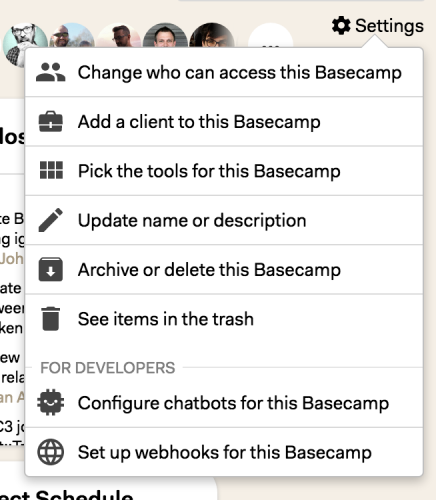
How to Manage Chatbots
Aside from using the chatbot API, users can also manage them through the web user interface. After selecting the option to configure chatbots from the Settings menu, a new window will appear to allow users to add a new chatbot. This window will also list all other available chatbots that have been previously added. Of note, only administrators can add or change chatbots, although all users can talk to an interactive chatbot.
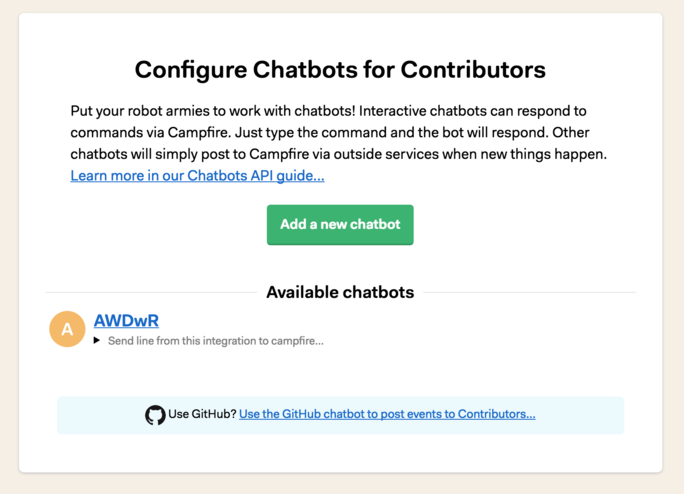
When adding a chatbot, users should give it a name. The name must be memorable and easy to type. It must be a single word, with no spaces, emoji or non-word characters in it. For interactive chatbots, users should provide a command URL which will be what Campfire will call if the bot is called from the chat room. Users can also add an avatar for the bot.
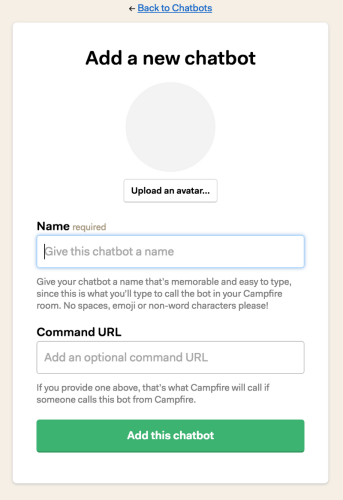
The GitHub Chatbot
Basecamp 3 comes with a built-in chatbot for GitHub. Even before launching the PM app’s latest version, the team has been using an internal chatbot to pipe in GitHub commits all from Campfire. Similarly, users can use this to easily pipe in commits and other events from GitHub. Users can configure the Github chatbot on a per-Basecamp basis. Thus, by clicking the special link at the bottom of the chatbots configuration screen, users will see a new window showing the setup guide.
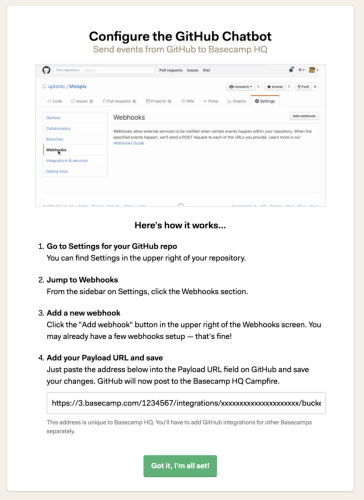
Chatbots have a huge potential, since more people now are using messenger apps than social networks. However, Basecamp recommends that it is important to be mindful of chatbot messages that can draw user’s attention and even drown out important human communication. To know more about this latest feature and other Basecamp news, visit them on Twitter, Facebook, Instagram or YouTube.
Leave A Comment