
Most project managers would agree that Basecamp is the simplest and easiest software for project management. That is because of its basic features and presentation. With the exclusion of the Kanban boards and Gantt charts, basic features make Basecamp best-suited for teams who want uncomplicated project management software. This tool may be best for smaller teams, but for larger teams and projects that need more features, this is where alternatives to Basecamp come in.
⭐ If you are looking for a professional reporting and exporting tool for Basecamp, we suggest you try our tool Bridge24 for Basecamp.
Why people are not happy with Basecamp?
Basecamp is one of the earliest PM tools available online. Since its launch, it has rolled out new features and a significant redesign. However, some of its earlier customers who have experienced growth in their business felt they had outgrown Basecamp because of their more complex needs. Also, the work environment and business landscape have transformed many times, bringing different challenges and opportunities.
For example, companies now need time and cost tracking. Also, complex tasks must be broken down into subtasks, created task dependencies, and assigned to multiple resources. Gantt charts are time-proven tools in project tracking. Workload reports are essential for business owners and employees. Agile teams need a more visual representation of their work and workflow. Other minor features, such as exporting to Excel or importing MS Project files, are handy. Unfortunately, these are not available in core Basecamp.
Table of contents:
Here are The 9 Best Basecamp Alternatives for Projects
1. AceProject

AceProject, a fully-featured web-based project management solution, is expertly crafted to manage projects from start to end. It is a powerful tool for both teams and enterprises, enhancing workflow efficiency and minimizing project uncertainties. This adaptable software-as-a-service is suitable for a variety of project types.
Key Features: AceProject is equipped with a comprehensive suite of project management tools. Its main features include Gantt charts for scheduling, advanced reporting options, customizable project templates, and the ability to set recurring tasks. Time tracking is made efficient with features like time approvals, a digital time clock, and extensive time reports. The software also offers robust document management capabilities, including file sharing, version control, and secure locking. Furthermore, AceProject facilitates expense tracking with features for expense approvals and in-depth expense reports.
Pricing Options: AceProject offers a range of pricing plans to suit different requirements and financial constraints. The Basic plan is free and supports 3 users, unlimited tasks, 3 projects, and 1 GB of storage. There are various paid plans for those needing more, including Standard, Advanced, Silver, and Gold, with prices beginning at $24 per month. Each plan provides varying user access levels, project limits, and storage capacity, allowing users to easily upgrade or downgrade as necessary.
2. monday.com
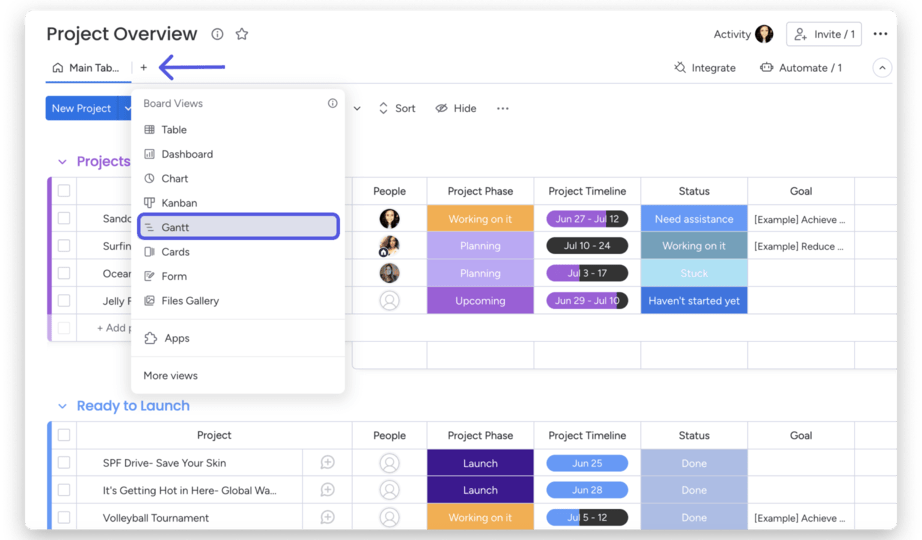
Ideal for teams of any size seeking a customizable and user-friendly work management platform, monday.com is a prime choice adaptable to unique workflow needs.
monday.com provides a multifaceted and highly customizable work and project management platform that’s straightforward to use without compromising robust features. It offers essential collaboration and communication functionalities such as task commenting, over 27 different work views for visualization, and automation creation for more efficient workflows. Furthermore, monday.com is scalable, simplifying the integration of new team members and expanding projects.
Key Features:
- Over 100 templates for easy and quick initiation.
- Advanced reporting and analytics to monitor project progression.
- Customizable automation to save time on manual tasks.
Pricing:
- The Free Forever plan is suitable for individuals or freelancers.
- The Basic plan begins at $8/seat, the Standard plan at $10/seat, the Pro plan at $16/seat, and an Enterprise plan, pricing available upon request.
- Each plan grants access to an increasing array of features, more storage space, a more significant number of automation and integrations, and expanded customer support.
To determine which plan aligns with your needs, further information on monday.com pricing is available.
3. Asana
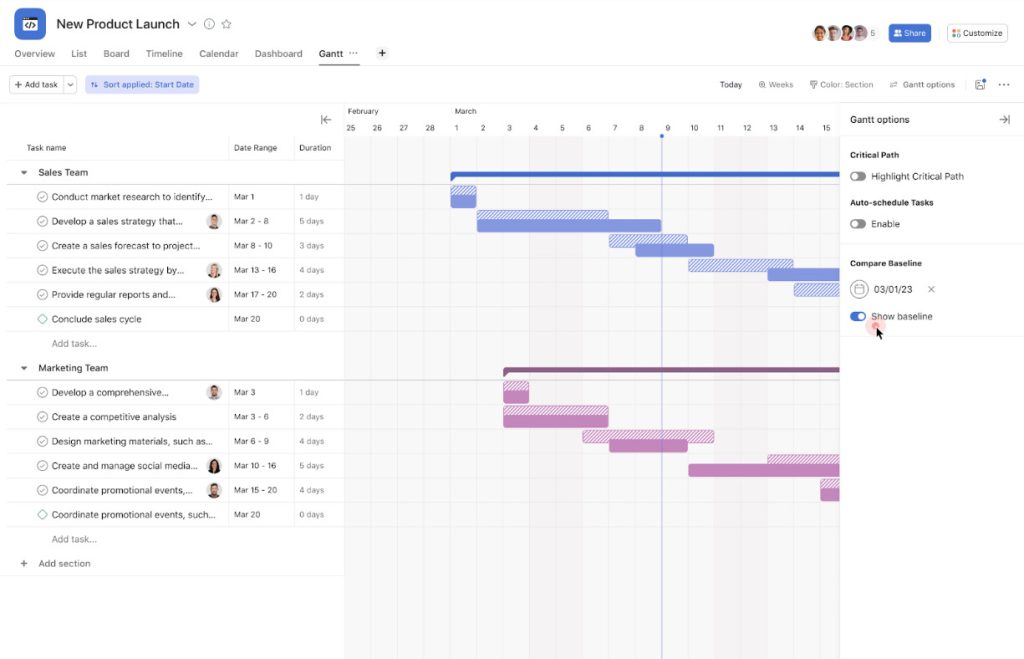
Asana is a comprehensive and visually appealing project management tool used by over 50,000 organizations worldwide, including National Geographic, Airbnb, Lyft, and Spotify. The tool is built on tasks, which can be grouped into larger projects and assigned to individual team members. Team objectives allow you to view progress on critical initiatives over time, and “Workload,” a newer feature, will enable you to map out each member’s workload over time. If you’re looking for a less expensive option than Basecamp, Asana does have free accounts, and their paid accounts start around $9.99. Like Hive, Asana offers much more extensive customization than Basecamp, including custom fields, charts, and reporting. Asana also offers progress reporting and tracking, which are useful for evaluating project performance over time. It tops our list of best Basecamp alternatives.
Asana, a leading name in project management tools, sits at the heart of the intriguing Basecamp vs Asana debate. Renowned for its versatility, Asana enables users to allocate projects among team members using a range of views that suit different work styles. It facilitates swift and effective communication through various features, including options for leaving comments and sending requests, ensuring tasks are completed per specific criteria. As a strong contender to Basecamp, Asana stands out not only for its merits but also due to the plethora of available integrations, allowing users to maximize its potential.
⭐ If you are looking for a professional reporting and exporting tool for Asana, we suggest you try our tool Bridge24 for Asana.
4. Trello
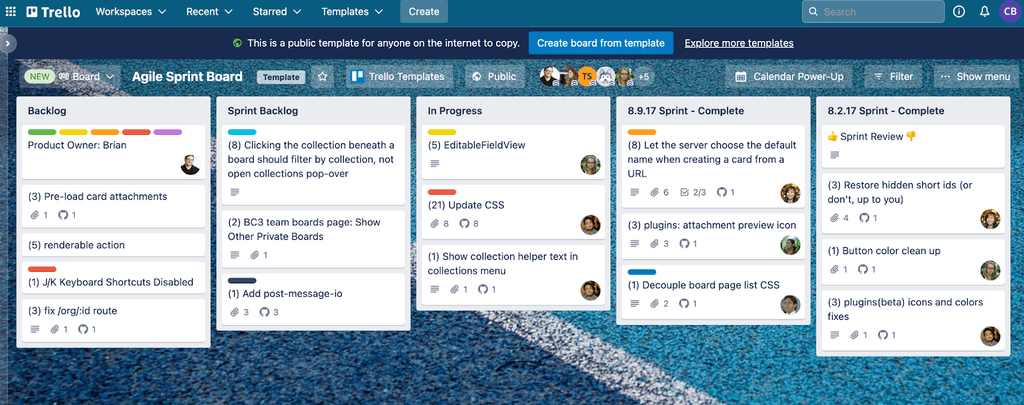
Trello is a viable Basecamp alternative for smaller teams seeking a straightforward, free, and effective tool. It’s renowned for bringing the Kanban board concept into mainstream usage. However, Trello differs from Basecamp in that it confines users to a specific view, offering limited flexibility in terms of display options.
Trello Key Features
- User-friendly drag-and-drop interface for task management.
- Progress tracking through checklists.
- Use of tags, labels, and categories for organization.
- Easy file attachment, search, and sharing capabilities.
Trello Advantages
- A robust free version is available.
- Kanban boards simplify and streamline task management.
- Integrated activity log with compelling notification features.
Trello Limitations
- Heavy reliance on Power-Ups for extended functionality.
- Limited scope in project tracking.
- Lack of task dependency features.
Trello Pricing: Trello offers a complimentary version for teams, with premium plans beginning at $12.50 per user per month.
⭐ If you are looking for a professional reporting and exporting tool for Trello, we suggest you try our tool Bridge24 for Trello.
5. Wrike
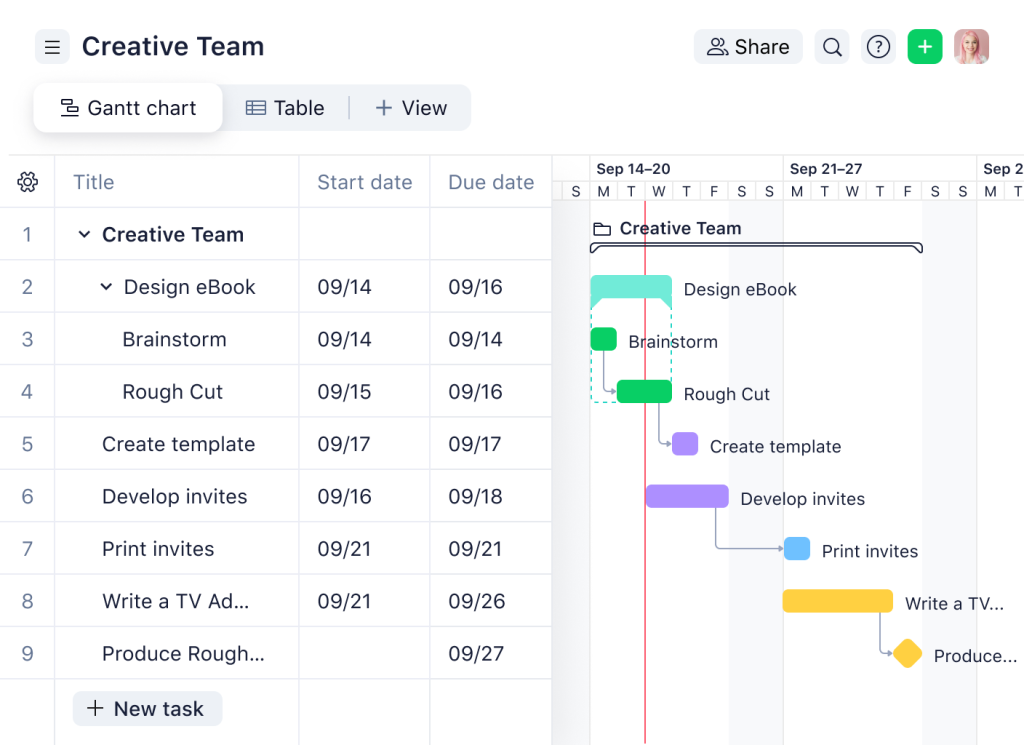
Wrike is an excellent alternative to Basecamp, particularly for larger teams seeking enhanced features from their online project management software. It adopts a comprehensive folder structure with many subfolders, catering to detailed project organization.
Wrike positions itself as a balanced collaboration tool, offering more conventional project management features than Basecamp.
Key Features of Wrike
- In-depth time tracking capabilities.
- Superior documentation and resource tracking for easy access to necessary materials.
- Customizable dashboards for tailored project overviews.
- @mentions functionality to improve collaboration among team members.
Advantages of Wrike
- An intuitive and robust user interface.
- A highly functional mobile application.
- Strong integration with cloud storage services like Dropbox, Box, and Google Drive.
- A free plan that supports up to 5 users and provides 2GB of storage.
Limitations of Wrike
- Lacks an integrated note-taking tool for use alongside other tasks.
- The free plan is limited to basic features like shared task lists, primarily suitable for small teams or startups.
- The absence of a comprehensive chat integration poses challenges in company-wide communication.
Pricing of Wrike: Wrike offers a free plan, with paid plans beginning at $9.80 per user/month, accommodating various team sizes and project complexities.
6. AirTable
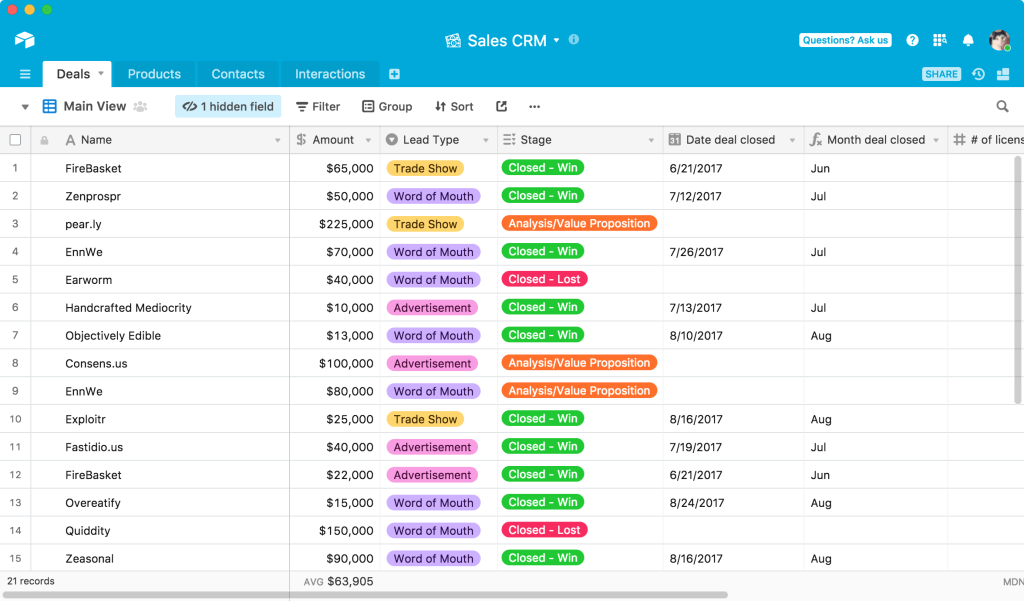
Airtable, a notable alternative to Basecamp, is celebrated for its exceptional custom workflow capabilities. It offers a variety of views for managing tasks, including Grid, Calendar, Kanban, Gallery, and Form, making project board and schedule oversight more versatile. Airtable integrates with third-party applications like Dropbox and Google Drive and various project management tools, including Asana, Basecamp, and GitHub. Users can organize data in Airtable to suit their needs and employ its advanced automation for complex, logic-based workflows.
Airtable Main Features
- She advanced visualization and formatting tools for capturing and sharing insights.
- Collaborative features to ensure team alignment.
- Automatic backups that don’t consume server space.
- A unique feature to convert task cards into forms, unlike Basecamp.
- A range of pre-made templates for quick setup.
Airtable Advantages
- User-friendly interface.
- API integration for extended functionality.
- Visually appealing design.
- High customization potential.
- We have centralized task storage and tracking.
Airtable Limitations
- Challenging learning curve for new users.
- Slower load times.
- Less responsive mobile application.
- Formula syntax could be more user-friendly.
- Lacks advanced reporting features.
Airtable Customer Ratings
- G2: 4.6 out of 5 stars.
- Capterra: 4.7 out of 5 stars.
Airtable Pricing
- Offers a free plan suitable for individuals and small teams.
- For larger teams and access to more sophisticated features, paid plans start at $10 per seat, billed annually.
7. Podio
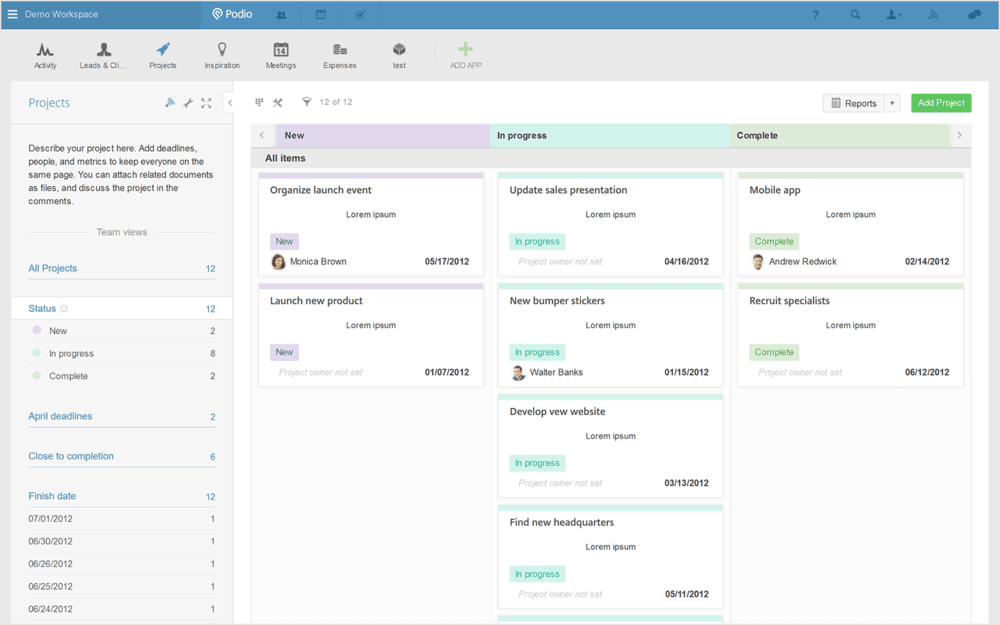
Podio, another well-regarded free alternative to Basecamp, offers a comprehensive set of features that compete closely with what Basecamp provides. It’s not just famous for project management; many large corporations also utilize it for knowledge management and as a CRM tool. While Podio has a variety of paid plans suited for businesses and large enterprises, it’s worth noting that its free version is less feature-rich by comparison.
Podio Key Features
- Options for both public and private workspaces.
- Built-in team chat and video conferencing tools.
- Excellent capabilities for file sharing.
- Effective task management and milestone tracking.
Podio Advantages
- Integrates seamlessly with primary tools like Google Drive, Zendesk, Dropbox, Evernote, and Freshbooks.
- Offers granular administrative capabilities to control access to Podio workspaces.
- Provides powerful mobile applications for managing projects on the move.
Podio Limitations
- The free plan offers limited features.
- Requires additional downloads for many functionalities, as they aren’t built-in.
- Users may face a steep learning curve.
Podio Pricing
- Podio’s task management tool offers a free plan, with paid options starting from $9 per user per month.
Podio Customer Ratings
- G2: 4.1 out of 5 stars (350+ reviews).
- Capterra: 4.2 out of 5 stars (200+ reviews).
8. Jira
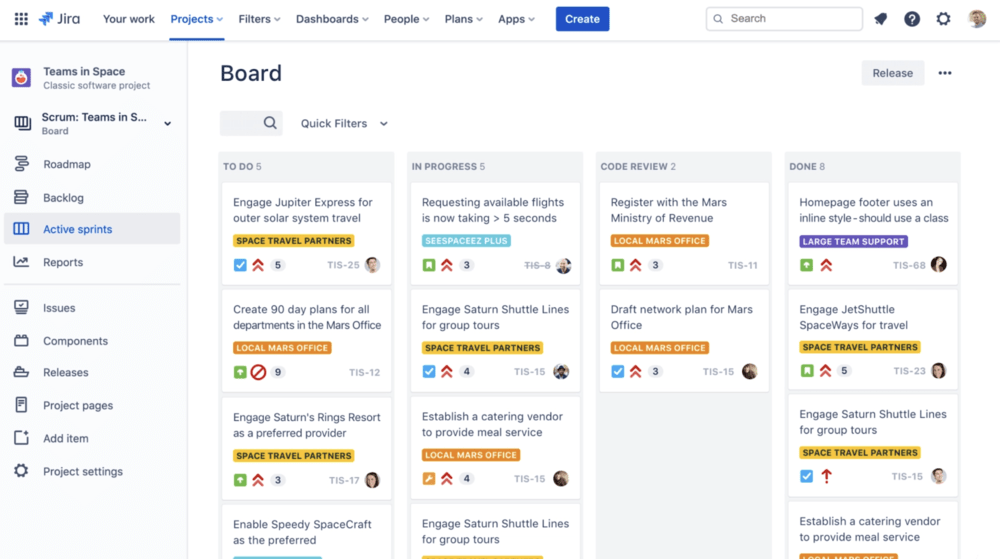
Jira, acclaimed for its superior project and issue-tracking features, is a potent alternative to Basecamp, especially for software development and technical teams. Its core strength is offering specialized project management tools tailored for intricate workflows and efficient bug tracking.
For instance, Jira allows the creation of a software project with a workflow that can be customized to mirror specific processes like code review, testing, and deployment. This feature enables users to track dependencies and relationships within projects visually. Additionally, Jira can create custom fields or utilize pre-existing templates for comprehensive bug reporting.
However, Jira has its limitations. Jira might not be the ideal choice for those looking for a more straightforward and user-friendly alternative to Basecamp. Its focus is less on broad collaboration and document sharing, which could be a drawback for some users.
Key Features:
- Support for recurring tasks and time tracking.
- Customizable fields for tailored project management.
- Detailed bug reporting capabilities.
- Tools for Scrum, Gantt charts, and various boards.
Limitations:
- The interface may not be as intuitive, particularly for new users.
- The learning curve can be steep and potentially overwhelming for beginners.
- Jira’s pricing structure can be on the higher side compared to other tools.
9. ProofHub
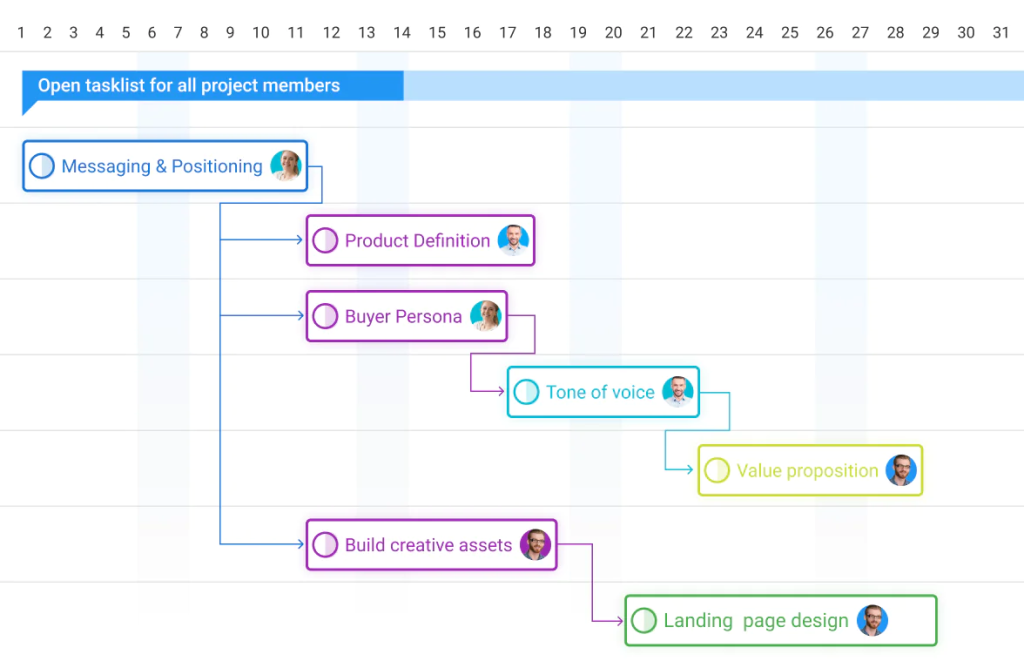
If you are looking for a centralized platform to manage multiple complex projects and facilitate team collaboration, ProofHub is your go-to solution. It is ideal for teams of any size seeking an easy-to-use platform with a minimal learning curve.
ProofHub offers a user-friendly interface, so you don’t need any technical knowledge. What makes it better than Basecamp is its robust set of features like task management, centralized file repository, Gantt Charts, Calendar, Board view, time tracking, custom reports, and online proofing- all in one place. These features help you stay on track and monitor how your resources are being used in different projects. And the best part? It comes with a flat fixed pricing model that allows you to add as many users as you want without any extra expenditure.
Key Features:
- Communicate with your team through the built-in chat feature
- Gantt Chart to plan and visualize various aspects of a project through a timeline view
- Customizable workflows and project templates
- Calendar for scheduling events, tasks, and milestones
- Track time while working on tasks and generate customized time reports
- Efficient resource allocation and workload management
- Easy-to-use file sharing and document management
- Real-time notifications and reminders for deadlines and updates
Pricing:
ProofHub offers a 14-day free trial and two pricing plans,
- The Essential plan at $45 per month (billed annually) for up to 40 projects and unlimited users.
- The Ultimate Control plan at $89 per month (billed annually) for unlimited projects, users, and features.
This all-in-one platform eliminates the need for additional software and tools, saving you money and streamlining your workflow.
Conclusion
In summary, exploring the “8 Best Basecamp Alternatives for Your Projects” reveals a diverse landscape of project management solutions, each offering unique strengths tailored to different team needs and project complexities. From advanced issue tracking in Jira to the intuitive Kanban boards of Trello, these alternatives present a range of features, from robust workflow management to streamlined task tracking. Whether you’re leading a small creative team or managing complex software development projects, this list has a tool that can enhance your project management approach.
The critical takeaway is aligning your choice with your team’s requirements. Factors like ease of use, customization options, integration capabilities, and budget constraints play a significant role in determining the best fit for your projects. By carefully considering these alternatives, you can transcend Basecamp’s limitations and choose a platform that not only meets but potentially exceeds your project management needs. As project management tools continue to evolve, staying informed and adaptable is crucial for maintaining efficiency and productivity in an ever-changing work environment.
Recommended articles: The Pros and Cons of Using Basecamp Software | Best Basecamp Alternatives
Leave A Comment