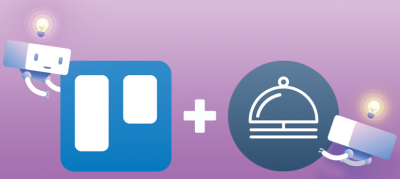 Online project management software like Trello makes it easier for a lot of people. PM associations and body of knowledge standards define a project as usually something temporary. However, as businesses become more project-centric, teams are encountering the same familiar tasks on their boards time and time again. And doing the same tasks repeatedly can affect our efficiency. Butler is a Trello Power-Up that enables users to take advantage of built-in workflow automation. It enables them to automate processes such as managing repeating tasks through custom automations, rules, and scheduled commands. If you are looking for a great reporting and exporting tool for Trello, we suggest trying out our own tool Bridge24 for Trello.
Online project management software like Trello makes it easier for a lot of people. PM associations and body of knowledge standards define a project as usually something temporary. However, as businesses become more project-centric, teams are encountering the same familiar tasks on their boards time and time again. And doing the same tasks repeatedly can affect our efficiency. Butler is a Trello Power-Up that enables users to take advantage of built-in workflow automation. It enables them to automate processes such as managing repeating tasks through custom automations, rules, and scheduled commands. If you are looking for a great reporting and exporting tool for Trello, we suggest trying out our own tool Bridge24 for Trello.
What can Butler do? Rule-based Automation
Butler provides rule-based automation. Depending on the Trello version a customer has, users have access to a number of pre-built rules that can automate their everyday tasks. They can set specific rules on cards and boards, which will trigger automatically when certain actions are performed. These rule-based automations react to actions, and operate across the entire board for all members. It is capable of handling complex actions and can automate processes. For instance, users can set a rule that when a card is moved into another list, Butler will add a checklist to the card. It will also add a due date 2 days hence, and assign it to a specific team member.
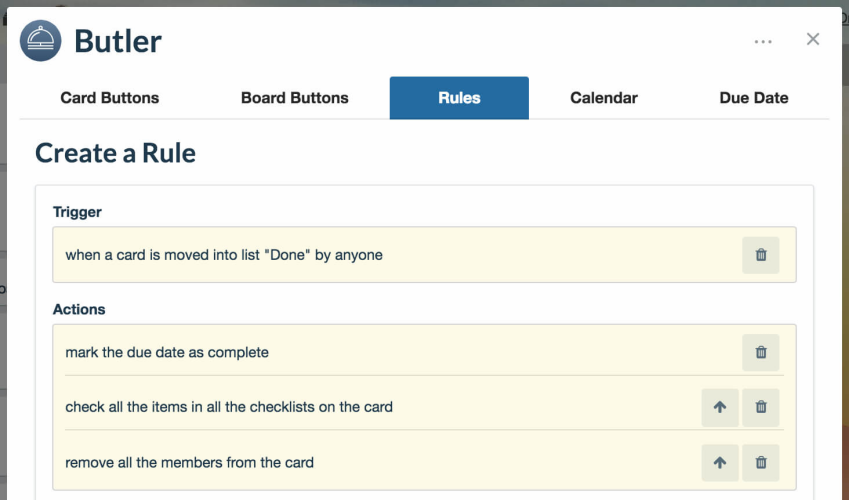
Custom Automations
Butler allows for custom automations. Projects, teams, or requirements can change. That is why users can create custom automations for their cards and boards, depending on the situation. Custom card automations allow users to create card buttons that can perform card-level tasks and actions. These buttons appear at the back of their Trello cards. On the other hand, custom board buttons appear at the top of their boards. When users click a custom board button, it will execute tasks across the entire board. Custom automations can perform a series of operations in one click. For example, when a user clicks a custom card button, it can 1) move a card to a specific list, 2) add a due date, 3) add a board member, and 4) apply a specific label.
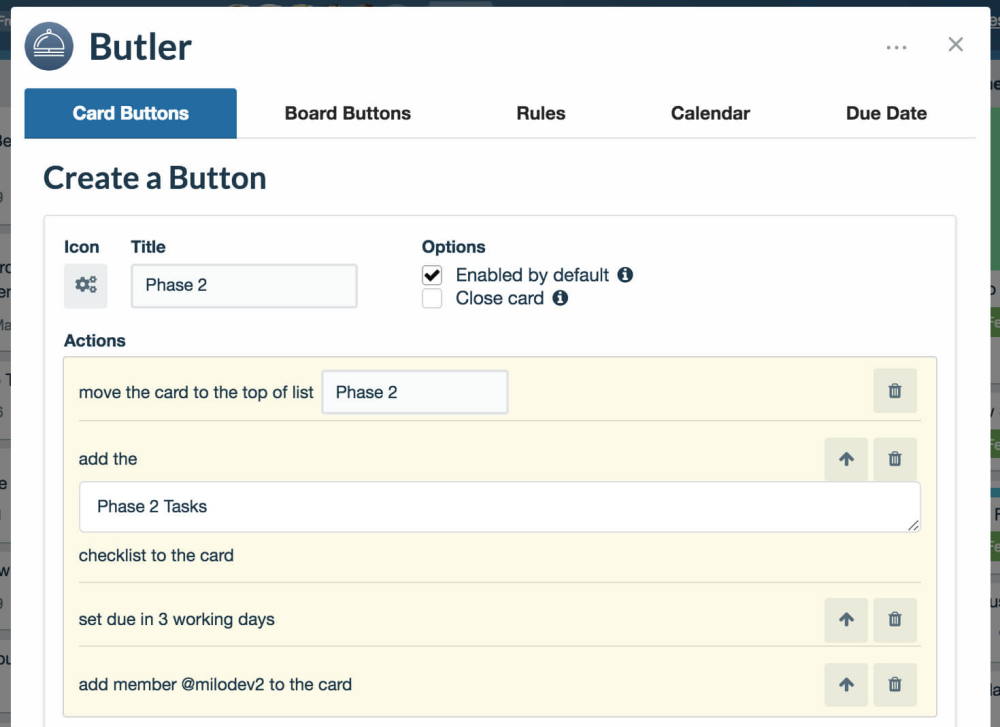
Scheduled Commands
Butler is available to all Trello versions, including the free version. However, other automation tools are available in the Business Class and Enterprise versions. Customers on these plans can make use of scheduled commands. These automations can organize, clean up, and update boards at certain dates and times. Teams can use date commands to automatically trigger actions for an upcoming date or a past due date. Calendar commands are highly useful for recurring tasks and even for regular board maintenance.

Recommended for You Button, and more
Butler also has a ‘Recommended for you’ button’ that the software suggests for a user. When a user clicks it, Butler will take a quick scan of the user’s boards. It will then analyze the most common actions. Finally, it will suggest ‘Recommended’ buttons that it will create for the user in one click. The language used by the software is natural language that does not require coding skills on behalf of the user. Business Class and Enterprise users also have access to command administration, custom field actions, email notifications, and HTTP requests.
How much does Butler cost?
All users of Trello have access to Butler automation features. Those using the free version and Gold Trello require an open Power-Up slot to enable Butler. The free version is limited to basic automations, 1 card button, 1 board button, and 1 rule per board. They can only run 50 commands per month. In contrast, Gold, Business Class and Enterprise users can take advantage of advanced automations, unlimited buttons, rules, and scheduled commands. The Business Class version allows for 1000 command runs per team, to a maximum of 6000 per month for all teams. The Enterprise version includes unlimited command runs.

Who is Butler for?
Butler is ideal for Trello users who perform repetitive actions due to the nature of their projects and tasks. It provides great benefit for users who need to organize, maintain, and update their boards regularly. It is for anyone who needs to free up more of their time through process automations, so they can spend it on important work.
Why do you need Butler?
Work, whether project-based or regular operations, will usually require teams to perform similar tasks repeatedly. Employees who follow a process will go through a workflow that ensures quality, success, and satisfaction. However, the people who are doing these repetitive tasks will be spending precious time on work that can otherwise be automated. Butler enables users to automate these tasks to free up their time. Also, it minimizes error from human input. Thus, they can spend more valuable time on matters that require their focus and creativity.
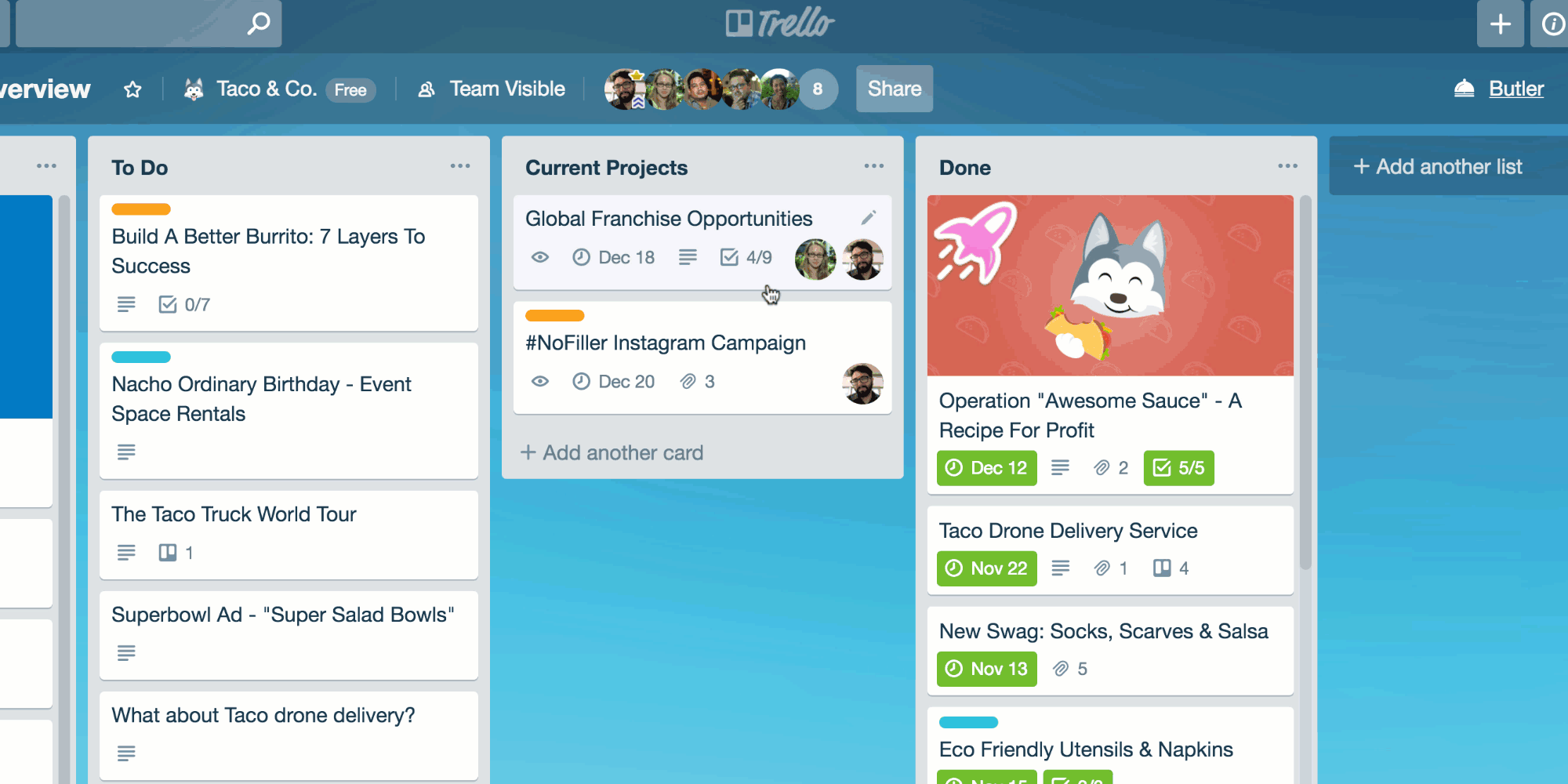
About Butler
Butler was previously owned by Ludable LLC. It was founded by Oscar Triscon in 2016. Trello acquired Ludable, and hence, Butler, in December 2018. Before the acquisition, Butler is one of the most popular Power-Ups for Trello. To know more about Trello, its features, and other announcements, check it also on Facebook, Twitter, Pinterest, or LinkedIn.
Leave A Comment