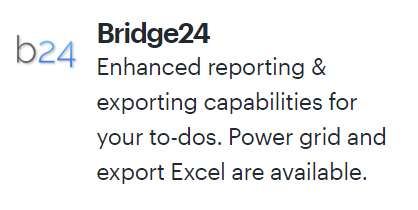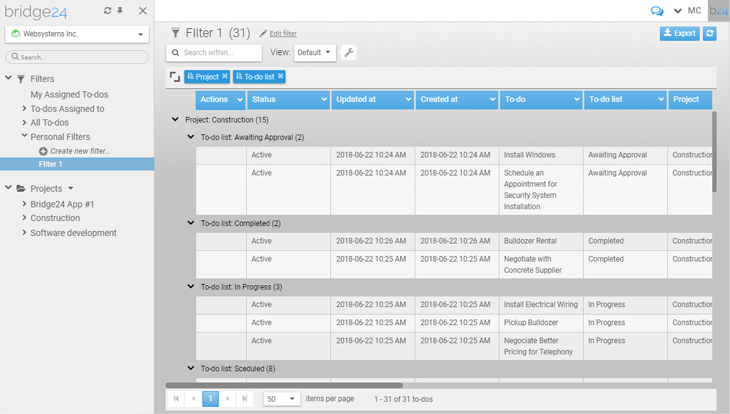How to Create your Editorial Calendar in Basecamp
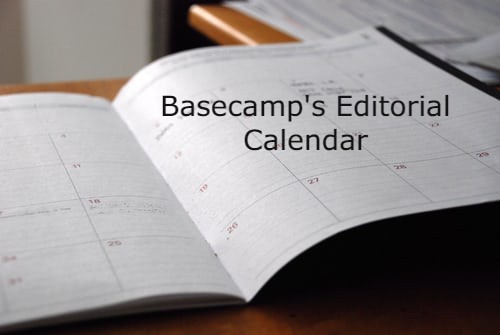 Content writing should not be a case of when the content creator has the time to write or when there is something to write about. Publishing content should be done consistently to strengthen the following of a website. Readers want to see something new that also brings new information and knowledge. They want to follow sites that actually want to share information and provide updates to their readers. Unfortunately, many websites do not recognize this fact and oftentimes do not bring their content up-to-date. This could be because they don’t know what good topics to write about or that they couldn’t find the time to make new content.
Content writing should not be a case of when the content creator has the time to write or when there is something to write about. Publishing content should be done consistently to strengthen the following of a website. Readers want to see something new that also brings new information and knowledge. They want to follow sites that actually want to share information and provide updates to their readers. Unfortunately, many websites do not recognize this fact and oftentimes do not bring their content up-to-date. This could be because they don’t know what good topics to write about or that they couldn’t find the time to make new content.
In the case of the second reason, there are a lot of things that can be done to address the matter. One of them is by creating an editorial calendar that can be done through the use of Basecamp.
What is an editorial calendar?
An editorial calendar, also known as content calendar, contains the dates and times of when an article should […]