 Basecamp recently announced a feature that helps users express themselves more. The new Profile Cards allow people to express their status with a little personality. Busy people usually want to describe what they are currently working on. Sometimes, they want to announce to the rest of the team they are out of the office. The web-based PM tool now has a creative way in providing this information. Also, the latest API is now available for interested third-party integrators. If you need a great extension to Basecamp, we recommend you use our own tool Bridge24 for Basecamp
Basecamp recently announced a feature that helps users express themselves more. The new Profile Cards allow people to express their status with a little personality. Busy people usually want to describe what they are currently working on. Sometimes, they want to announce to the rest of the team they are out of the office. The web-based PM tool now has a creative way in providing this information. Also, the latest API is now available for interested third-party integrators. If you need a great extension to Basecamp, we recommend you use our own tool Bridge24 for Basecamp
Unexpected Job Titles
The team at Basecamp noticed an interesting trend since last year. Apparently, the Job title field is being used in a more creative way. The field is supposed to contain information that describes a member’s official position or responsibility. For instance, a member’s Job title could be iOS Designer or Customer Support Manager. Instead, users put in more colorful descriptions such as Respectable Citizen or Quiet Optimist. Moreover, some are putting in what projects they are currently working on, out-of-office messages and even graphics.
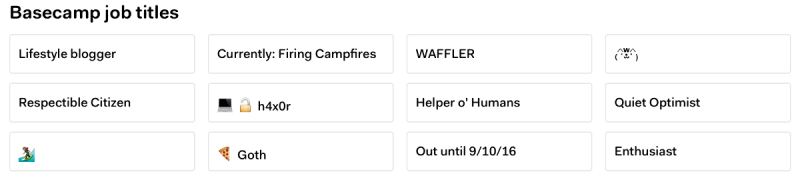
New Profile Cards
The new Basecamp 3 Profile Cards is a reaction to the reality of how users are using the Job title field. This somewhat requested feature is now active and available. Users can click or tap a person’s avatar to display his or her Profile Card. The card displays the following information:
- Name and photo/image
- Job title
- Current time and time zone
- Short bio or current status
- Ping link
- Link to see what is on their plate
- Recent activity
Indeed, users now have a place to write about that project status, funny quote, vacation schedule and more.
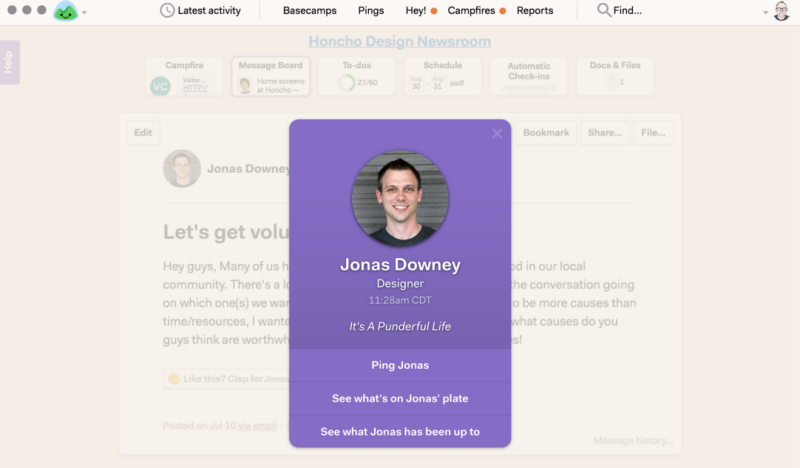
How to use the Profile Card
Accessing the Profile Card is easy. Users should click their avatar in the upper corner of the screen. The My Profile page will appear where they can change their avatar and enter other information. This will also display the Name field, Title, Short bio or current status, and email address. They can also set their login option and time zone. All in all, users now have a quick and useful way to get to know their coworkers. In turn, they can also let others know themselves in simple but expressive way.
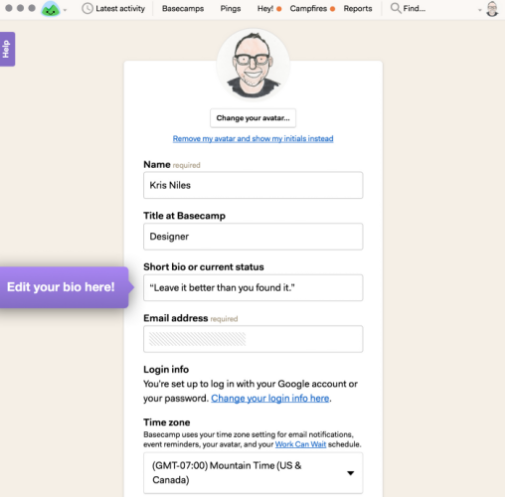
Basecamp 3 API
Basecamp 3 API is now available for other developers and providers to integrate their tools and services. The documentation and starting guide is available at GitHub. The announcement came in July. As a result, new integrations are being seen more and more. For example, Tick’s time tracking service now integrates with all versions of Basecamp, including the latest version 3. The documentation includes technical details. It describes compatibility with previous API versions and their differences. The guide provides details about requests, authentication, and app identification. Also, pagination, caching, error handling and many more are clearly discussed.
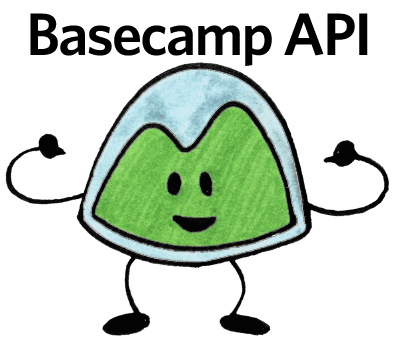
More details about the latest API version are available at GitHub. Users can also learn more of Basecamp’s Profile Card and other latest enhancements on their Twitter, Facebook, Instagram and YouTube pages.
Leave A Comment