 Trello makes managing projects and organizing just about anything easier. It helps that it is highly visual and flexible for many types of tasks. Modern work becomes less complex and more manageable with the help of technology and web applications. For example, Google’s Hangouts Chat is now available to bring teams together and do their work in one place. At the same time, the Trello for Google Hangouts Chat was launched. Now, collaborating on Chat to manage projects has just become simpler and smoother. If you are looking for a great reporting and exporting tool for Trello, we suggest trying out our own tool Bridge24 for Trello.
Trello makes managing projects and organizing just about anything easier. It helps that it is highly visual and flexible for many types of tasks. Modern work becomes less complex and more manageable with the help of technology and web applications. For example, Google’s Hangouts Chat is now available to bring teams together and do their work in one place. At the same time, the Trello for Google Hangouts Chat was launched. Now, collaborating on Chat to manage projects has just become simpler and smoother. If you are looking for a great reporting and exporting tool for Trello, we suggest trying out our own tool Bridge24 for Trello.
Trello For Google Hangouts Chat Power-Up
The new Hangouts Chat Power-Up enables users to get Trello alerts in their chat window. As a result, teams are able to stay in the loop and maintain productivity even while chatting. More and more people are turning to technology to provide them with better ways of communication. With this Power-Up, they are able to collaborate easily, complete tasks, and move work forward successfully. They can do all these now without having to switch apps, which also lessens the fear of missing out on something important.
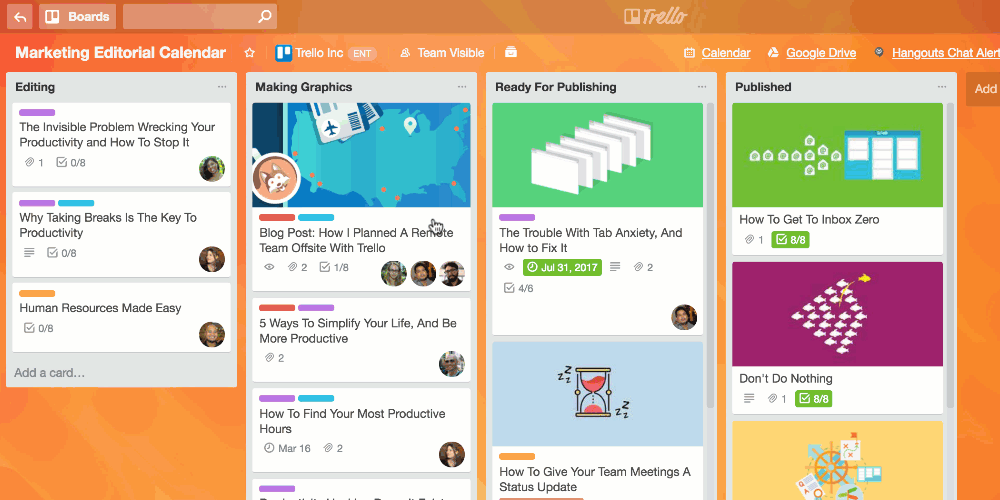
The Benefits of Chat+PM
This new integration brings several benefits. Teams in the middle of managing a big project are always discussing their plans, tasks, and dates. Hangouts Chat is a great tool for group conversation, great discussion and quick questions. The integration of the chat app and the PM tool now displays Trello updates in the chat window, for everyone’s information. Thus, teams are automatically alerted about the work getting done, without having to switch apps. Also, they can discuss next steps, take further action, react faster and get more done.
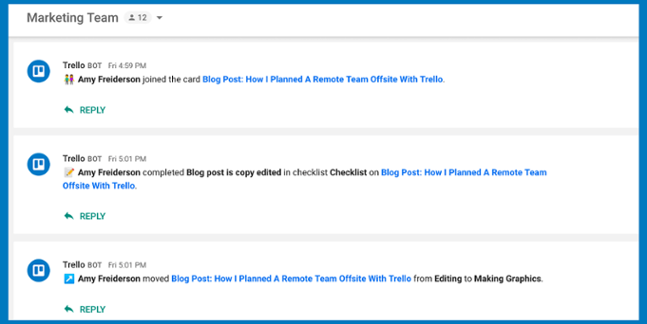
Best Use Cases
Trello For Google Hangouts Chat allows users to fully customize the alerts they want to receive. They can come from any action linked to any board, and sent to any chat room. One of the ways to best use these tailored alerts is to see whenever someone adds themselves to a card. The alerts can also appear when someone is assigned to a card. They can alert users when someone adds attachments to cards and require feedback. Alerts can help teams watch over projects as cards move across lists and complete their workflows. They can also notify the team whenever due dates are marked as done, or when due dates shift.
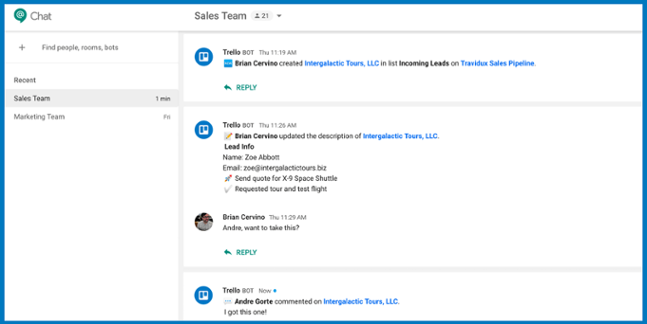
Trello-G Suite Integration
There is a rich G Suite integration for Trello users. This latest Power-Up addition provides teams with more tools for productivity. For instance, the Gmail add-on allows them to turn important emails into cards in one click. Now, they can even combine that to give them an alert when someone creates a new card. Also, they can set up alerts for new attachments coming from Google Drive.
How to set up Trello alerts
To set up Trello alerts, the first step is to @mention the @Trello bot in the chat room that users like to see the alerts. Next, they should follow the steps to authorize Hangouts Chat with their Trello account. They should next select the board from the dropdown menu they would like to enable the Chat Power-Up. After enabling it, they should click the button to go to that board, and click the Chat Power-Up button located on the top right corner. Last, they should select the space or direct message where to send the alerts, as well as the actions they would like to receive alerts for.
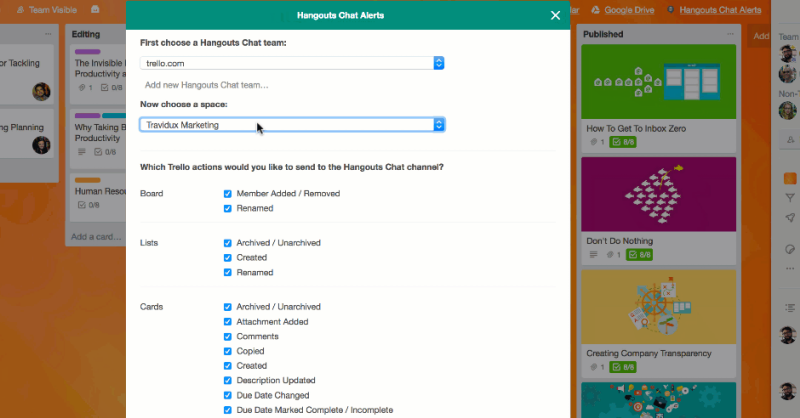
Seamless Chat and Project Collaboration
Trello For Google Hangouts Chat lets teams focus on their conversations and discussions. They are sure that they will see important alerts regardless of where they hangout and chat.

To learn more about new integrations, Power-Ups, and other product announcements, visit them also on Facebook, Twitter, or LinkedIn.
Leave A Comment