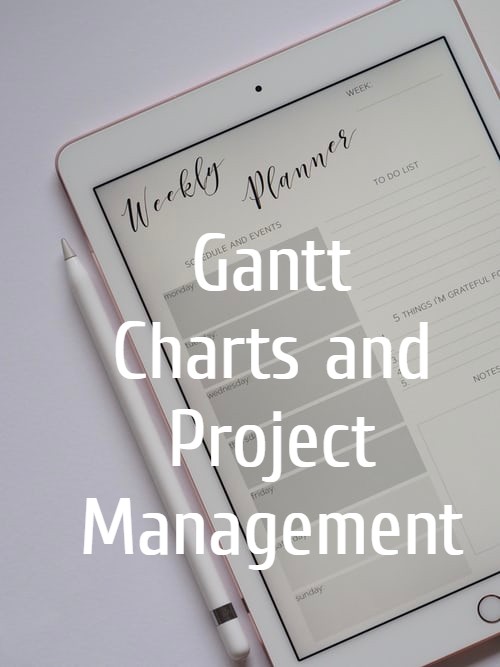 Project management involves numerous operations being done simultaneously. It is like juggling a dozen balls and having to keep one’s eye on all of them. The challenge here is on how organizations can make sure that all processes are completed and quality output is delivered.
Project management involves numerous operations being done simultaneously. It is like juggling a dozen balls and having to keep one’s eye on all of them. The challenge here is on how organizations can make sure that all processes are completed and quality output is delivered.
Two of the most important elements of project management are time and budget. A project needs to be completed within a given period and a pre-defined budget. If it does not meet the deadline, the budget may be depleted which may cause even more delays. Thankfully, numerous project management tools help organizations meet these crucial elements and track their projects. These include Trello, Basecamp, Monday.com, AceProject, and Asana, to name a few. To enhance their features for progress tracking, they use third-party integrations like Gantt charts.
What is a Gantt chart?
A Gantt chart is a tool used to provide a view of tasks that are displayed against time. It contains the course of a project, along with all the elements involved in it. It is a convenient and systematic way of presenting information on a project’s assignees, the overlapping of activities, and duration. The tool was first called the ‘Harmonogram’ by its creator, Polish engineer Karol Adamiecki. Later on, Henry Gantt made his version in 1910 and called it the Gantt chart. Today, it can show which task is dependent on another task, as well as the upcoming milestones of the project.
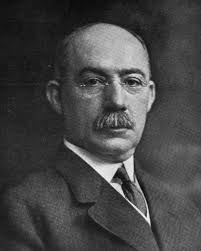
Henry Gantt
Why should teams use a Gantt chart?
Numerous teams are already using Gantt charts because of its proven advantage to project management. There are numerous reasons why those who haven’t started using it should start using the Gantt chart today. Here are some of the most important reasons.
- For Planning and scheduling. The Gantt chart is useful for planning and scheduling, helping teams review how much time is needed to complete a project. It also helps determine the required resources and tasks that need to be completed first to deliver a timely output.
- For Simultaneous updating. One of the best features of the Gantt chart is adjusting simultaneously as a project progresses. It provides users with an updated schedule of the project to keep everyone on the same page on its progress. Organizations may already skip frequent meetings as the information is already readily available on the tool.
- For Progress tracking. Unlike other tools and reports, Gantt charts show how much of a project has already been completed.
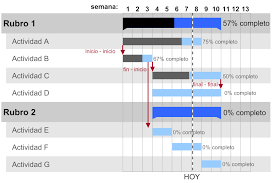
Gantt Charts help in scheduling and planning
Benefits of using Gantt charts for project management
There are numerous benefits of using Gantt charts. It has numerous features that make project management an easier task and allow organizations to produce better-quality output. Here are some of the benefits of using Gantt charts.
- Being updated on the project’s progress. Gantt charts are the most effective tool for keeping a team informed of a project’s progress. It does not only show how much work has been completed but also shows the assignees, task dependencies, and more. Team members don’t need to look elsewhere as all the information they need is contained in one place.
- Improved communication and united members. One of the biggest reasons why a project fails is bad communication. Gantt charts provide a solution to improve communication by allowing managers to see who’s working on specific tasks and what still needs to be done. Members can also see the Gantt chart and allow them to communicate with each other to improve their work relationships. In a nutshell, the tool eliminates the need for additional communication and tracking tools.

Communication is essential
- Better use of resources. Resources are an important element of project management which can cause a problem if stretched too much over numerous tasks. With Gantt charts, organizations can use their resources intelligently by knowing where and how these are being utilized. More importantly, managers can realign resources directly from the tool and delegate tasks as well.
- Monitored progress of a project. Gantt charts enable project managers to monitor the progress of their projects. The moment they see a delay, they can immediately change their strategy to hasten its movement. It also allows members to update the tool on their progress and keep everyone aware of the direction the project is taking.
- Better information on task dependencies. Another great feature of this type of chart is task dependencies. Since dependent tasks cannot be started unless their parent task has been completed, there may be delays. Since this can be seen in Gantt charts, managers can easily make a contingency plan that can lessen the delays.
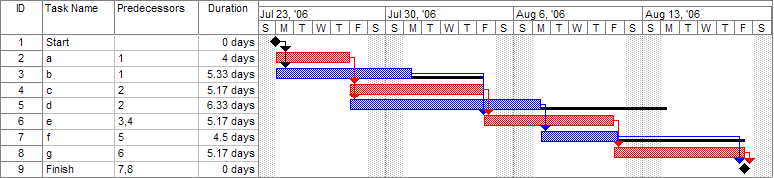
Task Dependency
- Improved time management. With Gantt charts, members are constantly reminded of what they need to do and when they need to do them. This helps lessen procrastination which is common among remote project management teams.
- Improved sense of accountability. This tool displays the assignees, duration of work, and the specific tasks they need to complete. Therefore, everyone in the team is aware of who is responsible for what, making everyone accountable for their tasks. As a result, higher productivity is also expected.
How to choose the right Gantt chart software?
Given all these benefits of using Gantt charts, the next question is on how to use the right software. Project managers should look for one that allows sharing with team members. The software should allow teams to share information for transparency. Another thing to remember is that the software should allow collaboration in real-time. An example of this is the online tool because it can be accessed by anyone with the login credentials from any computer.
A good Gantt chart should also allow easy dragging and dropping for efficient scheduling. Finally, it should have import and export capabilities and should allow integration with third-party software.
Are Gantt charts essential for project management?
Based on everything written here, Gantt charts are indeed essential for project management. It is a very helpful tool for promoting transparency and fostering trust between clients and teams. Also, it saves a lot of time as teams no longer have to be physically present for meetings as everything is already in the chart.
Leave A Comment