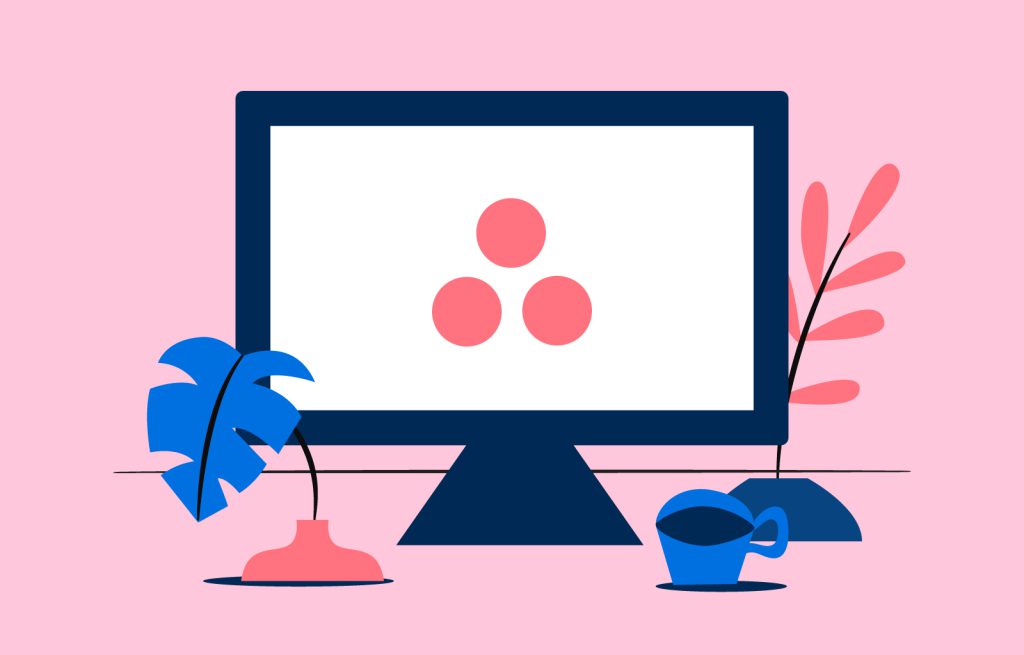How Trello Enhances Essential Skills in Business Development
Effective work management is key to business development, and Trello can help with this. Running a business smoothly requires skillful team leaders and team members. So, how does Trello enhance essential skills?
Trello is a powerful work management tool with all the necessary features. It helps you:
- Manage projects with Trello’s boards and cards
- Arrange meetings and collaborate within the platform
- Create checklists and workflows using onboarding features
- Organize tasks into lists
- Brainstorming utilizing board and cards
- Upload and share files in a centralized resource hub.
These features let you run your business smoothly. Trello boosts the time management, organizing, and teamwork skills of your team members and leads to business growth.
★ If you need an advanced reporting and exporting platform to boost Trello’s capabilities, consider our tool Bridge24 for […]