 Asana project tracking and management software introduced Timeline so teams can map out their plans more visually. With this feature, users can easily see how tasks and deadlines connect. And when it does not, they can spot the problems immediately. Recently, this feature got improved, allowing users to now draw dependencies between tasks. Thus, they can fix conflicts as soon as they spot them. For a powerful reporting and exporting tool for Asana, give our own tool Bridge24 for Asana a try, or access it in their own Integration page.
Asana project tracking and management software introduced Timeline so teams can map out their plans more visually. With this feature, users can easily see how tasks and deadlines connect. And when it does not, they can spot the problems immediately. Recently, this feature got improved, allowing users to now draw dependencies between tasks. Thus, they can fix conflicts as soon as they spot them. For a powerful reporting and exporting tool for Asana, give our own tool Bridge24 for Asana a try, or access it in their own Integration page.
Timeline Task Dependencies
Planning the right sequence of work in a project is critical to its success. Being able to draw dependencies between tasks ensures that the right sequence of tasks proceeds toward the end goal. Also, visually connecting the tasks is a process that can help surface timing conflicts that need fixing. As the team sees the smooth connection from start to finish, they can focus on their work knowing that other tasks are dependent on their completion. Similarly, team members can start working on their tasks as soon as precursor work is complete.
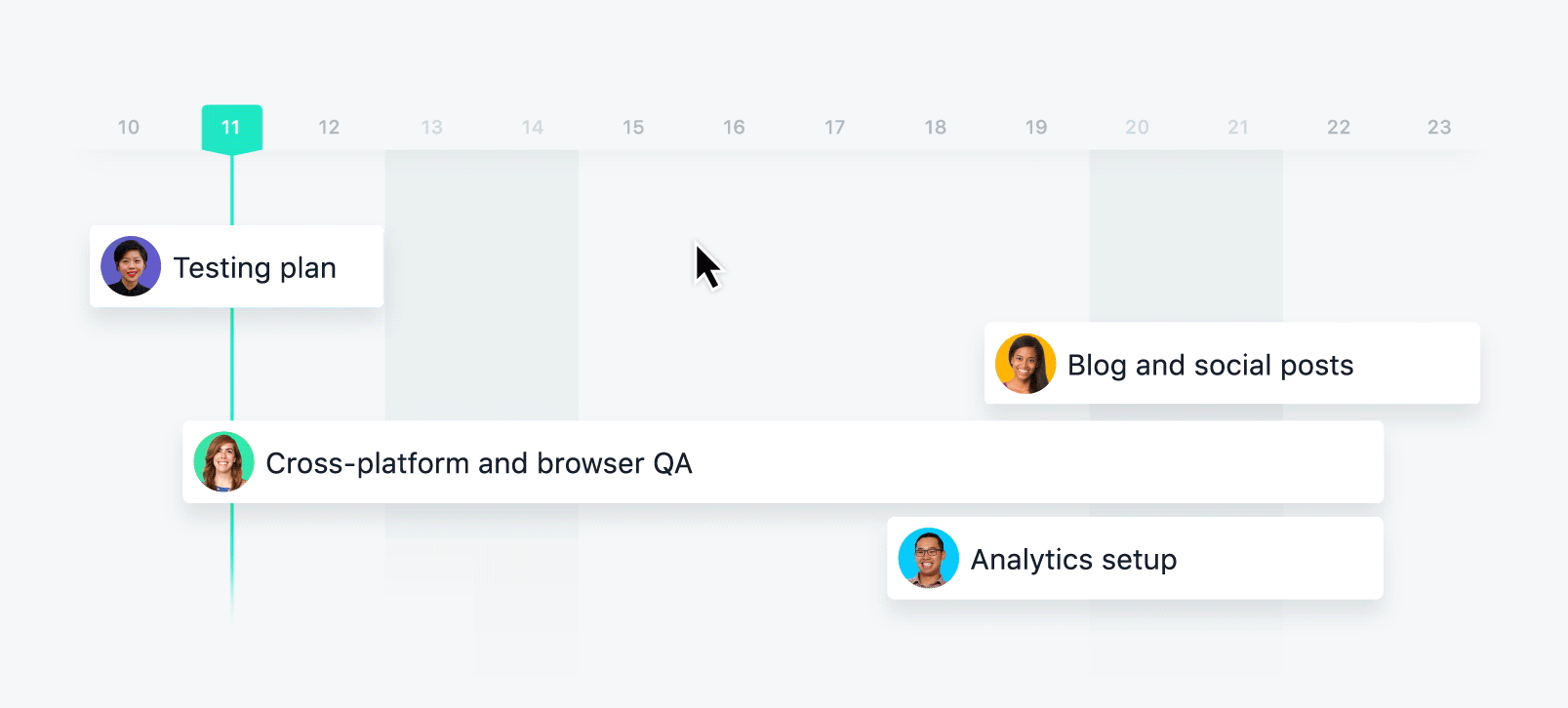
How to draw Dependencies
Asana users can easily set dependencies between two tasks in a few steps. On their project Timeline, the first step is to hover over the task they want to set the dependency for. Connector icons will appear on the task, one in front corner and another at the back corner. This is the task that others are dependent on, so they should click on the connector icon at the back corner, drag it to the next task that will be dependent on the first task. This completes the dependency between the two tasks. The assignee will be notified when they begin working on their tasks.
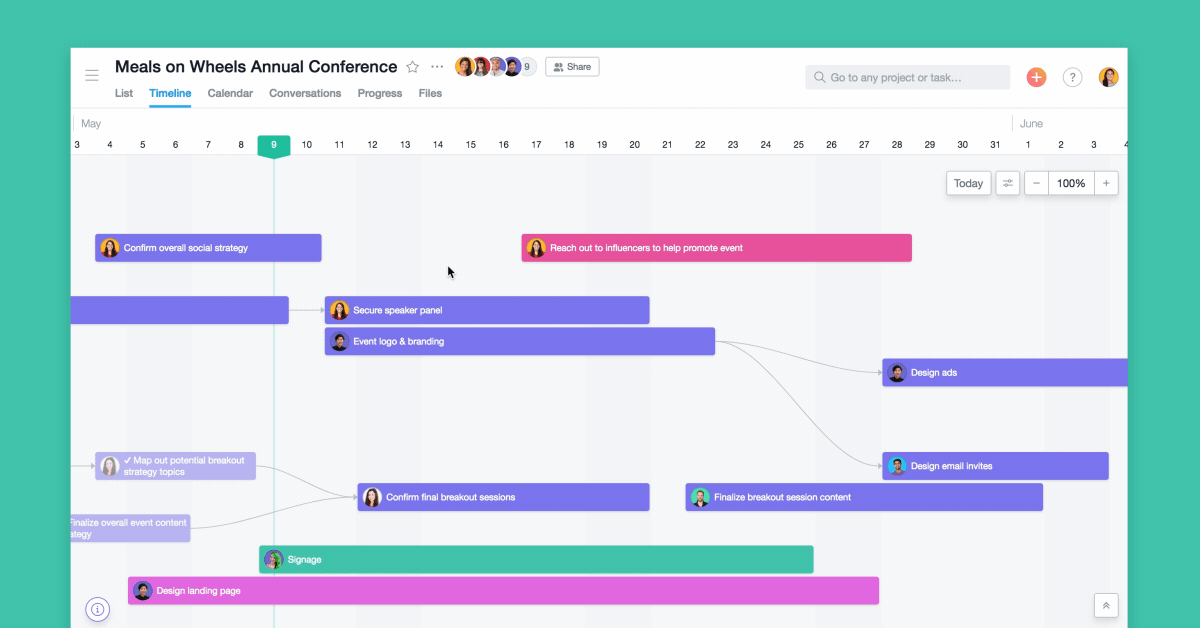
Right Sequence, Right Timing
Creating a task list enables users to capture every step to complete a project. But to visualize the sequence better, Timeline is the right tool. They are able to see how all the pieces fit together. Some complex projects include moving parts, and nailing down the timing can be difficult. For example, launching a new website for a global marketing campaign requires the right sequence and the right timing. The website cannot launch if coding of the webpage is not done. And coding cannot start if the design is not complete.
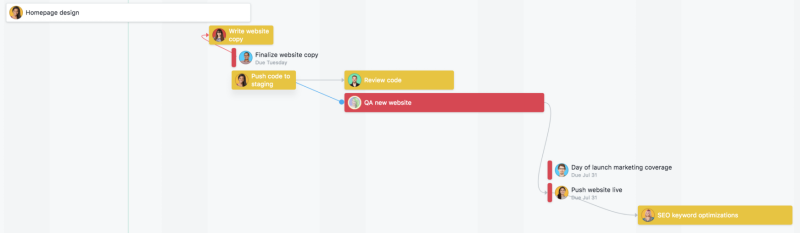
Spot Timing Conflicts Instantly
Timeline enables users to spot timing conflicts easily in their Asana projects. When they set dependencies between tasks, and there are no date conflicts, a grey line appears between the tasks. However, when a timing conflict happens, such as a date overlap when setting a dependency, a red line shows up. This means there is a potential conflict that needs fixing first.
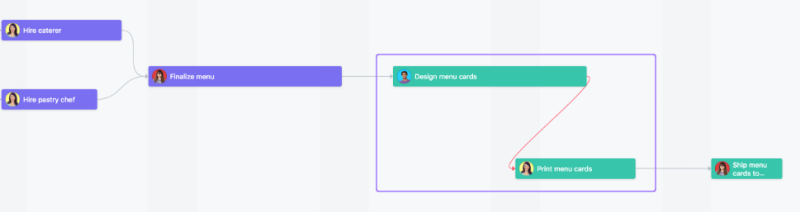
Plan Your Project Confidently
Change happens that can affect any plan. New work can be added, or certain tasks may take longer than expected. Since Timeline in Asana updates in real time, when change comes in, users will see its impact right away. By drawing dependencies on tasks, users can instantly see the timing conflicts, and allow them to make adjustments as needed. For instance, they can shorten the time for other work, trim down the project scope, or negotiate for a longer deadline. In short, dependencies on Timeline enables users to start their plans quickly, prepare for changes, and allow them to adjust confidently.
To learn more about Timeline or other new features, check Asana also on Facebook, Twitter, LinkedIn or YouTube.
Leave A Comment